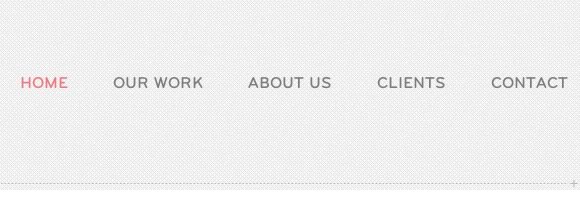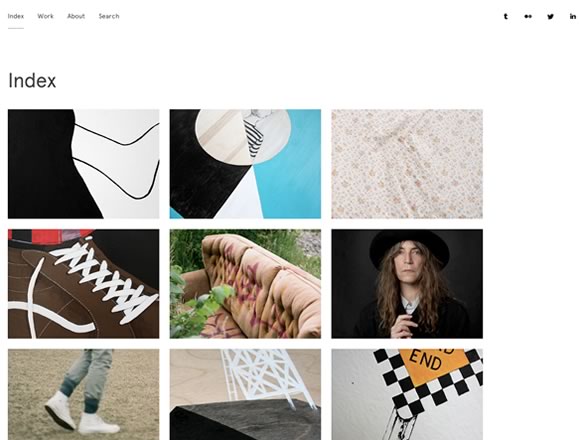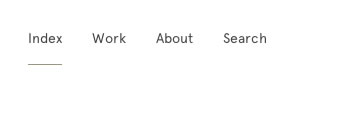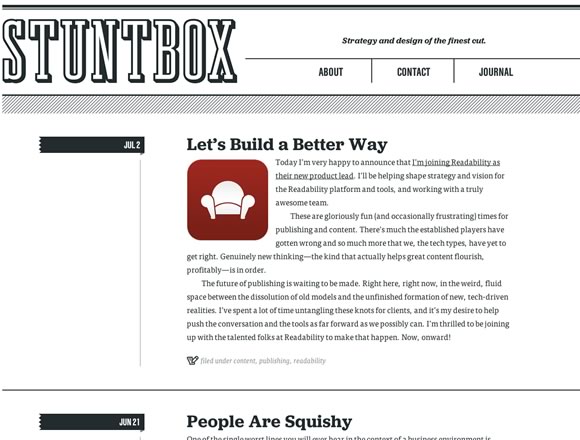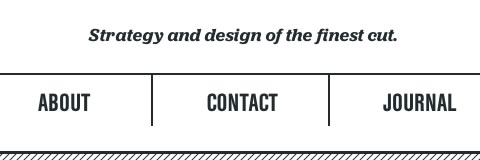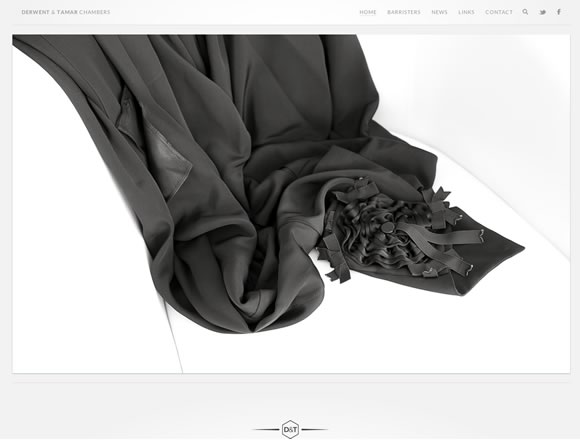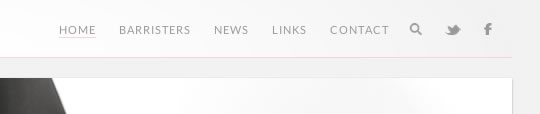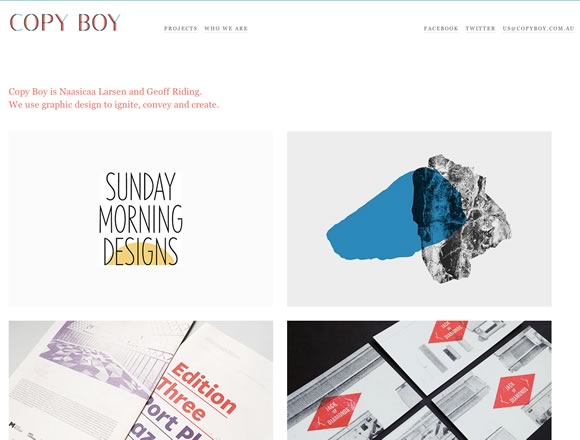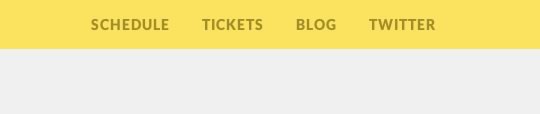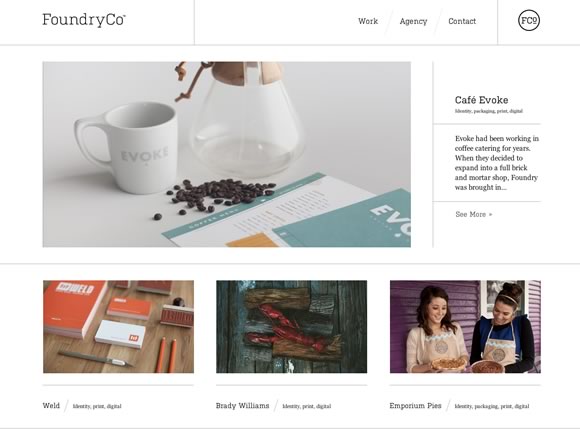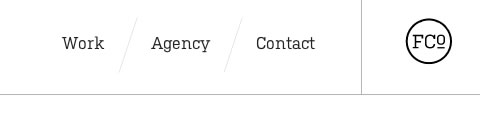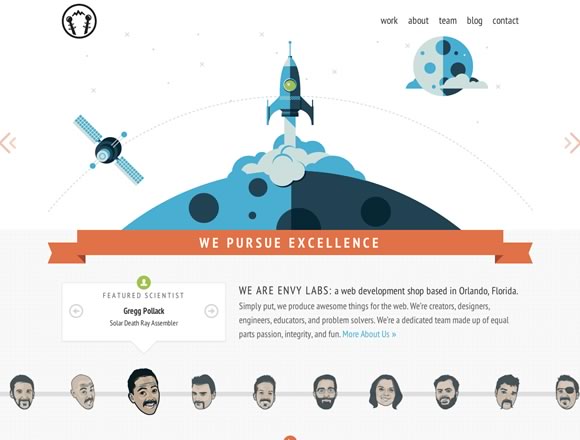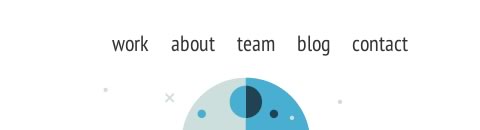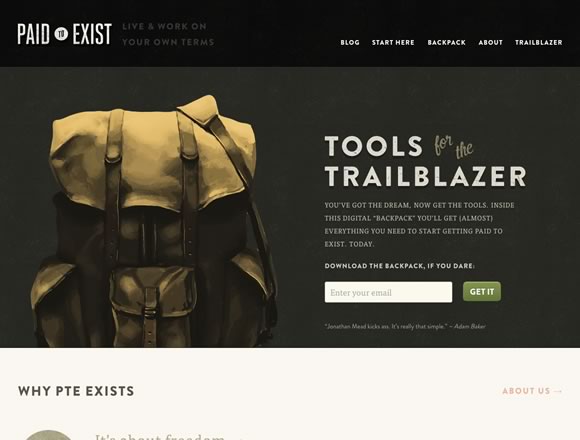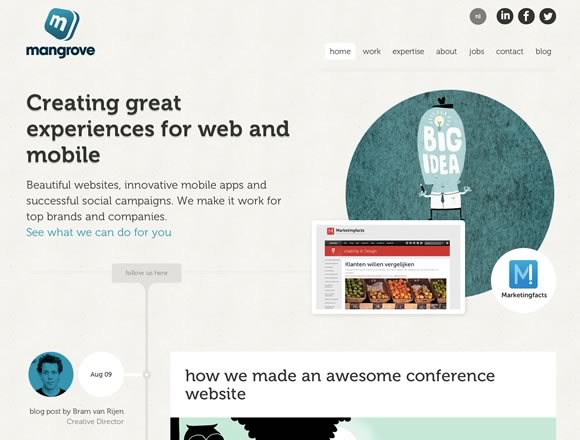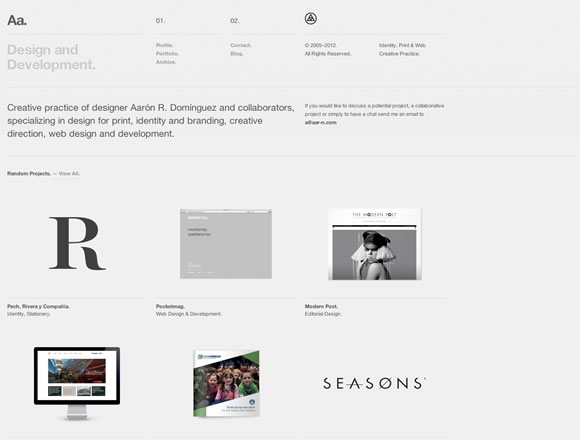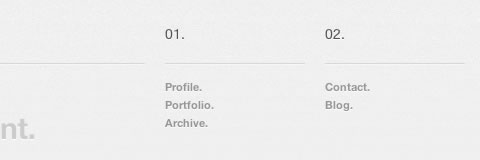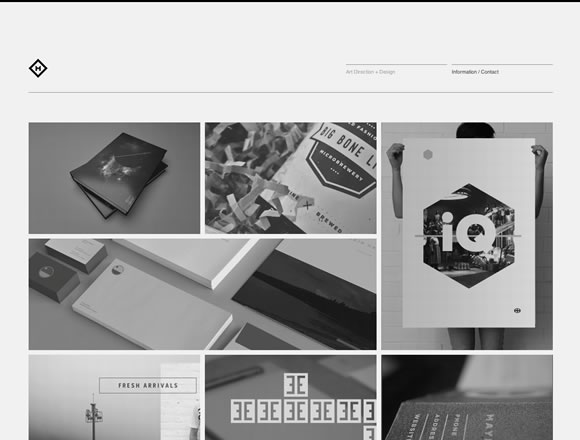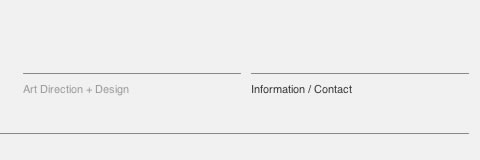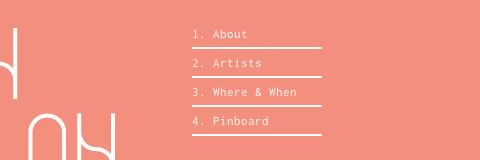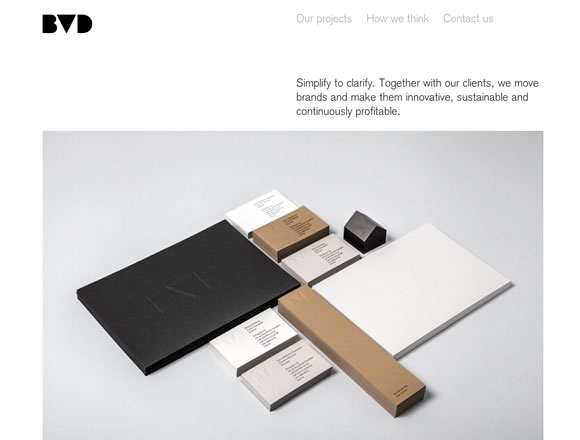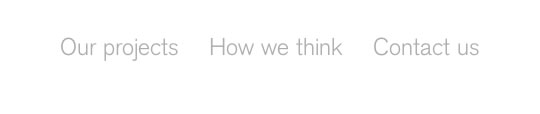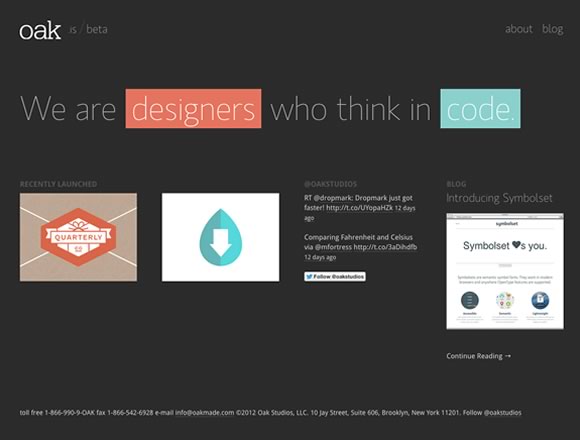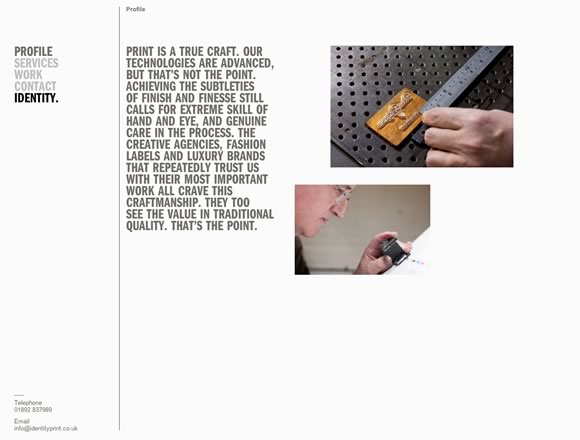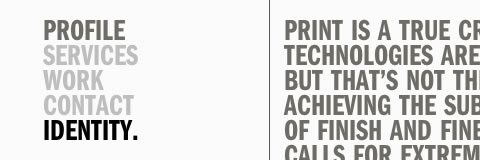15 Responsive jQuery Navigation Plugins
http://inspiretrends.com/responsive-jquery-navigation-plugins/
Constructing a responsive website is not at all any easy task however; the most difficult part is preparation and coding of responsive website’s navigation. Unfortunately, as of now we do not have a universal solution for this difficult part as now because it all depends on the way of the menu you are about to use. Also, a lot depends on your website i.e., if it’s a small or large website. For small websites, most people will prefer a menu with a drop down or a small toggle menu. However, for large websites such as e-commerce ones, you will have to go for a navigation which is known as drawer style.
So, one thing is for sure that solutions differ and today we will cover all styles and their solutions for your convenience and these solutions will be found in jQuery plugins. Below are 15 Responsive jQuery Navigation Plugins.
You May Like : 15 Tabs Navigation Tutorials with jQuery & CSS

Sidr is a plugin that is user-friendly and will accomplish the task of creating a responsive side menu just like Facebook. It will help you in creating menus on both side of your page, so use it according to your convenience.

Are you tired of unordered list of links? Well, Navgoco is indeed a perfect solution for you as it will turn those lists into vertical and beautiful multi-level side navigation.

FlexNav is basically used to create a robust drop-down menu. It is also the chief example for jQuery and of course media queries that are being used in mobiles. It supports touch as well as keyboard.

I consider this plugin to be a great one as it has a lot of features. It will allow you to create both vertical and horizontal responsive list based menus. The good news is that it will work on almost any device.

this plugin is basically for drop-down menus. This will help your system in detecting it a user is hovering over an item in a dropdown list or is finding a way into contents of a submenu. Menu-aim plugin determines the directions of the users and act accordingly.

If you want to add sideways menu bar within your layout, Side Toggle menu is the best option for you. It works two ways; moving over the page or by overlapping the page.

It is basically a lightweight jQuery plugin and helps users’ in creating navigation menus on multiple levels.

This is my personal favorite as I love animated style menu and that too when they are paneled and this is exactly what jPanelMenu is all about. I am sure you are aware of such menus; they are seen all over Mobile Facebook and Twitter. As far as transitions are concerned, they are controlled by CSS and you get to witness flawless transitions.

If you are looking to build a nested navigation out of the box which should be responsive as well, Flaunt.js is the best option for you.

This is one of the best plugins if you are looking to turn a simple navigation into a mobile version that is user friendly. It works automatically so less effort.

It is extremely a lightweight plugin i.e., 368 bytes that will help you in converting <ul> and <ol> menus. These will convert the menus into dropdown that offers selection as well.
If your browser is at mobile width, this tiny plugin will convert the site’s navigations into a mobile one.

This is an interesting plugin because it spans a parallel navigation appropriate for the entire width of its container and also provides an option to the user i.e., if the user wants to go for a responsive version or not.

You can create amazingly slick and sleek sliding menus and that too with using a single stroke of JavaScript and it is following:
[js]$(“#nav”).mmenu();[/js]
It is as simple as that. This single line makes things smooth and convenient for you.

This media query will help you in converting a simple menu into a mobile responsive one. It is basically a lightweight JS, which can convert a simple menu into a mobile one.
.