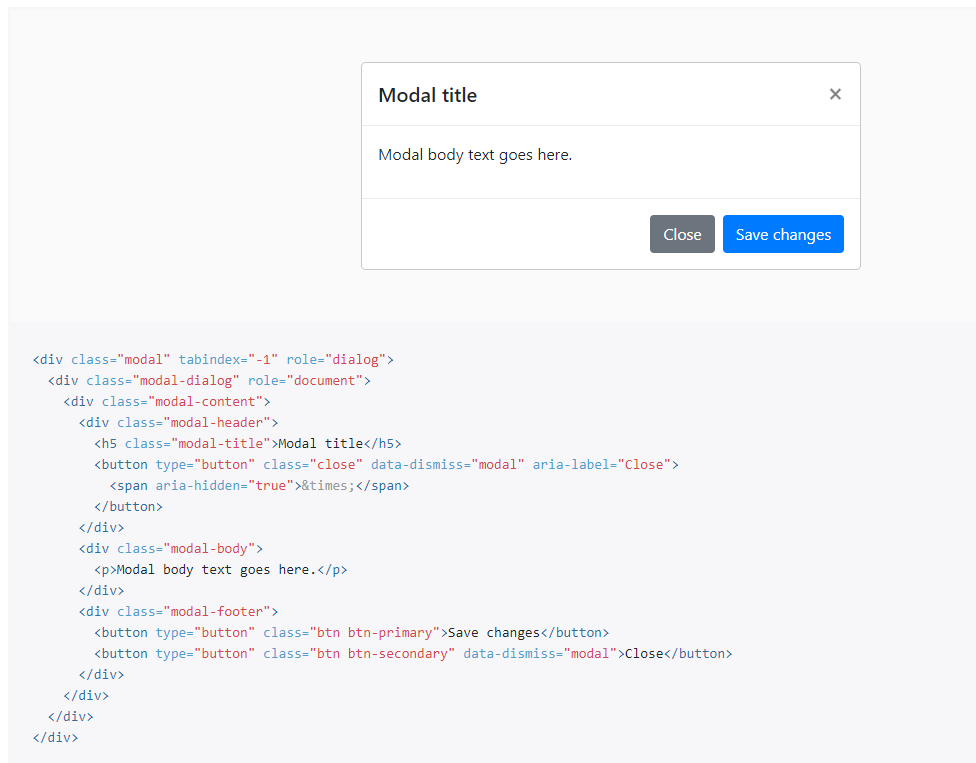<html>
<head>
<meta http-equiv="Content-Type" content="text/html; charset=utf-8">
<style>
#mask {
position:absolute;
z-index:9000;
background-color:#000;
display:none;
left:0;
top:0;
}
.window{
display: none;
position:absolute;
left:100px;
top:100px;
z-index:10000;
}
</style>
<script src="http://code.jquery.com/jquery-latest.js"></script>
<script>
function wrapWindowByMask(){
//화면의 높이와 너비를 구한다.
var maskHeight = $(document).height();
var maskWidth = $(window).width();
//마스크의 높이와 너비를 화면 것으로 만들어 전체 화면을 채운다.
$('#mask').css({'width':maskWidth,'height':maskHeight});
//애니메이션 효과 - 일단 1초동안 까맣게 됐다가 80% 불투명도로 간다.
$('#mask').fadeIn(1000);
$('#mask').fadeTo("slow",0.8);
//윈도우 같은 거 띄운다.
$('.window').show();
}
$(document).ready(function(){
//검은 막 띄우기
$('.openMask').click(function(e){
e.preventDefault();
wrapWindowByMask();
});
//닫기 버튼을 눌렀을 때
$('.window .close').click(function (e) {
//링크 기본동작은 작동하지 않도록 한다.
e.preventDefault();
$('#mask, .window').hide();
});
//검은 막을 눌렀을 때
$('#mask').click(function () {
$(this).hide();
$('.window').hide();
});
});
</script>
</head>
<body>
<div id="mask"></div>
<div class="window">
<input type="button" href="#" class="close" value="나는야 닫기 버튼(.window .close)"/>
</div>
<a href="#" class="openMask">검은 막 띄우기</a>
</body>
</html>
jQuery 레이어 팝업(modal window) 띄울 때 전체를 덮는 반투명 검은 막(black mask) 만들기
출처: https://dev23.tistory.com/26 [Hello. Android!!]
jQuery 레이어 팝업(modal window) 띄울 때 전체를 덮는 반투명 검은 막(black mask) 만들기
< html > < head > < meta http-equiv = "Content-Type" content = "text/html; charset=utf-8" > < style > #mask { position:absolute; z-index:9000; b..
dev23.tistory.com
'프로그래밍 > Script' 카테고리의 다른 글
| jquery , sortable, 안에 텍스트는 드래그 가능하게. bootstrap sortable inner text dragable (0) | 2022.01.12 |
|---|---|
| 자바스크립트로 현재시간 timestamp 구하기 (0) | 2022.01.12 |
| 제이쿼리(jQuery)를 아직도 사용하나요? - 제이쿼리의 현재와 미래 (0) | 2021.11.16 |
| [javascript] getDay() 날짜의 요일을 숫자로 반환 , JavaScript Get Date Methods (0) | 2021.10.18 |
| [javascript] How to output numbers with leading zeros in JavaScript? ZeroPad (0) | 2021.10.14 |