아나콘다 다운로드 및 설치
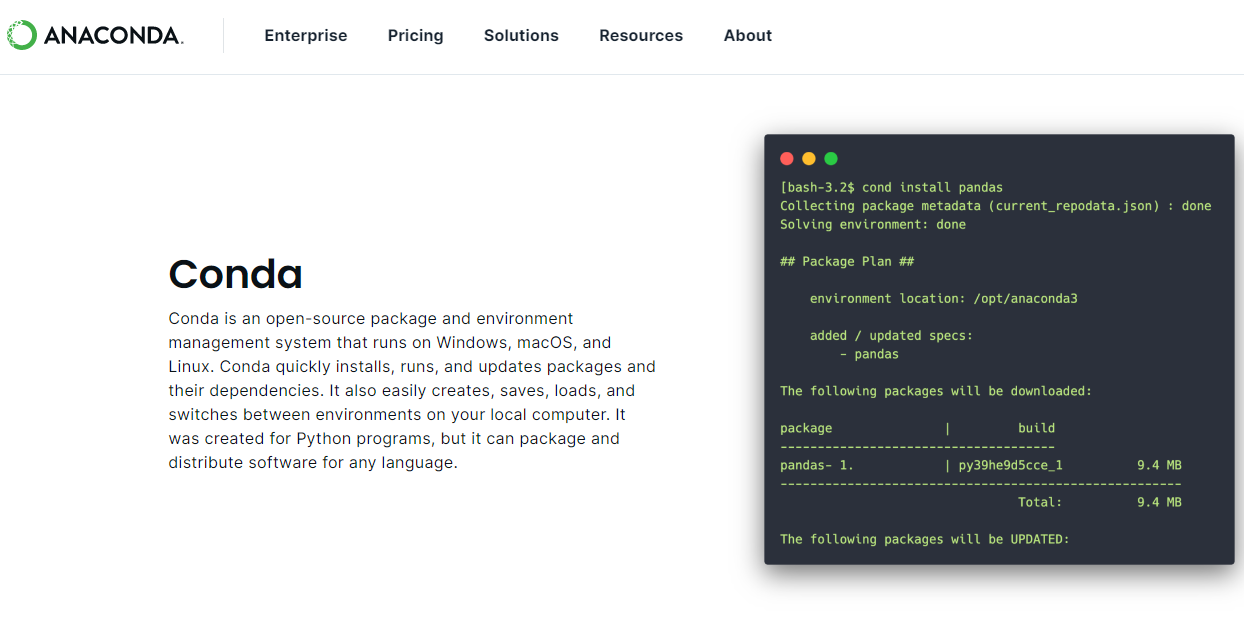
가상환경 들어가서 pip update 필요하다.
conda update pip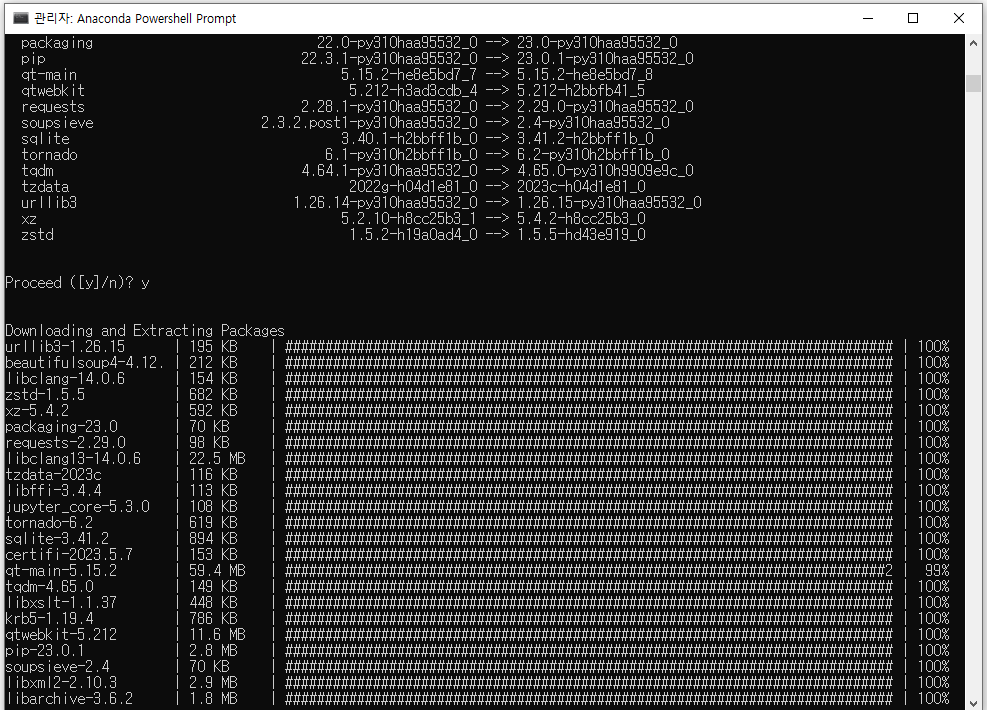

현재 (base) 환경에서 사용중인 파이썬 버전을 확인하려면 다음 명령을 실행합니다.
(base) PS D:\_py_project> python --version
(base) PS D:\_py_project> python -m pip install --upgrade pip
아나콘다 패키지 업데이트
(base) C:\Users\사용자계정>conda -–version
(base) C:\Users\사용자계정>conda update --all
pygame : https://www.pygame.org/wiki/GettingStarted
GettingStarted - pygame wiki
Pygame Installation Pygame requires Python; if you don't already have it, you can download it from python.org. It's recommended to run the latest python version, because it's usually faster and has better features than the older ones. Bear in mind that pyg
www.pygame.org
아나콘다 설치 모르겠으면 기본 설치로~ https://docs.python.org/3/using/windows.html#installation-steps
4. Using Python on Windows
This document aims to give an overview of Windows-specific behaviour you should know about when using Python on Microsoft Windows. Unlike most Unix systems and services, Windows does not include a ...
docs.python.org
'프로그래밍 > Python' 카테고리의 다른 글
| [PYTHON] Visual Studio Code 설치 (0) | 2023.05.18 |
|---|---|
| python, anaconda 가상환경에서 파이썬 버전 확인 및 변경 (0) | 2023.05.18 |
| Facial-Expression-Detection (0) | 2023.05.16 |
| Python Dictionary Methods (0) | 2023.04.26 |
| [python] swapping variables, Flattening a list of lists (0) | 2023.04.18 |
