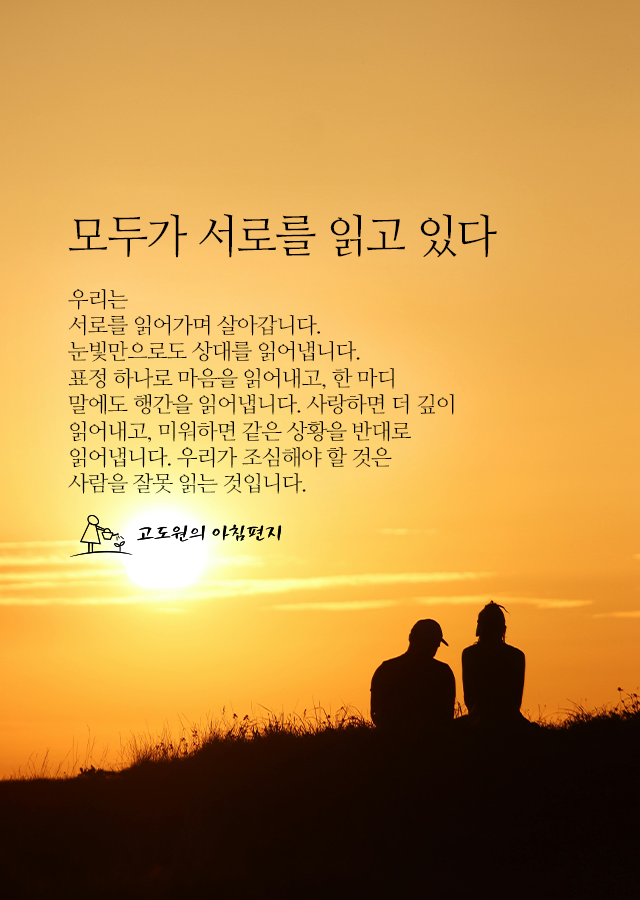조선의 막사발
조선의 막사발은 겉으로 보면
아무렇게나 막 만든 것처럼 생겼다.
한국인들은 막사발을 보면 대체로 촌스럽다,
초라하다, 허술하다는 반응이다. 반면에 일본인들은
완전히 다르다. 일본에서는 이 막사발이 다기용
'이도다완'으로 국보 26호로 당당히 지정되었다.
조선의 막사발은 일본 무사들이 영주로부터 받는
최고의 선물이었다고 한다. 어떤 일본 도공은
'이런 그릇을 하나라도 만들면 소원이
없겠다'라며 으뜸 중의 으뜸으로
자리매김했다.
- 홍대순의 《한국인 에너지》 중에서 -
* 일본의 다도에서는
말차를 막사발에 마십니다.
'이도다완'은 당시 집 한 채 값이었다고 합니다.
두 손으로 감싸듯 쥐고 차를 마신 뒤, 귀한 막사발을
감상합니다. 단정히 앉아 충분히 바라본 후 조심스레
내려놓습니다. 섬세하고 정교한 일본의 찻잔보다
우리나라의 막사발이 말차와 더 잘 어울립니다.
가장 한국적인 것이 세계적입니다.

'아침편지' 카테고리의 다른 글
| "선생님, 쓸 말이 없어요" (0) | 2026.03.03 |
|---|---|
| 아름다움으로 통하는 길 (0) | 2026.03.03 |
| 모두가 서로를 읽고 있다 (0) | 2026.02.27 |
| 뇌는 새로운 것을 좋아한다 (0) | 2026.02.26 |
| 스스로를 책망하지 말라 (0) | 2026.02.25 |