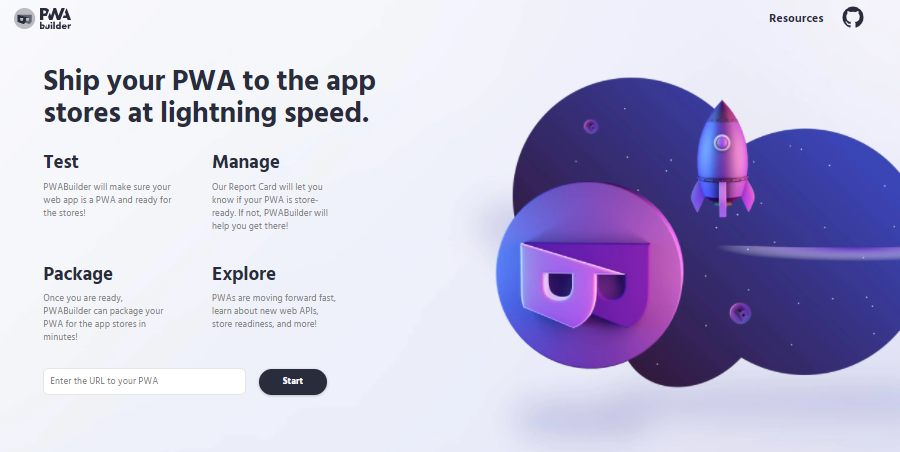Top 10 Most Gorgeous Website Builders from 2013
WebStartToday.com

They say the devil is in the details, and nobody knows it better than WebStartToday. Business websites are its specialty and it comes prepared with an arsenal of over 1000 templates to match even the newest and eccentric fields and domains, from limo service to night clubs. Yes, websites for everyone, but that doesn’t mean this will kill originality. WebStartToday knows that in the near future everyone will have a website, and to this end it makes it possible to have different customization for the same template. That’s how the thousand templates multiply exponentially. All you need to do in the end is put your text instead of the dummy text and you’re done.
Cubender

Cubender is another web builder focused on stores and business, but not exclusively. It’s very versatile and it combines the ease of use with thoroughness. Features include e-commerce, SEO optimization, mobile integration, Google Analytics and many more. The service is not free, but a demo is included. In 14 days you can test and build your website and then choose a package, which – considering the service quality – comes at a bargain, starting at $9.95 per month.
Wix

You’ve probably heard of Wix, as it’s been around for quite a while. It’s a balanced web builder, not too fancy and not too simple either, good for beginners in the sense that it makes suggestions based on the business domains you choose. Another nice aspect is that it doesn’t rush you to buy a package. With its free unlimited demo, you can take your time and build your site, and when you are ready, choose your plan.
Webydo

What makes Webydo different from other web builders is its focus on the needs of designers. Since designers work with multiple clients, meaning they are creating multiple websites, Webydo has an awesome CMS that they can take advantage of. Designers can focus on the website and the design of it, while still give their clients control over elements of their choosing. This way, the clients will not interfere with the design and the designer can focus on the appearance. Standard DIY site builders do not always fit the needs of designers because they start to lose control of how the site looks. However with Webydo, there are no limiting templates – everything is fully customizable, making each website created on Webydo unique. Some tools used on the platform are grid generators, smart guides and snapping, layers window, text caption, form generators and more.
Webzai

Webzai is one of the easiest to use and straightforward web builders. You can either use the templates or start from scratch and build everything yourself. The drag and drop menu allows you to modify anything in real time and contains everything a designer might need. SEO optimization and cloud hosting are included. Alongside the free package, there are three more premium options, priced at $6, $11, and $20 respectively.
MadeFreshly

Without registering, MadeFreshly takes you right in front of your virtual shelf, where you start adding your products. You’ve guessed it, it’s an online store web builder. For customization, it offers a few templates, not numerous but well done, and some of them are free. Without a premium plan your sales are pretty limited, i.e. one picture per product and only three pages per site, but the good news is that the plans are priced at $11.99, $19.99 and $34.99 respectively, and include promotion service, mobile support and Google Analytics, and, unlike many other web builders, you can actually have your own custom domain name.
Aircus

Aircus is a revolutionary among revolutionaries. Unlike its other brethren, it is a neat and simple web builder, preferring mature and elegant designs without too much complication, and big letter fonts that are easy to read. That doesn’t make it unprofessional – style is its forte, but not for the over-sophisticated. If you want a site built right now and don’t have the time to go through thousands of templates, you might wanna take a look at Aircus. And since it started on the vibe of quickness, why not be revolutionary all the way and be available from any phone or tablet? That’s right, with Aircus you can build your site in a few easy steps no matter where you are.
Ucoz

uCoz website builder is a reliable SaaS (software as a service) platform offering the best cloud hosting solutions. It’s not just a site constructor, but it’s a powerful infrastructure enabling you to create, maintain, publish and optimize your website easily.
uCoz is loved for its beneficial free package. Some of the features you can get on this constructor for free are as follows:
- Unlimited traffic.
- Extended statistics.
- User group management.
- Knowledgeable, timely technical support.
- Ability to attach your own domain name.
- Custom email and many more.
uCoz is an absolutely risk-free platform: you can explore its feature set as long as you need without any fees. But once you feel you’re ready to build your website – you may opt for one of their paid subscriptions (starting with $3.09).
Kopage

Kopage is a quick, complete and user friendly service with a lot of elements available ranging from slideshows to videos and galleries, even HTML.But what’s really convenient about it is that you can have it installed automatically in Cpanel. If your hosting service doesn’t have the option yet, you can always ask them to do it for you. Kopage is completely free for usual users, charging only the hosting companies.