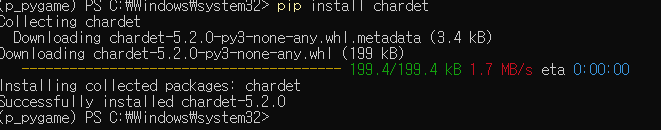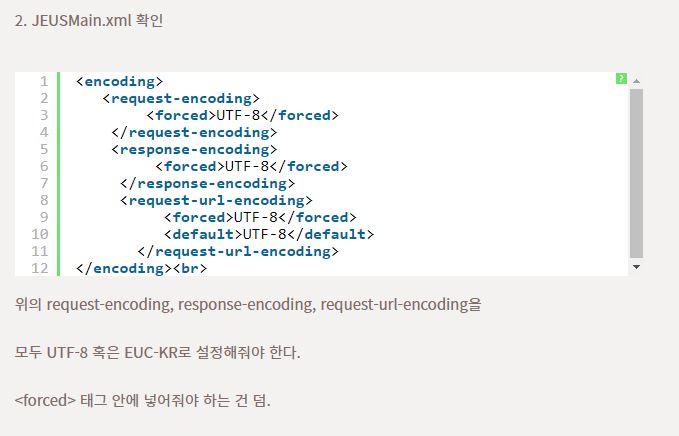escape , encodeURIComponent 차이
escape()와 encodeURIComponent()는 모두 문자열을 인코딩하는 JavaScript 함수이지만, 사용 목적과 인코딩 방식에서 중요한 차이가 있습니다. 웹 환경에서 데이터를 안전하게 전송하기 위해 주로 encodeURIComponent()를 사용하고, escape()는 더 이상 권장되지 않습니다.
주요 차이점 요약표
| 특징 | escape() | encodeURIComponent() |
| 목적 | HTML 문자열 인코딩 (구식, 비권장) | URL 컴포넌트 (값, 경로) 인코딩 (권장) |
| 공백 인코딩 | + 또는 %20 (브라우저마다 다름, 비일관적) | 항상 %20 (표준) |
| 한글/유니코드 | %uxxxx (비표준, UTF-8과 호환 안 됨) | UTF-8 기반 %xx (표준, 대부분의 웹 환경과 호환) |
| 특수 문자 | /, @, *, + 등을 인코딩하지 않음 | &, =, ?, #, / 등 URL 특수 문자도 인코딩 |
| 현재 상태 | 더 이상 사용 권장되지 않음 | 표준이며 널리 사용됨 |
'프로그래밍 > Script' 카테고리의 다른 글
| 개발자들이 조심해야 할 함정들 (2) | 2025.08.21 |
|---|---|
| [JQUERY] jquery 이용해서 페이지 내의 a 태그의 href 를 가져와라 (0) | 2025.06.05 |
| [JSON] jQuery를 사용하여 pageSeq 배열에서 pageseq:7보다 작은 것 중 가장 큰 값과 7보다 큰 것 중 가장 작은 값을 찾는 함수 (0) | 2025.02.17 |
| [javascript] input 정규식 사용시 모바일 천지인 키보드 입력(여예요) 안될 경우 (0) | 2024.12.18 |
| 45 JavaScript Super Hacks Every Developer Should Know (3) | 2024.10.21 |