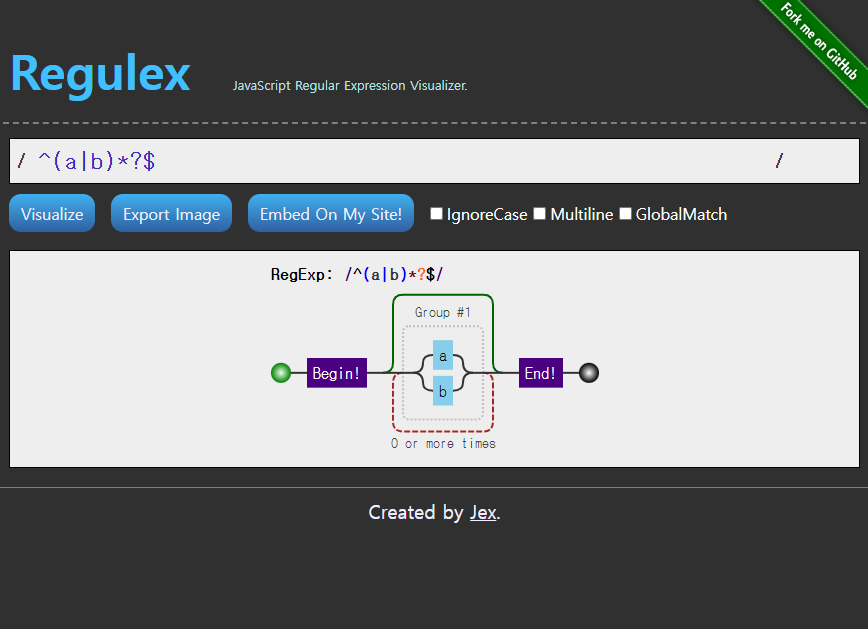반응형
반응형
'프로그래밍 > Script' 카테고리의 다른 글
| [javascript] Slider - swiper (0) | 2023.09.20 |
|---|---|
| [JavaScript] 브라우저에서 뒤로가기 했을때, 자바스크립트 실행하기 (0) | 2023.09.20 |
| [javascript] history.pushState ( 화면 전환 ) (0) | 2023.08.08 |
| [javascript] 새로고침 없이 파라미터 제거/수정. Remove URL parameters without refreshing page (0) | 2023.08.08 |
| [javascript] 파라미터 제거하기. remove url parameters with javascript or jquery (0) | 2023.08.03 |