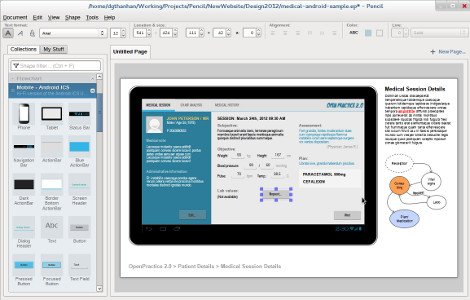[python] 파이썬으로 만드는 나만의 GUI 프로그램https://wikidocs.net/book/2165
PyQt5 Tutorial - 파이썬으로 만드는 나만의 GUI 프로그램
## 소개 - 한국어로 되어있는 PyQt5 자료가 많지 않아서 아래의 여러 튜토리얼과 강의의 예제를 정리하며 시작했습니다. - **PyQt5의 설치**부터 시작해서, **…
wikidocs.net
순서
01. 소개 (Introduction) - Python과 PyQt5에 대해 간략하게 설명합니다.

02. 설치 (Installation) - 개발 환경 구성을 위해 파이참과 아나콘다를 설치합니다.

03. 기초 (Basics) - GUI 프로그램의 기본 기능에 대해 알아봅니다.

04. 레이아웃 (Layout) - 구성 요소를 배치하는 방법에 대해 알아봅니다.

05. 위젯 (Widget) - 유용하게 사용할 수 있는 다양한 위젯들을 알아봅니다.

06. 다이얼로그 (Dialog) - 사용자가 프로그램과 상호작용하는 방식에 대해 알아봅니다.

07. 시그널과 슬롯 (Signal & Slot) - PyQt5에서의 이벤트 처리에 대해 알아봅니다.

08. 그림 그리기 (Painting) - PyQt5의 다양한 그림 그리기 기능을 활용합니다.
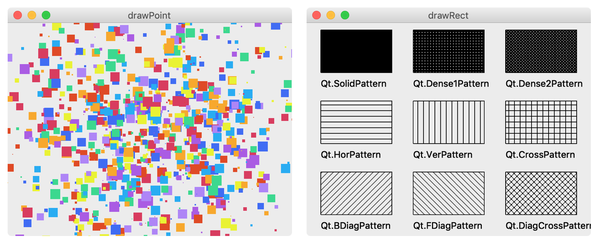
09. 실행파일 만들기 (PyInstaller) - 작성한 프로그램을 실행파일로 만들어봅니다.

참고한 튜토리얼과 강의
- PyQt5 공식 문서 (http://pyqt.sourceforge.net/Docs/PyQt5/)
- pythonspot (https://pythonspot.com/gui/)
- zetcode (http://zetcode.com/gui/pyqt5/)
- opentutorials.org (https://opentutorials.org/module/544)
- tutorialspoint (https://www.tutorialspoint.com/pyqt/)
- udemy 강의1: Python Desktop Application Development with PyQt
- udemy 강의2: Create Simple GUI Applications with Python and Qt
'프로그래밍 > Python' 카테고리의 다른 글
| [python] chatGPT가 만들어준 tkinter 이용한 영화추천 프로그램 (0) | 2023.08.17 |
|---|---|
| [python] PyQt5 어플리케이션 프레임워크에 대한 파이썬 버전 (0) | 2023.08.16 |
| [python] PyInstaller Manual. 파이썬 실행파일 만들기 (0) | 2023.08.11 |
| [python] 초보자를 위한 Python GUI 프로그래밍 - PyQt5 (0) | 2023.08.11 |
| [python] Qt Style Sheets Reference, Qt Designer (0) | 2023.08.11 |