[VSCODE] 확장프로그램 - Auto Rename Tag
https://marketplace.visualstudio.com/items?itemName=formulahendry.auto-rename-tag
Auto Rename Tag - Visual Studio Marketplace
Extension for Visual Studio Code - Auto rename paired HTML/XML tag
marketplace.visualstudio.com
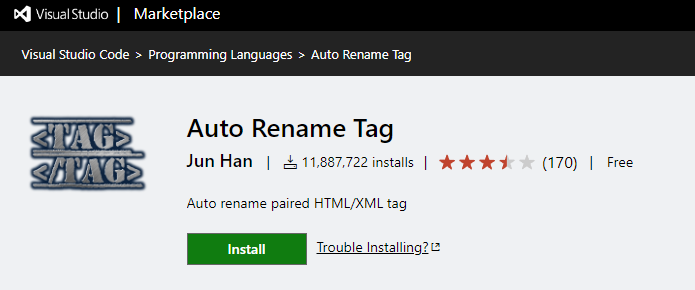

Configuration
Add entry into auto-rename-tag.activationOnLanguage to set the languages that the extension will be activated. By default, it is ["*"] and will be activated for all languages.
{
"auto-rename-tag.activationOnLanguage": ["html", "xml", "php", "javascript"]
}
The setting should be set with language id defined in VS Code. Taking javascript definition as an example, we need to use javascript for .js and .es6, use javascriptreact for .jsx. So, if you want to enable this extension on .js file, you need to add javascript in settings.json.
Note
From 1.44, VS Code offers the built-in auto update tags support for HTML and Handlebars that can be enabled with the setting editor.linkedEditing. If this setting is enabled, this extension will skip HTML and Handlebars files regardless of the languages listed in auto-rename-tag.activationOnLanguage
'프로그래밍' 카테고리의 다른 글
| Java is Dead — 오늘날에도 여전히 Java가 적합하다고 생각하는 개발자의 5가지 오해! (0) | 2023.01.17 |
|---|---|
| 스콧 갤러웨이 교수의 전망 (0) | 2023.01.16 |
| [VSCODE] 확장프로그램- Peacock (0) | 2023.01.09 |
| [VSCODE] 12 Unusual VS Code Extensions You Definitely Need As a Developer (0) | 2023.01.09 |
| [VSCODE] 확장프로그램 - Git Graph (0) | 2023.01.09 |
