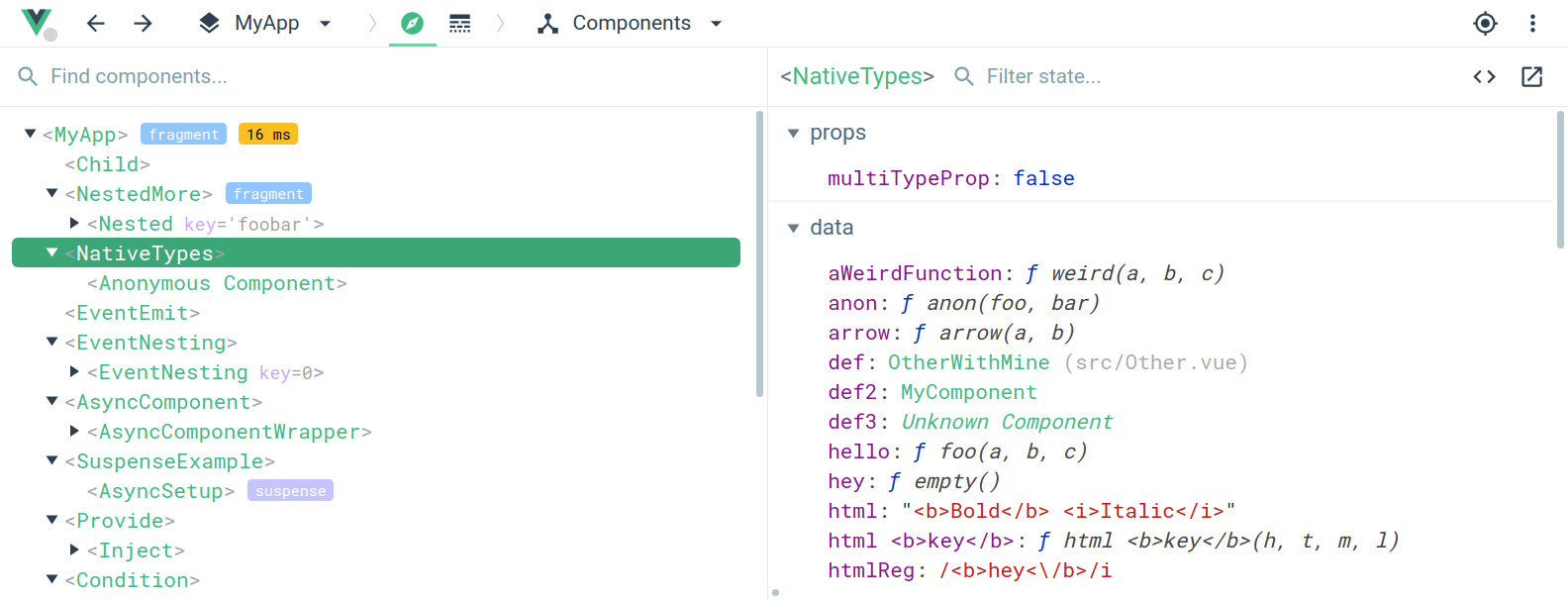반응형
[javascript] Vue.js 응용 프로그램 디버깅을위한 Chrome devtools 확장 프로그램.
GitHub : https://github.com/vuejs/vue-devtools
크롬브라우저에서 확장프로그램 들어간 다음 "vue.js" 로 검색하면 나옴. 설치!
vue-devtools
Important Usage Notes
If the page uses a production/minified build of Vue.js, devtools inspection is disabled by default so the Vue pane won't show up.
To make it work for pages opened via
file://protocol, you need to check "Allow access to file URLs" for this extension in Chrome's extension management panel.
Works with vuex for time-travel debugging:
Installation
Manual Installation
Make sure you are using Node 6+ and NPM 3+
- Clone this repo
npm install(Oryarn installif you are using yarn as the package manager)npm run build- Open Chrome extension page
- Check "developer mode"
- Click "load unpacked extension", and choose
shells/chrome.
Hacking
- Clone this repo
npm installnpm run dev- A plain shell with a test app will be available at
localhost:8080.
Testing as Firefox addon
Install
web-ext$ npm install --global web-extOr, for Yarn:
$ yarn global add web-extAlso, make sure
PATHis set up. Something like this in~/.bash_profile:$ PATH=$PATH:$(yarn global bin)Build and run in Firefox
$ npm run build $ npm run run:firefoxWhen using Yarn, just replace
npmwithyarn.
...
반응형
'프로그래밍 > Script' 카테고리의 다른 글
| [javascript] Vue.js - 트렌지션 상태 (0) | 2017.08.30 |
|---|---|
| [javascript] Vue.js - 전환효과 (0) | 2017.08.29 |
| [javascript] Vue.js 컴포넌트 (0) | 2017.08.25 |
| [javascript] Vue.js Validation (0) | 2017.08.25 |
| [javascript] Vue.js 시작하기 예제 (0) | 2017.08.25 |