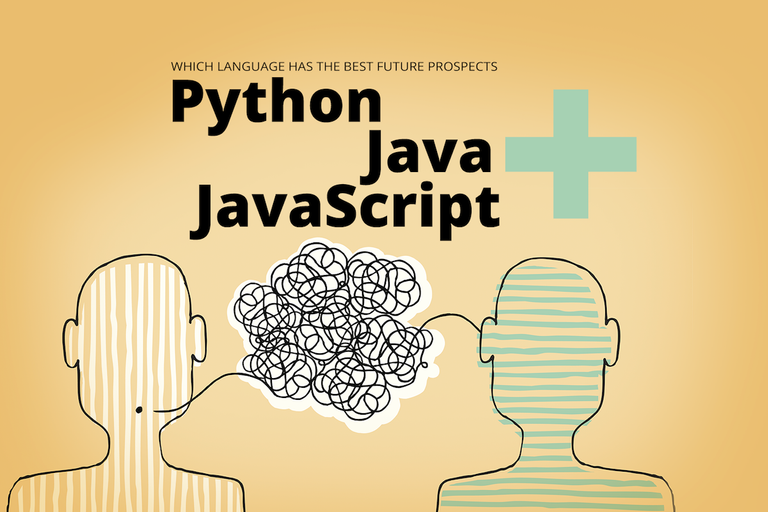[python] 얕은 복사(shallow copy)와 깊은 복사(deep copy)
12. 얕은 복사(shallow copy)와 깊은 복사(deep copy)
## 1. mutable과 immutable 객체 객체에는 mutable과 immutable 객체가 있습니다. ❈ 객체 구분 표 class 설명 구분 l…
wikidocs.net
1. mutable과 immutable 객체
객체에는 mutable과 immutable 객체가 있습니다.
❈ 객체 구분 표
class설명구분
| list | mutable 한 순서가 있는 객체 집합 | mutable |
| set | mutable 한 순서가 없는 고유한 객체 집합 | mutable |
| dict | key와 value가 맵핑된 객체, 순서 없음 | mutable |
| bool | 참,거짓 | immutable |
| int | 정수 | immutable |
| float | 실수 | immutable |
| tuple | immutable 한 순서가 있는 객체 집합 | immutable |
| str | 문자열 | immutable |
| frozenset | immutable한 set | immutable |
일반 user가 작성한 class도 대부분 mutable 한 객체 입니다.
immutable한 클래를 만들기 위해서는 특별한 방법이 필요합니다.
https://stackoverflow.com/questions/4828080/how-to-make-an-immutable-object-in-python
- REPL에서 mutable과 immutable에서 구분해봅시다. 몇가지만 해봅니다.
- list 는 mutable 입니다.
- 변수 a 에 1, 2, 3을 원소로 가지는 리스트를 할당하였습니다.
- id는 변수의 메모리 주소값을 리턴해줍니다.
- a의 첫번째 원소를 변경한 후에도 id값은 변경없이 a의 변수가 변경되었습니다.
>>> a = [1, 2, 3]
>>> id(a)
4393788808
>>> a[0] = 5
>>> a
[5, 2, 3]
>>> id(a)
4393788808
- set도 mutable입니다.
- |= set에서 or 연산입니다. 합집합이 됩니다.
- 값은 변경되었으나 id는 변함없습니다.
>>> x = {1, 2, 3}
>>> x
{1, 2, 3}
>>> id(x)
4396095304
>>> x|={4,5,6}
>>> x
{1, 2, 3, 4, 5, 6}
>>> id(x)
4396095304
- str은 immutable 입니다.
- s 변수에 첫번째 글자를 변경 시도하면 에러가 발생합니다.
- s에 다른 값을 할당하면, id가 변경됩니다. 재할당은 애초에 변수를 다시할당하는 것이므로 mutable과 immutable과는 다른 문제입니다. list또한 값을 재할당하면 id가 변경됩니다.
>>> s= "abc"
>>> s
'abc'
>>> id(s)
4387454680
>>> s[0]
'a'
>>> s[0] = 's'
Traceback (most recent call last):
File "<stdin>", line 1, in <module>
TypeError: 'str' object does not support item assignment
>>> s = 'def'
>>> s
'def'
>>> id(s)
4388970768
2. 변수 간 대입
2-1 mutable한 객체의 변수 간 대입
- list의 얕은 복사를 확인 해봅니다.
- b 에 a를 할당하면 값이 할당되는 것이 아니라 같은 메모리 주소를 바라봅니다.
- b를 변경하면 같이 a도 바뀝니다.
- mutable한 다른 객체 또한 똑같은 현상이 나타납니다.
>>> a = [1, 2, 3]
>>> b = a # shallow copy
>>> b[0]= 5
>>> a
[5, 2, 3]
>>> b
[5, 2, 3]
>>> id(a)
4396179528
>>> id(b)
4396179528
2-2 immutable한 객체의 변수간 대입
- str 문자열의 얕은 복사를 확인해봅니다.
- list와 똑같이 b를 a에 할당하면 같은 메모리 주소를 바라보게 됩니다.
- 하지만 b에 다른 값을 할당하면 재할당이 이루어지며 메모리 주소가 변경됩니다.
- 고로 a와 b는 다른 값을 가집니다.
>>> a = "abc"
>>> b = a
>>> a
'abc'
>>> b
'abc'
>>> id(a)
4387454680
>>> id(b)
4387454680
>>> b = "abcd"
>>> a
'abc'
>>> b
'abcd'
>>> id(a)
4387454680
>>> id(b)
4396456400
3. 얕은 복사(shallow copy)
- list의 슬라이싱을 통한 새로운 값을 할당해봅니다.
- 아래의 결과와 같이 슬라이싱을 통해서 값을 할당하면 새로운 id가 부여되며, 서로 영향을 받지 않습니다.
>>> a = [1,2,3]
>>> b = a[:]
>>> id(a)
4396179528
>>> id(b)
4393788808
>>> a == b
True
>>> a is b
False
>>> b[0] = 5
>>> a
[1, 2, 3]
>>> b
[5, 2, 3]
- 하지만, 이러한 슬라이싱 또한 얕은 복사에 해당합니다.
- 리스트안에 리스트 mutable객체 안에 mutable객체인 경우 문제가 됩니다.
- id(a) 값과 id(b) 값은 다르게 되었지만, 그 내부의 객체 id(a[0])과 id(b[0])은 같은 주소를 바라보고 있습니다.
>>> a = [[1,2], [3,4]]
>>> b = a[:]
>>> id(a)
4395624328
>>> id(b)
4396179592
>>> id(a[0])
4396116040
>>> id(b[0])
4396116040
- 재할당하는 경우는 문제가 없습니다. 메모리 주소도 변경되었습니다.
>>> a[0] = [8,9]
>>> a
[[8, 9], [3, 4]]
>>> b
[[1, 2], [3, 4]]
>>> id(a[0])
4393788808
>>> id(b[0])
4396116040
- 하지만, a[1] 에 값을 변경하면 b[1]도 따라 변경됩니다.
>>> a[1].append(5)
>>> a
[[8, 9], [3, 4, 5]]
>>> b
[[1, 2], [3, 4, 5]]
>>> id(a[1])
4396389896
>>> id(b[1])
4396389896
- copy 모듈의 copy 메소드 또한 얕은 복사입니다.
>>> import copy
>>> a = [[1,2],[3,4]]
>>> b = copy.copy(a)
>>> a[1].append(5)
>>> a
[[1, 2], [3, 4, 5]]
>>> b
[[1, 2], [3, 4, 5]]
4. 깊은 복사(deep copy)
- 깊은 복사는 내부에 객체들까지 모두 새롭게 copy 되는 것입니다.
- copy.deepcopy메소드가 해결해줍니다.
>>> import copy
>>> a = [[1,2],[3,4]]
>>> b = copy.deepcopy(a)
>>> a[1].append(5)
>>> a
[[1, 2], [3, 4, 5]]
>>> b
[[1, 2], [3, 4]]
https://suwoni-codelab.com/python%20%EA%B8%B0%EB%B3%B8/2018/03/02/Python-Basic-copy/
'프로그래밍 > Python' 카테고리의 다른 글
| [python] 변수 scope, LEGB Rule (0) | 2024.07.15 |
|---|---|
| [python] deepcopy (0) | 2024.07.04 |
| JSㆍ파이썬ㆍ자바가 기업 IT를 지배하는 이유 (0) | 2024.05.29 |
| [python] 파이콘 2024 - https://2024.pycon.kr/ (0) | 2024.05.24 |
| [python] 파이썬 가상환경과 아나콘다 가상환경 (0) | 2024.05.22 |