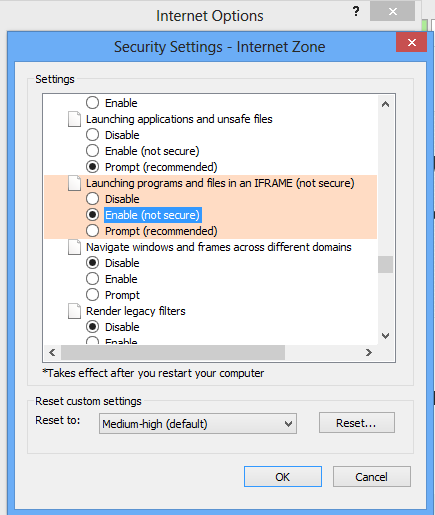Enables <video> and <audio> tags in all major browsers.
https://github.com/etianen/html5media
All it takes is a single line of code to make HTML5 video and audio tags work in all major browsers.
How to enable video and audio tags in all major browsers
To make HTML5 video and audio tags work in all major browsers, simply add the following line of code somewhere in the <head> of your document.
<script src="http://api.html5media.info/1.1.6/html5media.min.js"></script>
That's it! There is no second step!
How to embed video
You can embed video into your page using the following code.
<video src="video.mp4" width="320" height="200" controls preload></video>
For more information and troubleshooting, please visit the video wiki page.
How to embed audio
You can embed audio into your page using the following code.
<audio src="audio.mp3" controls preload></audio>
For more information and troubleshooting, please visit the audio wiki page.
Why use html5media?
HTML5 video and audio tags were designed to make embedding a video as easy as embedding an image. They were also designed to give users a faster experience by doing away with browser plugins such as Adobe Flash.
Unfortunately, older browsers don't support HTML5 video and audio tags, and even modern browsers don't support a consistent set of video codecs, making embedding a video rather difficult.
The html5media project makes embedding video or audio as easy as it was meant to be. It's a fire-and-forget solution, and doesn't require installing any files on your server. Unlike many other HTML5 video players, it allows people to use the video controls supplied by their own web browser. It's one of the smallest, fastest solutions available, and as browser technology improves it will become even faster.
'프로그래밍 > Web' 카테고리의 다른 글
| [AngularJS] Simple Invoicing: Invoicing with AngularJS (0) | 2013.12.09 |
|---|---|
| [PHP] Nette Framework 2.0: A PHP tool for web development (0) | 2013.12.06 |
| NudgePad: Faster prototyping in your browser (0) | 2013.12.02 |
| Martini: Web development with Go (0) | 2013.11.21 |
| Web.go: Create web applications with Go (0) | 2013.11.18 |