JSP 에서 ASP의 response.end 처럼 하기.
stackoverflow 에 여러개 있긴 한데. https://stackoverflow.com/questions/570929/response-end-in-java-jsp
Response.End() in Java/JSP
In .net you have the ability to Response.End() in any context you want. Is there similar functionality in Java/JSP? Thanks, Sam
stackoverflow.com
if ( true ) return; 라고 하면 이 아래는 실행이 안됨.
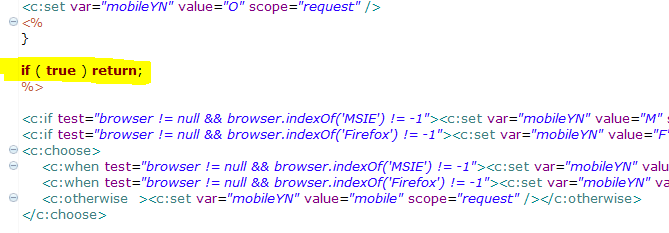
...
'프로그래밍 > JAVA' 카테고리의 다른 글
| 주석, JSP, JAVA (0) | 2019.04.23 |
|---|---|
| JSTL, Format Tag의 이해 (0) | 2019.04.23 |
| java, Eclipse 사용시 탭을 공백문자로 바꾸기. tab-to-space (0) | 2019.04.22 |
| JSTL의 이해 및 활용 (0) | 2019.04.22 |
| JSP, JSTL Core Tag의 종류 (0) | 2019.04.22 |


