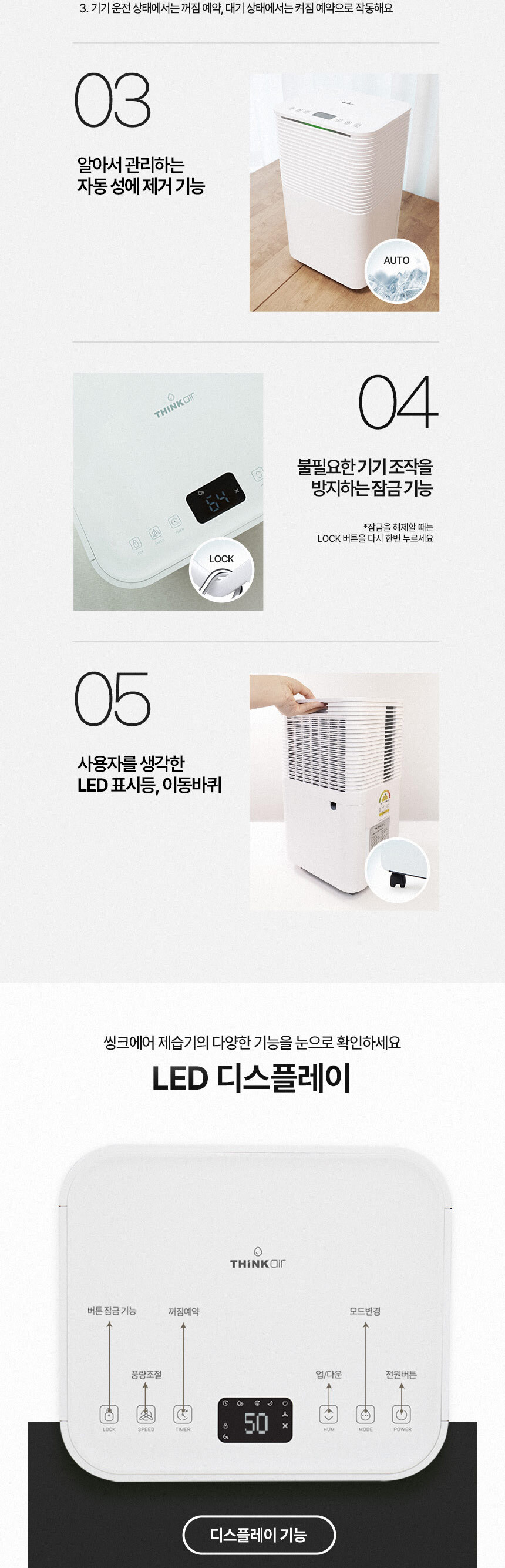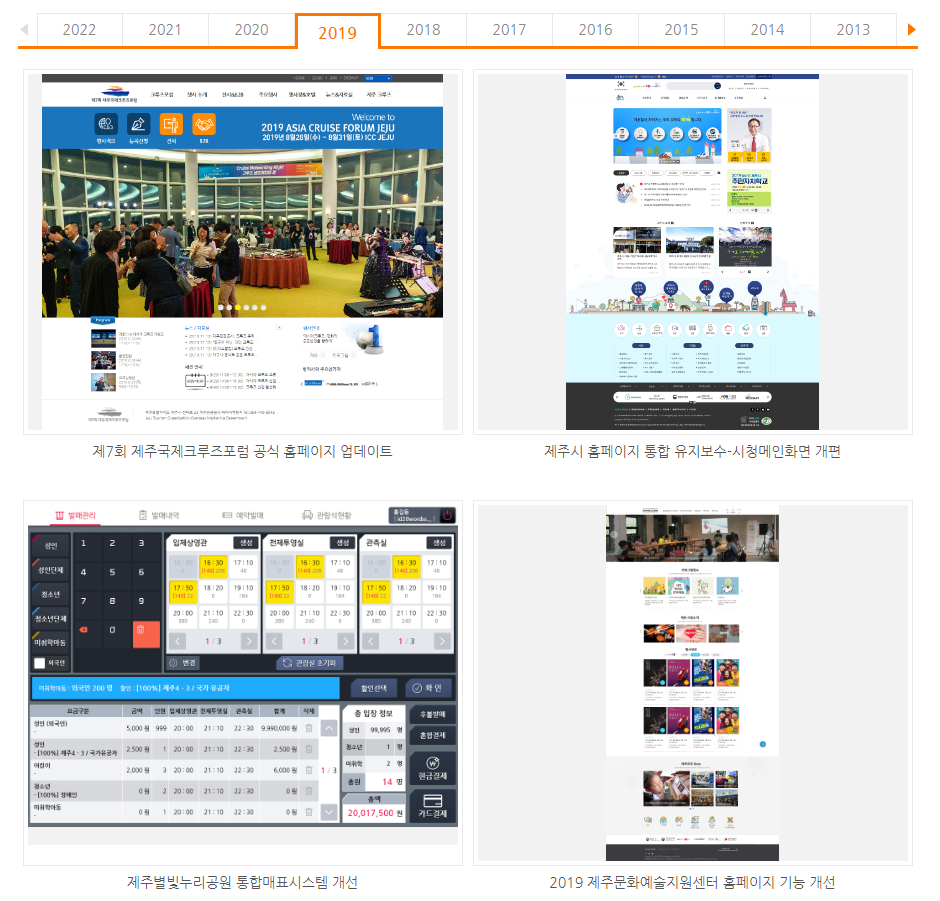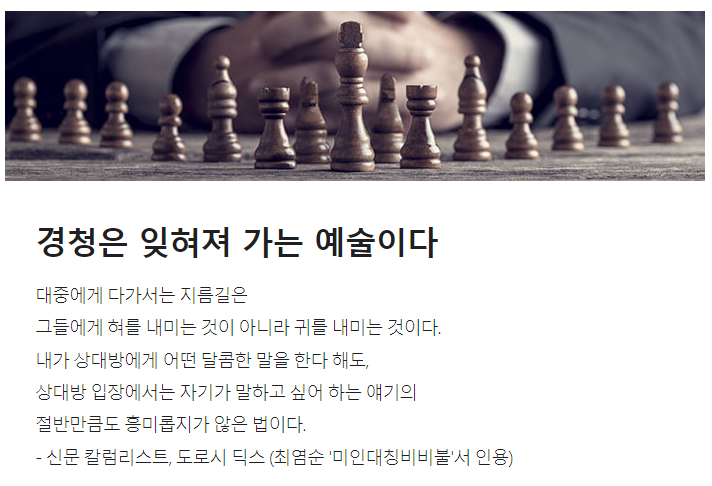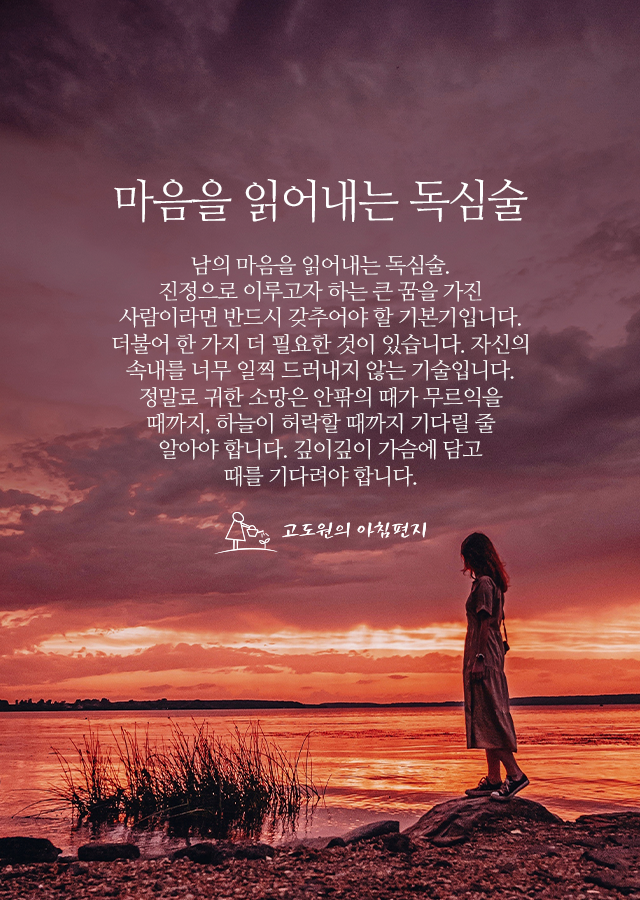내가 지금 도전하고 싶은, 나를 불편하게 만드는 것은 무엇인가?
매일 매일 나를 불편하게 하는 것에 도전할 수 있다면 놀라운 인생을 살게 될 것이다.
불편한 일을 계속 피하고 있으면 그건 정말 불편한 채로만 남아있을 것이다.
편안함을 의도적으로 깨는 행동을 지속해야만 현실이 바뀐다.
나는 최소한 하루에 한 개씩은 나를 불편하게 만드는 일에 도전했다.
- 크리스 브로건, 휴먼비지니스 웍스 CEO
‘불편함을 감수하라. 불편한 데 익숙해져야 한다.
불편함은 꿈을 이루며 살아가기 위해 치러야할 작은 비용이다.’ (피터 맥 윌리엄스)
편안함은 죽음을 불러오지만, 불편함은 살아남을 수 있는 긴장감을 가져다줍니다.
우리는 편안함이 불편함과 만나는 외곽에서 성장을 맛보게 됩니다.
성장을 위해서는 불편을 기꺼이 감수해야 합니다.
'생활의 발견 > 행복한 경영' 카테고리의 다른 글
| '잘 버릴 줄 아는 것이 경쟁력' (0) | 2023.09.22 |
|---|---|
| 돈 보다는 좋아하는 일을 하라 (0) | 2023.09.21 |
| 경청은 잊혀져 가는 예술이다 (0) | 2023.09.19 |
| 자신감이 낮은 사람이 진정한 대가가 된다 (0) | 2023.09.18 |
| 땀은 배신할 줄 모른다. (0) | 2023.09.15 |