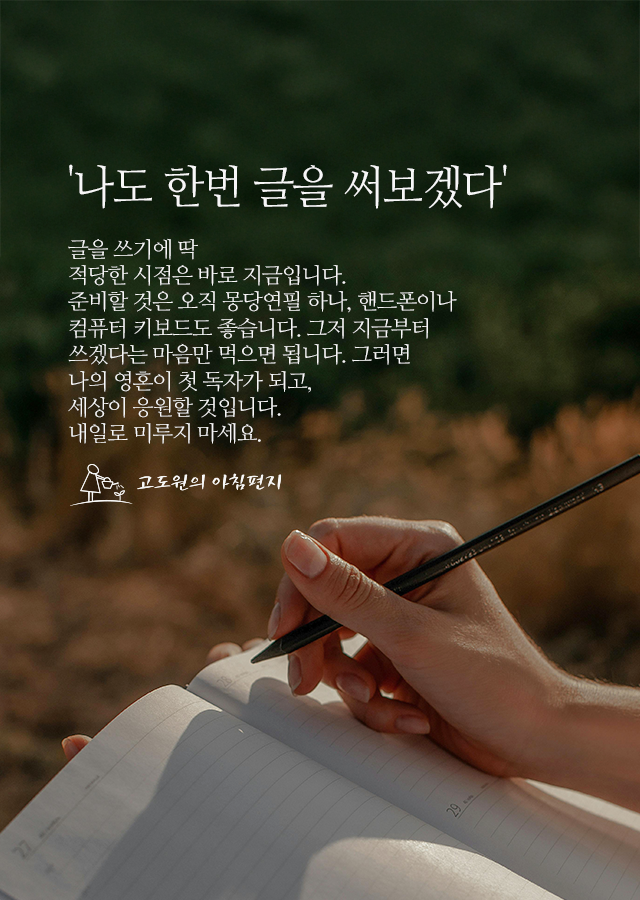힘든 시간을 버티고 나면,
그 시간들이 당신을 더 성장하게 만든다.
삶이 버겁게 느껴질 때, 아무것도 하지 않는
것만큼 위험한 일은 없다. 겨울바람이 차갑다고
따뜻한 햇볕만 찾아다닐 순 없다. 그 바람을
견딜 힘을 길러야 한다. 살아간다는 것은
단지 버티는 게 아니라, 조금씩이라도
앞으로 나아가는 것이다.
- 프리드리히 니체의 《위버멘쉬》 중에서 -
* 삶은 바람과의 싸움입니다.
거센 바람을 맞아 뒤로 물러설 것이냐,
조금이라도 앞으로 나아갈 것이냐, 선택은
자신의 몫입니다. 도저히 앞으로 나가기 힘들 때는
그저 숨에 집중해 보세요. 몸은 꿈쩍할 수 없어도
숨을 쉴 수만 있다면 아직 희망은 있습니다.
아직 살아있으므로, 됐습니다.
다시 시작할 수 있습니다.
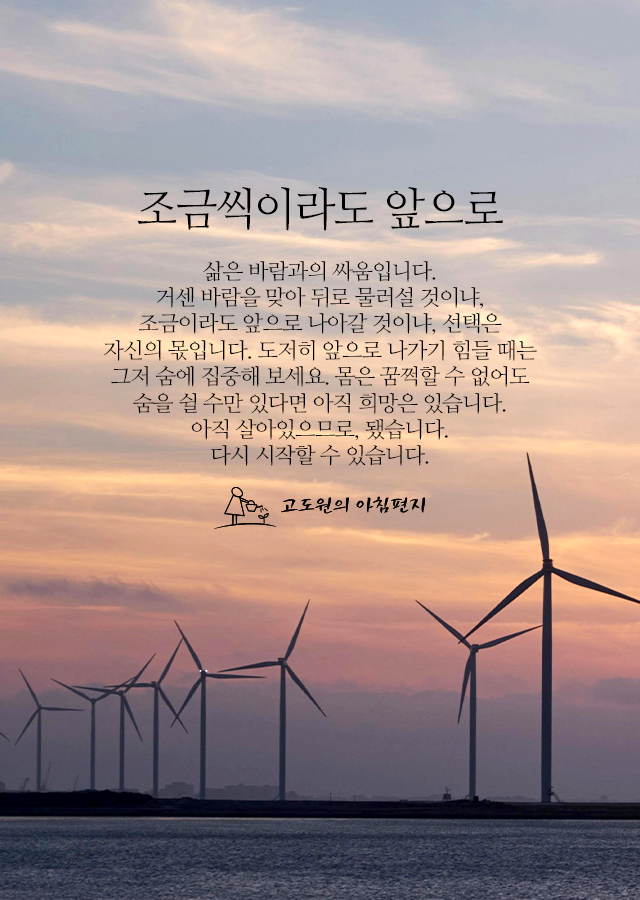
'아침편지' 카테고리의 다른 글
| 전환 (0) | 2025.08.11 |
|---|---|
| 영롱한 크리스털이 탄생하듯 (1) | 2025.08.08 |
| '나도 한번 글을 써보겠다' (1) | 2025.08.06 |
| 우연히 만난 맛있는 음식 (3) | 2025.08.05 |
| 날씨가 바꾼 세계역사 (4) | 2025.08.04 |