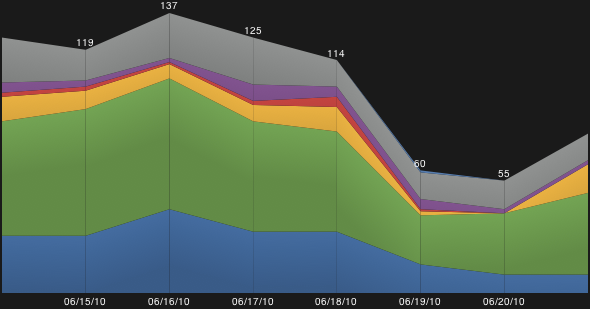[python] asciichartpy - 터미널(콘솔) 환경에 깔끔하고 읽기 쉬운 텍스트 기반의 ASCII 아트 그래프를 그려주는 라이브러리
pip install asciichartpy
https://pypi.org/project/asciichartpy/
Client Challenge
JavaScript is disabled in your browser. Please enable JavaScript to proceed. A required part of this site couldn’t load. This may be due to a browser extension, network issues, or browser settings. Please check your connection, disable any ad blockers, o
pypi.org

import asciichartpy
data = [1, 2, 3, 4, 3, 2, 1, 0, 1, 2, 3, 4, 5, 4, 3, 2, 1]
print("ASCll Line Chart Example")
print(asciichartpy.plot(data, {'height': 10}))

import asciichartpy as ac
series1 = [20, 25, 22, 28, 30, 24, 35, 32, 26]
series2 = [10, 15, 12, 18, 20, 14, 25, 22, 16]
# 두 개의 계열을 하나의 차트에 표시
print(ac.plot([series1, series2], {'height': 15, 'colors': [ac.red, ac.blue]}))'프로그래밍 > Python' 카테고리의 다른 글
| [python] random walk artistic noise trail (0) | 2025.11.13 |
|---|---|
| [python] turtle F11 Draw (0) | 2025.11.12 |
| [python] Plotly를 사용한 게이지 차트 (Gauge Chart) 생성 예제 (Python Code) (0) | 2025.10.16 |
| [PYTHON] Python 3.14.0 정식 버전 출시 🐍 (0) | 2025.10.13 |
| [PYTHON] ASCII 배너 생성 프로그램 (Python Code) (0) | 2025.10.01 |