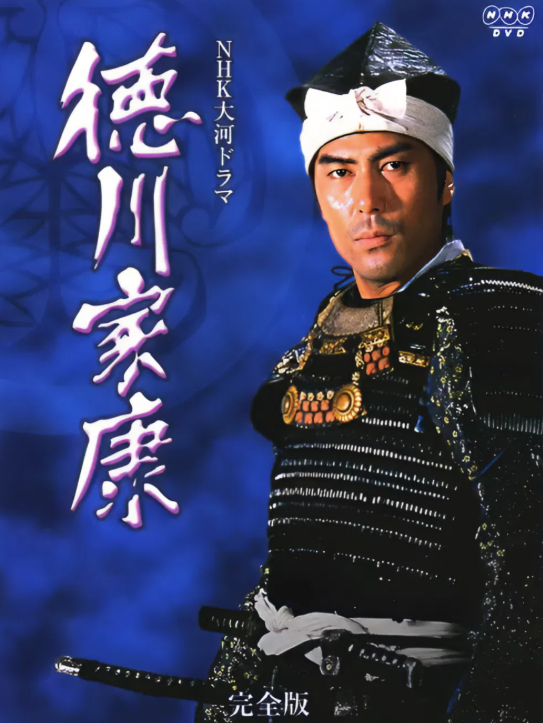[python] 유튜브 자막 가져오기
""" 유튜브 자막 가져오기
pip install youtube-transcript-api
-- 최신 버전으로 업데이트
pip install --upgrade youtube-transcript-api
https://www.youtube.com/watch?v=XyljmT8dGA4
자막있는 동영상 : https://www.youtube.com/watch?v=zRz9q8dPjC4
"""
from youtube_transcript_api import YouTubeTranscriptApi
# youtube_transcript_api._errors 에서 TooManyRequests를 제외하고 임포트합니다.
# TooManyRequests는 더 이상 직접 임포트할 수 없는 것으로 보입니다.
from youtube_transcript_api._errors import NoTranscriptFound, TranscriptsDisabled, VideoUnavailable
def get_youtube_transcript(video_id, languages=['ko', 'en']):
"""
주어진 YouTube 동영상 ID와 언어 목록에 대해 자막을 가져옵니다.
자동 생성 자막과 공식 자막을 모두 시도합니다.
"""
try:
# 우선 공식 자막을 시도
transcript_list = YouTubeTranscriptApi.list_transcripts(video_id)
# 사용 가능한 언어 목록에서 요청한 언어 중 하나를 찾아 가져옵니다.
chosen_transcript = None
for lang_code in languages:
for transcript in transcript_list:
if transcript.language_code == lang_code:
chosen_transcript = transcript
break
if chosen_transcript:
break
if chosen_transcript:
print(f"[{video_id}] {chosen_transcript.language} ({chosen_transcript.language_code}) 자막을 가져옵니다.")
# fetch()는 이제 FetchedTranscript 객체를 반환하며, 이는 이터러블합니다.
transcript_segments = chosen_transcript.fetch()
return transcript_segments
else:
raise NoTranscriptFound(
f"No suitable official transcript found for video {video_id} in languages {languages}.",
video_id
)
except NoTranscriptFound:
print(f"[{video_id}] 공식 자막을 찾을 수 없습니다. 자동 생성 자막을 시도합니다.")
try:
for lang_code in languages:
try:
# get_transcript() 역시 이터러블한 객체를 반환하는 것으로 가정합니다.
transcript_segments = YouTubeTranscriptApi.get_transcript(video_id, languages=[lang_code], preserve_formatting=True)
print(f"[{video_id}] {lang_code} 자동 생성 자막을 가져왔습니다.")
return transcript_segments
except NoTranscriptFound:
continue # 다음 언어로 시도
print(f"[{video_id}] 요청된 언어 ({languages})로 자동 생성 자막도 찾을 수 없습니다.")
return None # 적합한 자막을 찾지 못함
except TranscriptsDisabled:
print(f"[{video_id}] 이 동영상은 자막이 비활성화되어 있습니다.")
return None
except VideoUnavailable:
print(f"[{video_id}] 동영상을 사용할 수 없거나 비공개/삭제되었습니다.")
return None
except Exception as e: # TooManyRequests를 포함한 모든 예외를 잡습니다.
# 이 부분에서 TooManyRequests 에러를 포함하여 일반적인 오류를 처리합니다.
print(f"[{video_id}] 자막을 가져오는 중 예기치 않은 오류가 발생했습니다: {e}")
return None
except TranscriptsDisabled:
print(f"[{video_id}] 이 동영상은 자막이 비활성화되어 있습니다.")
return None
except VideoUnavailable:
print(f"[{video_id}] 동영상을 사용할 수 없거나 비공개/삭제되었습니다.")
return None
except Exception as e: # TooManyRequests를 포함한 모든 예외를 잡습니다.
# 이 부분에서 TooManyRequests 에러를 포함하여 일반적인 오류를 처리합니다.
print(f"[{video_id}] 자막을 가져오는 중 예기치 않은 오류가 발생했습니다: {e}")
return None
if __name__ == "__main__":
# 예시 동영상 ID (실제 존재하는 동영상 ID로 변경해야 합니다)
# 제가 추천해 드렸던 URL에서 ID를 추출했습니다.
video_id_with_subtitle = "XyljmT8dGA4" # "모바일 유튜브 자동번역 한글자막 보는 방법"
video_id_auto_caption = "XyljmT8dGA4" # 짧은 영상 (자동 생성 자막 가능성)
#video_id_invalid = "invalid_video_id_123"
video_id_invalid = "XyljmT8dGA4"
print("--- 예제 1: 자막이 있는 동영상 ---")
transcript_data = get_youtube_transcript(video_id_with_subtitle, languages=['ko', 'en'])
if transcript_data:
# segment.start, segment.duration, segment.text와 같이 속성으로 접근합니다.
for i, segment in enumerate(transcript_data[:5]): # 슬라이싱은 여전히 가능해야 합니다.
print(f"[{segment.start:.2f}-{segment.start + segment.duration:.2f}] {segment.text}")
print(f"... (총 {len(list(transcript_data))}개 세그먼트)") # len()을 위해 list로 변환
# 전체 자막 텍스트만 추출하고 싶다면:
full_text = " ".join([segment.text for segment in transcript_data])
print("\n--- 전체 자막 텍스트 (예제 1) ---")
print(full_text[:500] + "...")
else:
print("자막을 가져오지 못했습니다.")
print("\n--- 예제 2: 자동 생성 자막을 시도할 수 있는 동영상 ---")
transcript_data_auto = get_youtube_transcript(video_id_auto_caption, languages=['en', 'ko'])
if transcript_data_auto:
for i, segment in enumerate(transcript_data_auto[:5]):
print(f"[{segment.start:.2f}-{segment.start + segment.duration:.2f}] {segment.text}")
print(f"... (총 {len(list(transcript_data_auto))}개 세그먼트)")
else:
print("자막을 가져오지 못했습니다.")
print("\n--- 예제 3: 존재하지 않는 동영상 ID ---")
transcript_data_invalid = get_youtube_transcript(video_id_invalid)
if transcript_data_invalid:
print("자막을 가져왔습니다.")
else:
print("자막을 가져오지 못했습니다.")