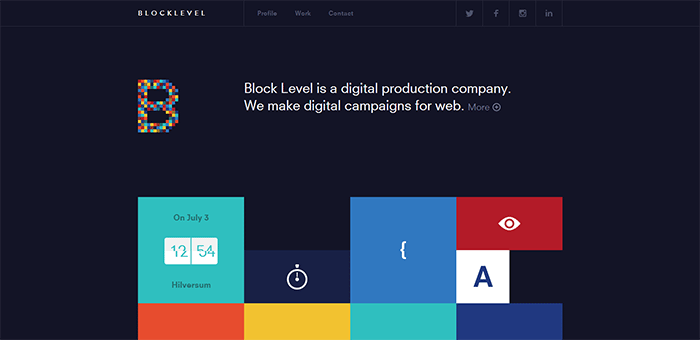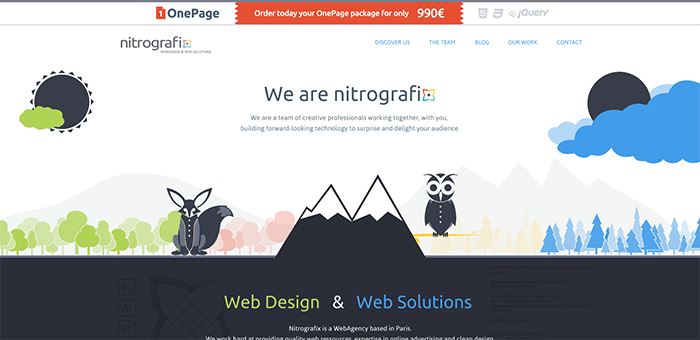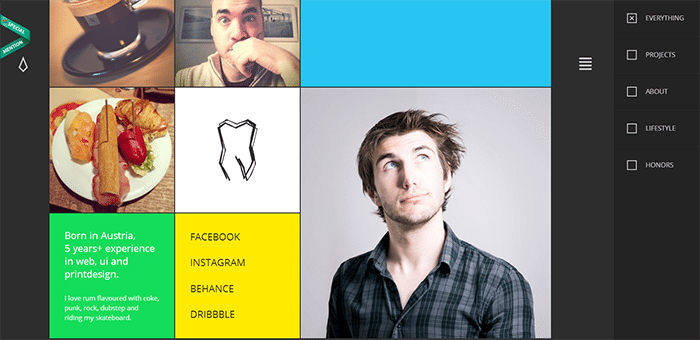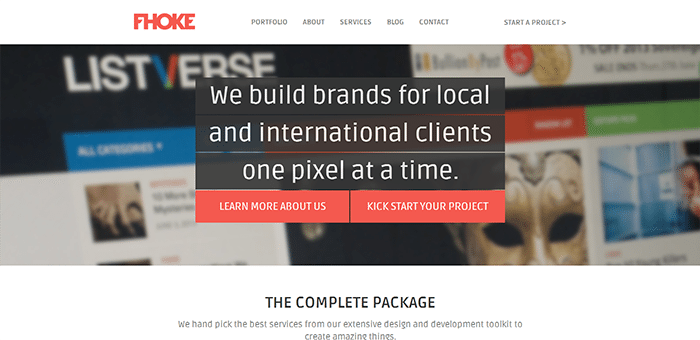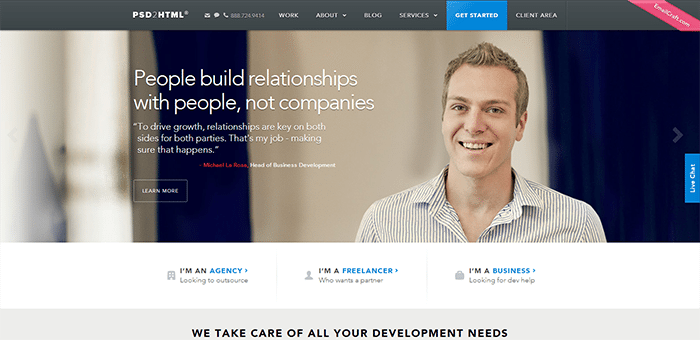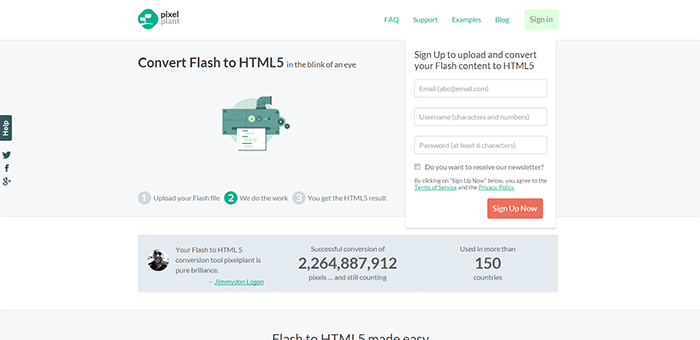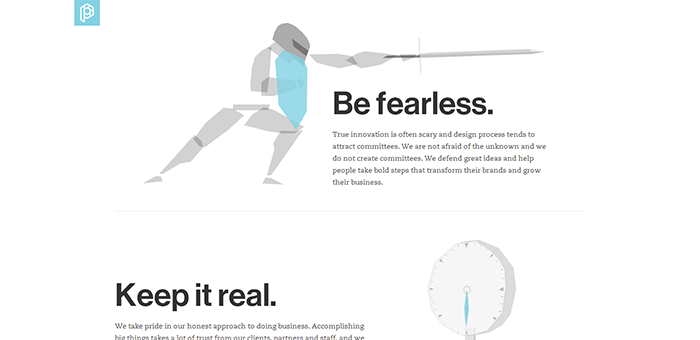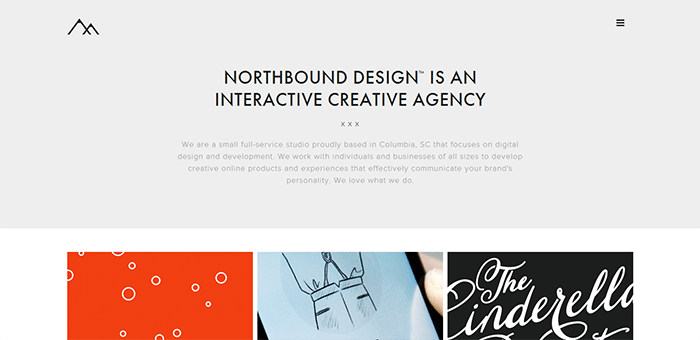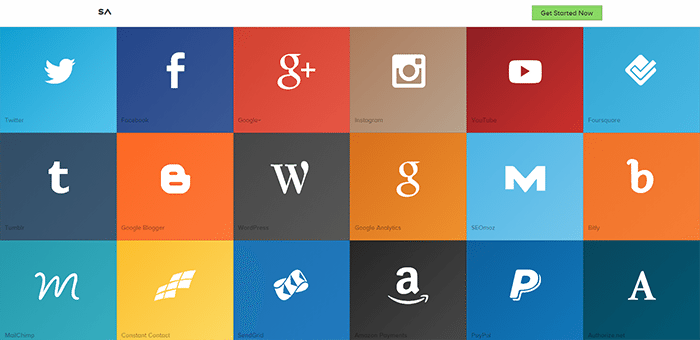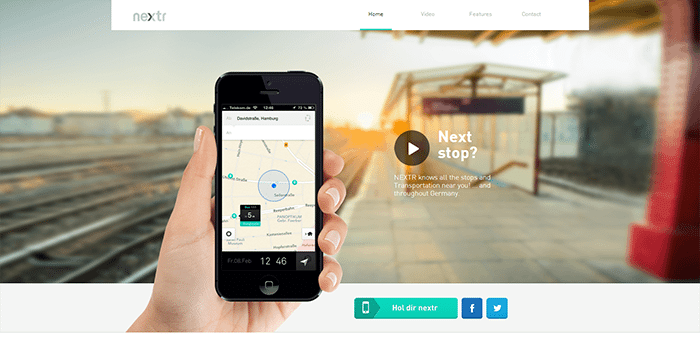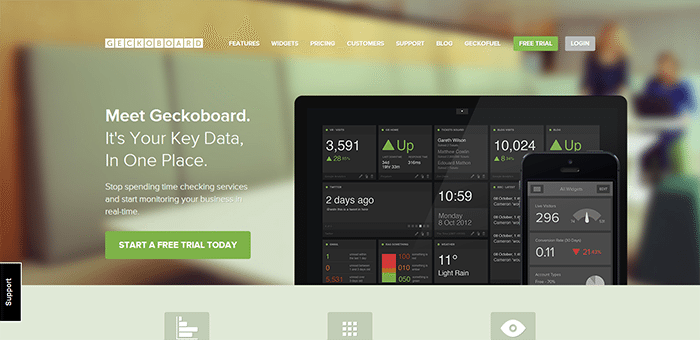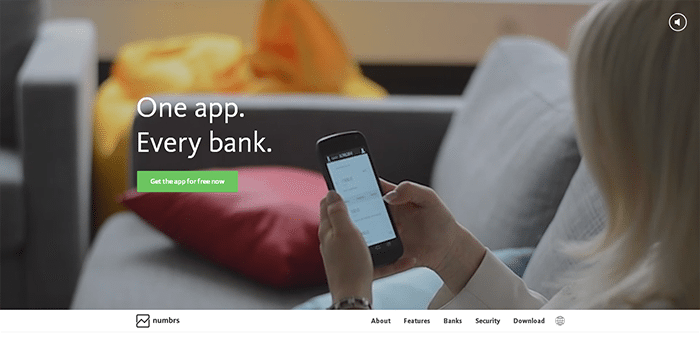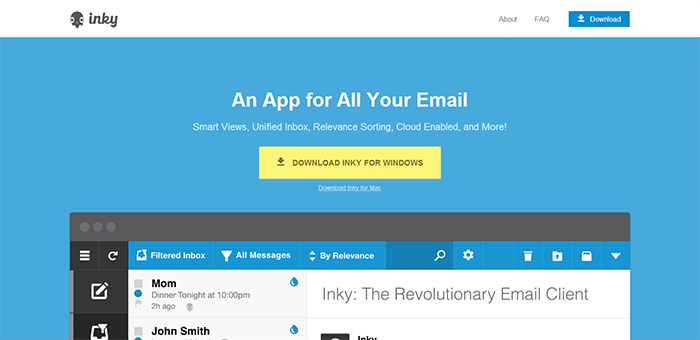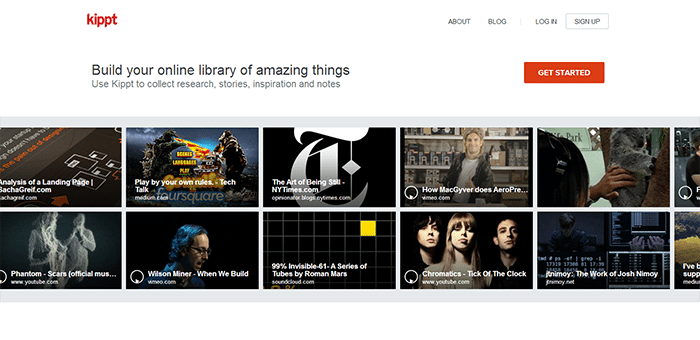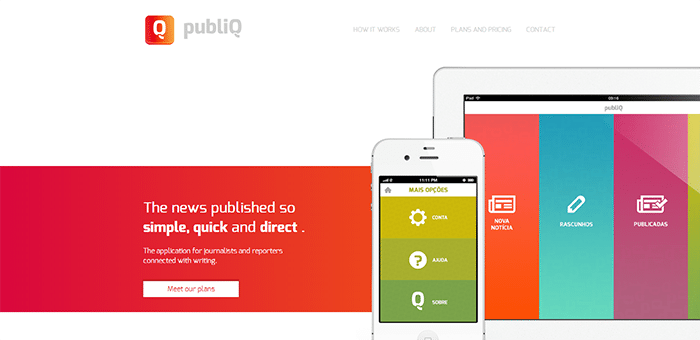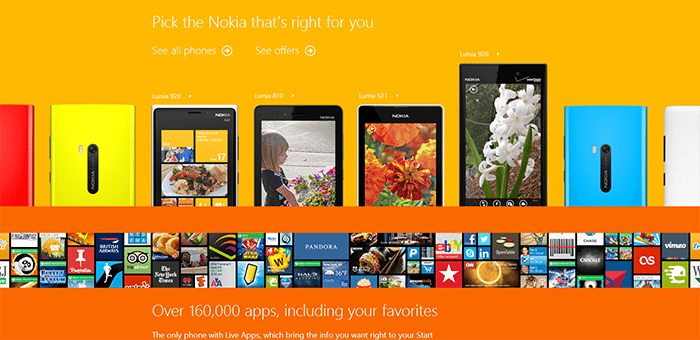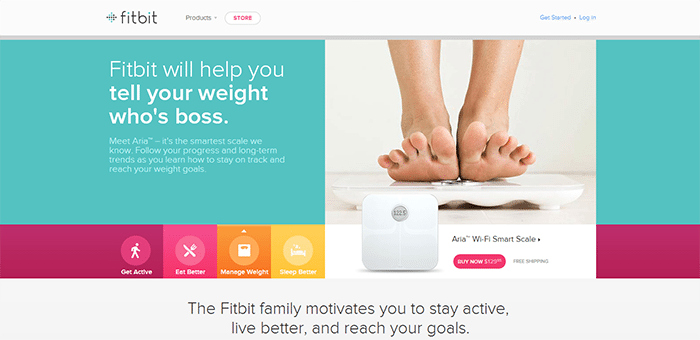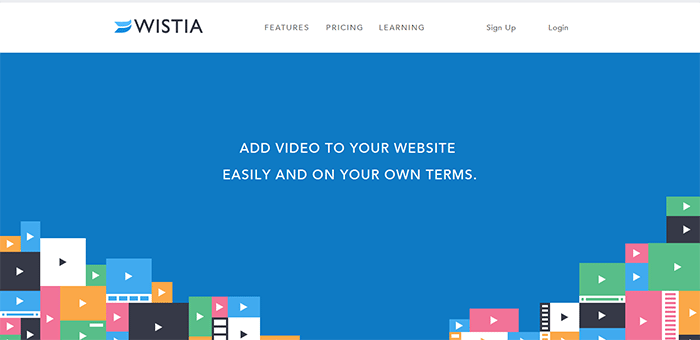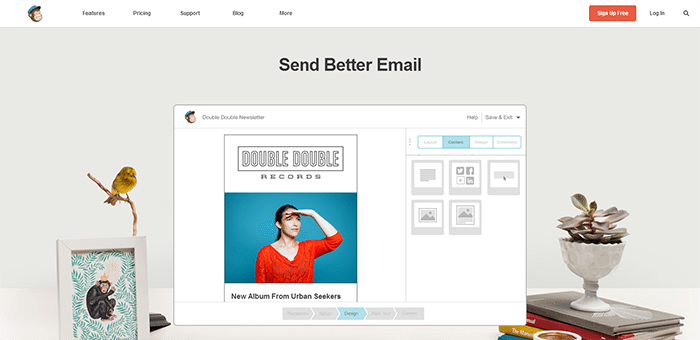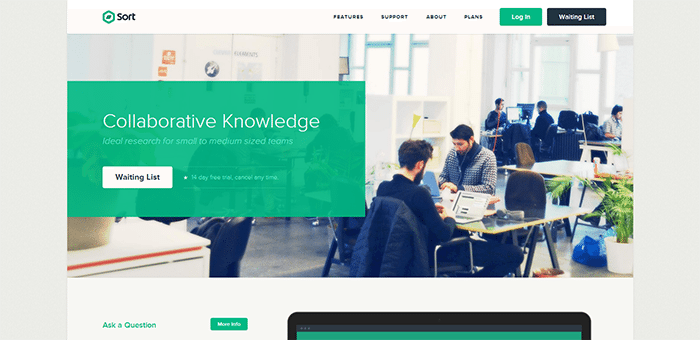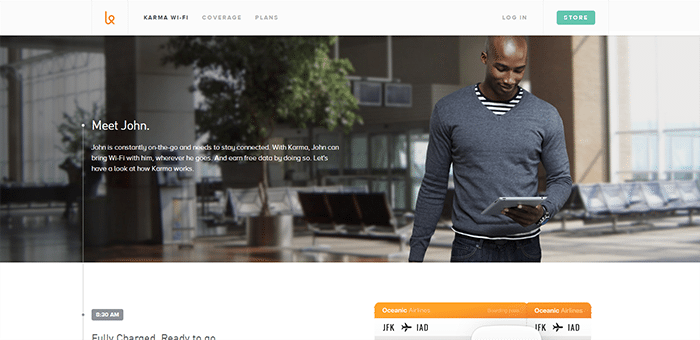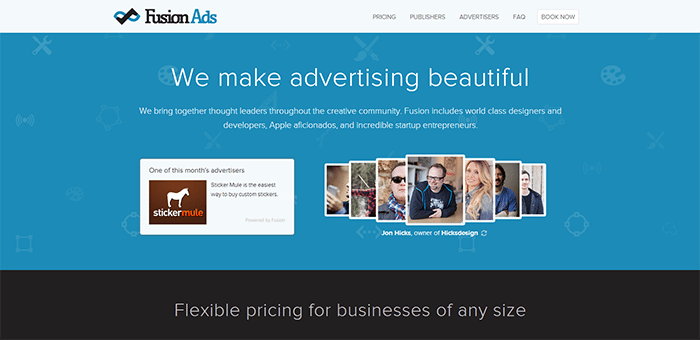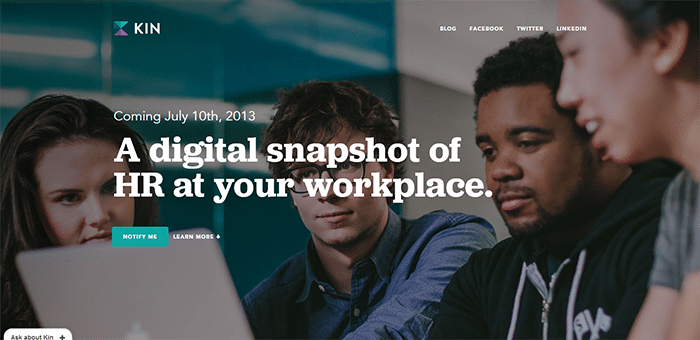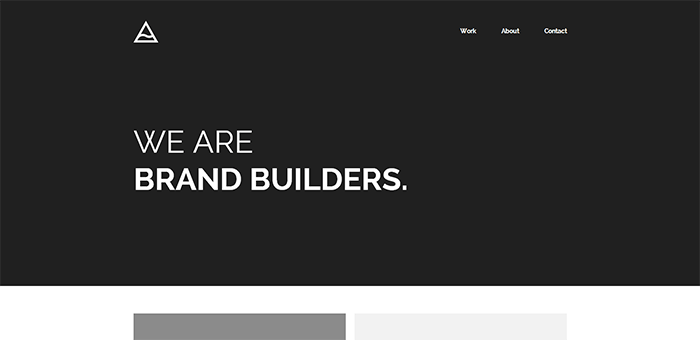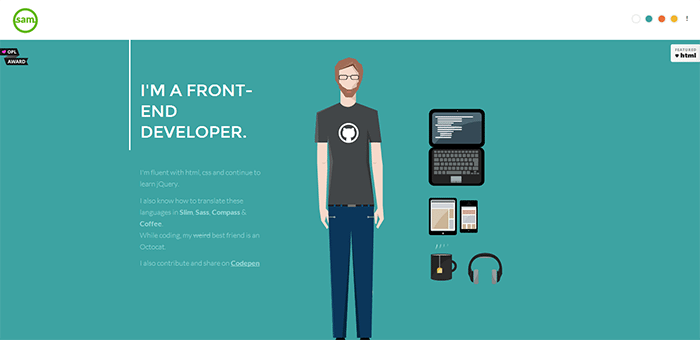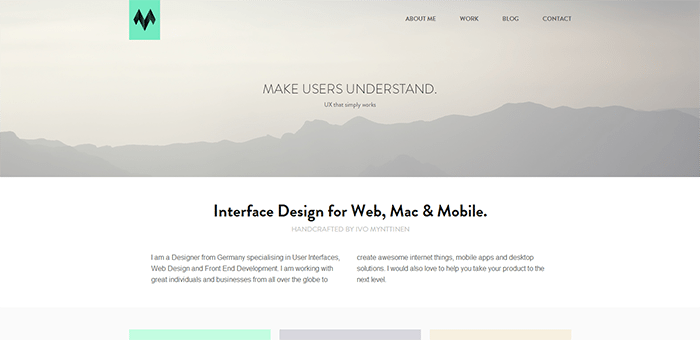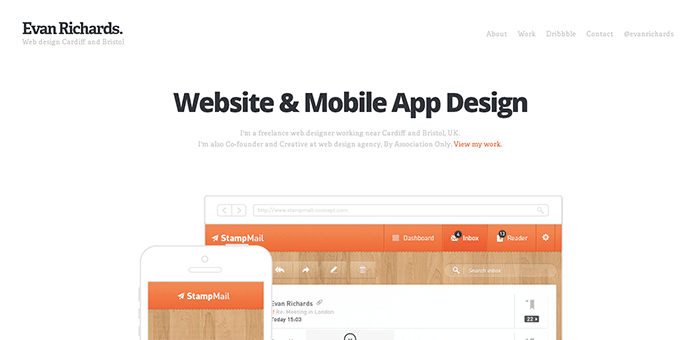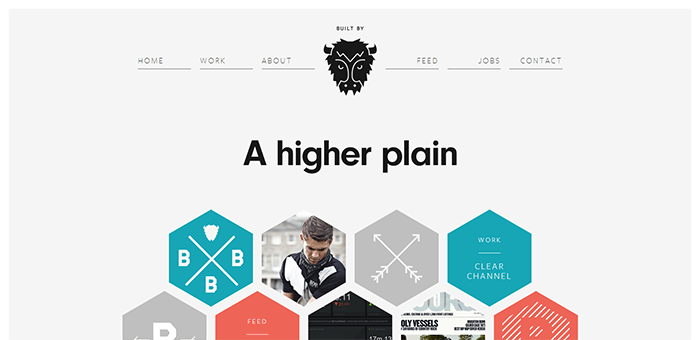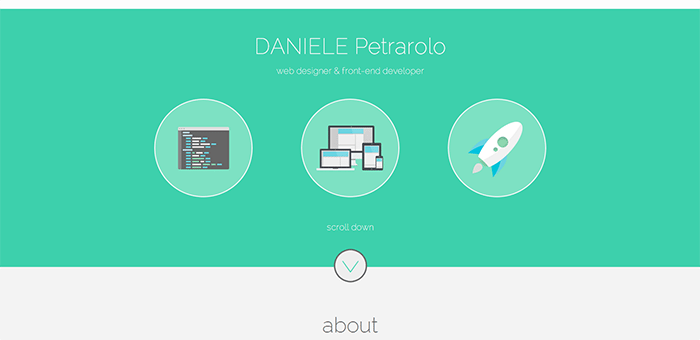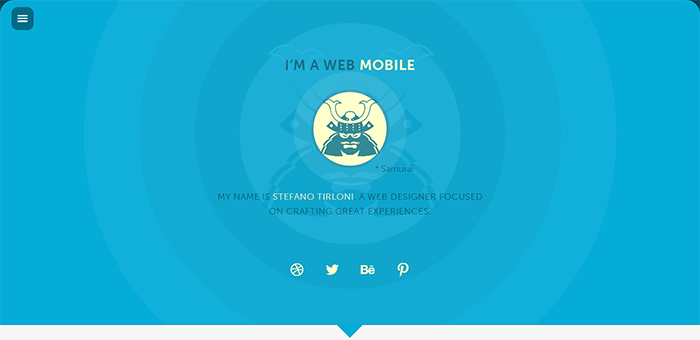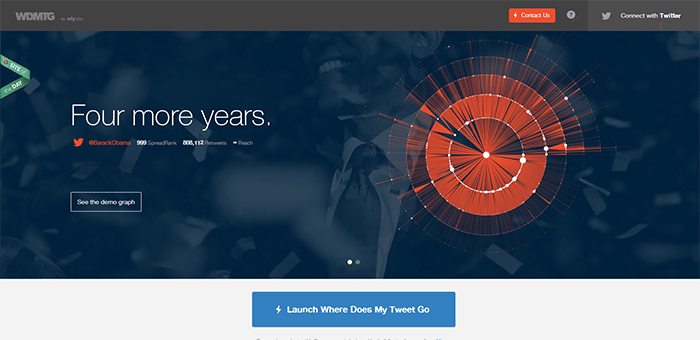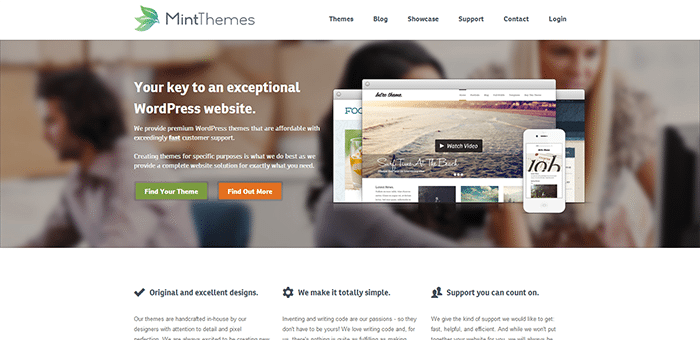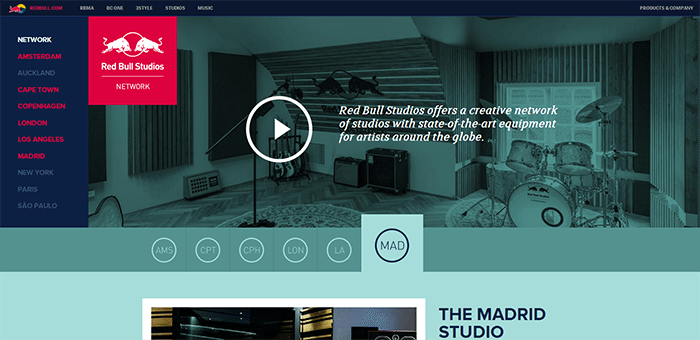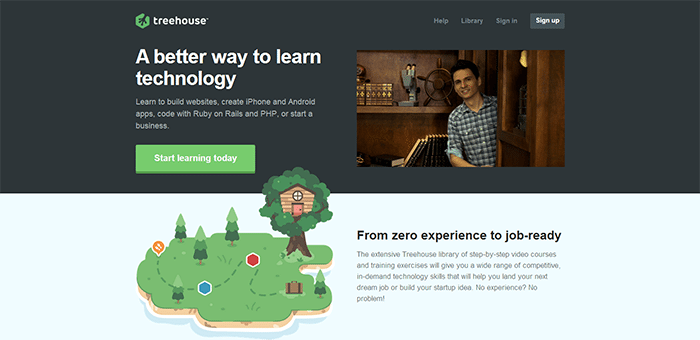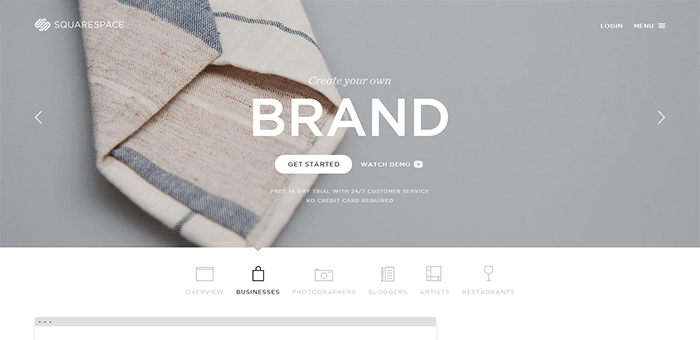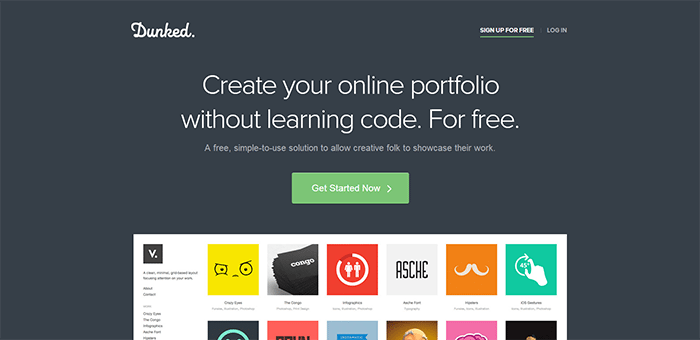component module list - all the components
Components
This page acts as our "registry". When you add a component to this list it becomes automatically available to component-search(1) and http://component.io which are refreshed every 15 minutes. It'll also get tweeted by @component_js
The eventual goal of components is that you use only the pieces that you need, not large libraries like jQuery or underscore, these should be application-level dependencies, if used at all. However if you must use them for now, design your APIs in such a way that these are merely implementation details, for example $(selector).mylibrary(options) is not a good choice, so that they can be phased out. Try your best to create components everyone may use, then create backbone-<name> based on that code when possible, otherwise the community will remain fragmented.
- AJAX
- WebSocket
- Routing
- CQRS
- Huskies
- Access Control
- Data Modelling
- Data Structures
- Browser Storage
- Dependency Injection
- UI Elements
- DOM Interaction
- Conversion Utilities
- Control Flow
- Async Utilities
- Function Utilities
- Date Utilities
- Array Utilities
- String Utilities
- Number Utilities
- Math Utilities
- Object Utilities
- Database Utilities
- Debugging Utilities
- Performance Utilities
- Canvas
- WebGL
- SVG
- Shims
- Testing
- Styling
- Templating
- Audio
- Feature Detection
- Other
- Crypto
- MVC
- Backbone
- Ember
- Foundation
- SUIT
- Gaming
- CSS Animations
- Colors
- Fonts
- Themes
- AngularJS
- Localization
- Web APIs
AJAX
- learnboost/jsonp – super simple JSONP client
- ForbesLindesay/ajax – jQuery style ajax in a component form without the huge dependencies
- jakutis/httpinvoke - supports promises, binary files and progress events, a wide range of browser versions, nicely treats HTTP status codes
- visionmedia/superagent – simple fluent HTTP client
- Swatinem/superagent-queue – Multiple concurrent queues for superagent
- ForbesLindesay/submit – submit a multi-part form and get progress events
- component/s3 – upload files to s3 from the client
- component/upload – upload file as multi-part form
- ForbesLindesay/imgur – imgur image uploading api
- yields/xhr – Get XMLHttpRequest with fallback to ActiveXObject
- code42day/jsonp – fluent API for JSONP requests
- pazguille/CORS – Simple and tiny CORS component
- matthewp/xhrerror – A generic Error object for use when performing HTTP requests
- matthewp/xhr – A tiny and minimal function for HTTP requests
- kaerus-component/ajax – Promised Ajax
- enyo/dropzone – Easy to use drag'n'drop library for file uploads with image previews
- jofan/get-file – Get file locally or on server. Good for when developing iOS web content stored locally
- yields/download – Download a file with
xhr. let's you implement https://mega.co.nz style downloads. - bencevans/jquery-pjax - Component bundled jQuery PJAX plugin
-
jasonkuhrt/uri-monitor - Monitor a URI's connectivity
WebSocket
-
juliangruber/shoe – streaming sockjs for node and the browser
- matthewmueller/io – event-emitter built on top of engine.io
- wearefractal/holla – WebRTC master library
- wearefractal/vein – RPC over WebSockets
- wearefractal/pulsar – PubSub over WebSockets
- stagas/websocket - Thin layer on top of WebSockets with reconnection.
- fisch42/xbmc-client - XBMC Client using WebSockets
- jprichardson/jsock - easy JSON over WebSockets
Routing
- component/link-delegate – anchor tag click delegation / negotiation for client-side routing
- component/path-to-regexp – turn an Express-style path string such as
/user/:nameinto a regular expression - visionmedia/page.js – tiny Express inspired router
- btknorr/davis.js – a small JavaScript library using HTML5 history.pushState that allows simple Sinatra style routing for your JavaScript apps
- microjs/path – Simple, lightweight routing for web browsers
- ramitos/match-route – Match a request against a object of routes
- mrmarbles/stringrouter – Lightweight string router ideal for restful web service URL and variable binding
- anthonyshort/static-router – Router for simple sites that want Sinatra-style routes but don't need pushState.
- kaerus-component/hash – Window location hash navigation
- component/route –
Routeimplementation for client-side routers - component/router – simple client-side router
- pazguille/route66 – Simple and tiny hash router library for web browsers.
- yields/unserialize – Unserialize a json string currectly.
- tower/client-router – simple client-side router
- ianstormtaylor/history — A nicer wrapper around the browser's History API. Push, replace, back, forward, etc.
- ianstormtaylor/router — A nice, simple client-side router.
- bodokaiser/router - A simple hash-based client-side router with common API.
- pazguille/path - Simple routing library using HTML5 history.pushState or hashbang for web browsers.
CQRS DDD Domain
- brighthas/jsdm – Domain development , DDD-CRS framework.
- brighthas/jsdm.proxy – jsdm proxy access server domain for component/component framework.
Huskies
- huskies/huskies – method or function processor before execution
- huskies/lock - Lock method according to options, is huskies framework's middle
- huskies/strict - strict method ,convert and validate arguments, is huskies middleware.
Access Control
- bloodhound/context-access Powerful access control with a dead simple API.
Data Modelling
- component/collection – enumerable data models
- component/model – tiny, flexible, extensibly data models
- component/model-timestamps –
created_at/updated_atfor model - weepy/attr – evented attributes with automatic dependencies
- MatthewMueller/model-slug – automatic
sluggeneration forcomponent/model - ericgj/model-queries - Custom collection endpoints for
component/model - ericgj/model-undoable - Undo/redo behavior for
component/model - timoxley/react – Fire
changeevents whenever objects change. Instantly make any object compatible withcomponent/reactive - js-coder/Strukt – Minimalistic Ruby inspired Structs for JavaScript
- wearefractal/mixer – A simple observable model that fits the Stapes and Backbone API
- wizcorp/node-tomes.js – Evented, storage agnostic, data API
- pluma/obs – observables and computed observables
- pluma/obs-model – easily extensible observable models
- fynyky/reactor.js – Functional reactive programming library
- mattly/behold - Simple observer / reactive library using ES5
- tower/resource - super tiny data models
- segmentio/model-memoize — Memoizes the model objects returned from the server to reduce outbound requests and speed up initial page loading.
- segmentio/model-defaults — Lets a model specify default attribute values.
- maiah/modelfire — Model with Firebase data source.
- mikanda/schema-validate — Validate your model with json-schemas.
- mikanda/form-validate — Extends schema-validate to give reasonable error messages.
- bmcmahen/session-variables - Meteor style Session variables saved in local-storage for persistent application states.
- ianstormtaylor/get - Get a property from a model or object.
- ianstormtaylor/set - Set a property on a model or object.
- scttnlsn/observable - Add observable attributes to an object
- scttnlsn/listable - Add an ordered list of items to on object
- treygriffith/model-setters - Create custom getters and setters for Model attributes.
- wejendorp/model-dirty - Make model send only dirty fields on save/update.
- btd/moco - Small idiomatic model and collection for modern browsers.
- ericgj/json-schema-suite - JSON (Hyper)-Schema tools suite
- ericgj/json-schema-agent - JSON (Hyper)-Schema http agent
- ericgj/json-schema-valid - JSON Schema validator (v4)
- ericgj/json-schema-core - JSON Schema core data structures
- ericgj/json-schema-hyper - JSON Schema hypermedia data structures
- ericgj/json-schema-uri - JSON Schema URI parsing
Data Structures
- brighthas/tree-node – Tree Node link HTML Node.
- component/set – create sets
- gingkoapp/set - ES6 Set Polyfill
- matthewmueller/frequency-list – create frequency lists
- publicclass/stash – a dense stash of values
- matthewmueller/index – create a simple index for fuzzy search
- janogonzalez/stackjs – a simple stack data structure
- janogonzalez/queuejs – a simple queue data structure
- janogonzalez/priorityqueuejs – a simple priority queue data structure
- janogonzalez/ringbufferjs – a simple ring buffer data structure
- philbooth/safemap.js – a tiny, safe, ES3-compliant map/dictionary implementation in JavaScript
- codeactual/lru-list - storage-agnostic LRU list with async/multi-key operations
- jwerle/bitflag - Manage bit flags
- wryk/set - es6 like set data structure
- wryk/map - es6 like map data structure
- wryk/hash - es6 like map data structure with only string-based keys
- smagch/simple-lru - minimal LRU cache implementation
Browser Storage
- wejendorp/local-collection - localStorage powered collections for component/model.
- wejendorp/local-collection-sync - sync local-collection to server.
- marcuswestin/store.js – localStorage wrapper for all browsers without using cookies or flash
- nbubna/store - A better way to use localStorage and sessionStorage (JSON, namespacing, extensions, etc)
- js-coder/loStorage.js – Client-side storage the way it should be: Store arrays, plain objects and primitives using localStorage
- yields/store – minimal store inspired by component/cookie
- pgherveou/store – simple localstorage api
- ask11/indexed - nice high-level wrapper around IndexedDB API with downgrade to localStorage (IndexedDB with fun)
- semfact/dexdis - the simplest way to use IndexedDB in the browser with a redis inspired interface
- yields/dex - Lightweight IndexedDB Wrapper
- yields/idb-request - IDBRequest wrapper that allows node style callbacks
Dependency Injection
- eldargab/easy-app – simple and powerful container for applications
- brighthas/resource – get component's resource for component/component
UI Elements
- jheytompkins/display - A UI component for displaying different types of content in your web applications/sites. Animated and configurable with themes.
- jheytompkins/progress - Create a simple progress line to use in your applications/sites. Basic and similar to those seen in modern UIs.
- jheytompkins/draggable - Make your element draggable by simply creating a new draggable with the element passed in. Can be configured to snap to elements, be contained or show ghosting.
- jheytompkins/resizable - Make your element resizable by simply by creating a new resizable with the element passed in. Can be configured to resize in configured directions that can be changed dynamically.
- jheytompkins/wheel - An animated wheel/carousel component that can be populated with a DOM structure or from passing in an array of elements. Can be configured to roll vertically or horizontally.
- jheytompkins/flip - A flip card component for displaying flippable content.
- jheytompkins/formation - A configurable animated form component using configurable CSS animations to navigate through form fields.
- brighthas/line-number - html's code tag convert to have line number table tag.
- brighthas/editor – HTML5 simple editor , graffiti / bold / image
- brighthas/graffiti – HTML5 graffiti component.
- cayasso/list – HTML lists and tables super flexible, searchable, sortable and filterable.
- cayasso/lungo – Lungo.JS as web component.
- cayasso/pull-to-refresh - Pull to refresh for iOS.
- jakiestfu/Snap.js – A Library for creating beautiful mobile shelfs in Javascript.
- brighthas/tree – tree ui , extends brighthas/tree-data.
- component/selectable – make DOM elements selectable
- component/flipbox – double-sided flip box using css transformations
- monstercat/zoom – pure css hover zoom
- component/autosuggest – autosuggest values for text inputs
- component/top – transient back to top link shown on scroll
- component/swipe – swipe component with touch support (image carousels etc)
- component/scroll-to – smooth scrolling built with Tween and requestAnimationFrame
- component/ease – easing functions
- component/tween – motion tween engine using "ease"
- component/popup – component to create a native popup window via window.open()
- component/progress – a circular progress indicator using canvas
- jb55/progress – unstyled bootstrap-like progress bars
- component/progress-notification – a progress notification (upload progress for ex)
- component/spin – higher level spinner api, auto-positioning and scaling to target element
- godmodelabs/spinner – a flexible spinner using canvas
- esundahl/spin.js – An animated CSS3 loading spinner with VML fallback for IE
- cristiandouce/loading-lock – A loading Lock component with spinner.
- component/calendar – flexible calendar ui component
- component/color-picker – simple colour picker component
- component/confirmation-popover – a popover for inline confirmation
- component/prompt-popover – a popover for inline prompts
- component/confirmation-notification – a confirmation notification (accepting friend request for ex)
- joshrtay/confirmation-notification – a confirmation notification with html messages
- component/dialog – a generic dialog with optional overlay, close, modal etc
- component/tip – tool-tip component, inspired by tipsy
- component/pager – pagination ui component
- component/popover – popover component built on top of tip
- component/notification – growl-style notifications
- component/pillbox – tokenized or "tag" input
- component/dropdown – drop-down menu component with structural styling
- component/menu – generic menu component (context menu, autocomplete, etc)
- brighthas/menu – html5 menu component
- segmentio/menu — A menu UI element, with items that can be selected.
- colinf/listbox-menu – a listbox menu component built on top of component/menu
- component/datepicker – Datepicker ui component built on component/calendar
- colinf/datepicker – a date picker component built on top of component/calendar and popover
- component/counter – a counter, great for displaying number of downloads etc
- component/grow – grow text areas as the user types
- matthewmueller/grow – grow textareas. Will work with any input, including long lines that don't have spaces
- yields/grow-width - similiar to matt's "grow", but grows input width.
- yields/measure-string - measure string width.
- component/overlay – page overlay, perfect for putting behind a dialog
- timoxley/overlay – element overlay, perfect for highlighting an element
- component/confirmation – a confirmation dialog
- component/more – expand and collapse lists
- component/dropload – drag and drop uploading of files
- component/drop – drag and drop uploading with a single drop event
- component/drop-anywhere – drag and drop files anywhere in the document to upload
- adamsanderson/inline-edit – simple inline editing
- adamsanderson/placeholder – css image placeholders, great for mockups
- retrofox/buttonset – buttonset menu component
- ForbesLindesay/booting-sub-nav – make nav-bar stick to top when you scroll down
- juliangruber/sorta – preserve the ordering of html elements in the browser as updates stream in
- ForbesLindesay/sorter – A simple up down ui-element for indicating sort direction in column headings
- necolas/suit-button – a CSS template for UI buttons
- tomerdmnt/tag-input – an Evernote like tags input
- tomerdmnt/carousel – Simple carousel component
- tomerdmnt/carousel-slide – Slide transition for tomerdmnt/carousel component
- tomerdmnt/offcanvas – OffCanvas component as described here
- matthewmueller/list – Generic list component, based off of component/menu
- matthewmueller/list.css – Focused, flexible CSS for creating lists, forms, etc
- cbou/jquery-mobile – jQuery Mobile Framework
- danzajdband/vanilla-masonry – Masonry layouts without any framework
- jonathanong/horizontal-grid-packing - Pack grid elements horizontally
- retrofox/datatable – Data table UI component
- ericgj/data-table - Minimalist data table view
- ForbesLindesay/clock – Display the time anywhere on your web-page
- btknorr/bootbox – Twitter Bootstrap powered alert, confirm and flexible dialog boxes
- matthewmueller/autocomplete – Flexible autocomplete component
- richthegeek/select2 – The Select2 plugin (port of ivaynberg's repo)
- pazguille/editable – Simple and tiny in-place Editor
- ericgj/editable-model - Simple in-place editing integrated with component/model
- ericgj/multi-view - Lets you define multiple reactive views and easily transition between them
- shaunxcode/marquee – Marquee tool for selecting dom elements
- shaunxcode/draggable – Draggable element
- shaunxcode/resizable – Resizable element
- matthewmueller/brewster-form – Text input form based on the brewster iPhone app
- matthewmueller/input-group.css – Create custom radio and checkbox inputs
- ramitos/carousel – image carousel
- ramitos/dots – loading animation with dots
- ramitos/rating – rating widget
- monstercat/rating – rating widget with svg stars
- code42day/rating – stars based on numeric rating (read-only)
- lauramelos/isotope – An exquisite jQuery plugin for magical layouts
- bestander/tween.js – Super simple, fast and easy to use tweening engine which incorporates optimised Robert Penner's equations
- pinkTurtle/skrollr – Stand-alone parallax scrolling library with zero dependencies
- vicapow/digital-clock – a simple retro digital clock
- vastandendless/gplus-widget – google+ widget similar to Twitter's
- discore/fluid-modal – Facebook inspired fluid-modal that is both vertically and horizontally centered
- stagas/infinite-carousel – Infinite carousel / slider
- anthonyshort/calendar – Calendar with no template. Bring your own and just add some class hooks
- jkroso/satellite – Position one thing around another
- jkroso/contextmenu – An OTT contextmenu
- jsantell/dial – A UI dial/knob
- jsantell/button – A UI on/off button
- silvinci/infinite – make an element/page infinitely scrollable
- stagas/tabify – Convert a list to tabs
- educabilia/gmap – Friendlier Google Maps
- eldargab/google-maps – Load google maps from JavaScript
- juliangruber/supersize – make text as big as possible in its parent element
- brighthas/textarea-indent – html textarea tag auto indentation
- stagas/schedule – A multi-layered weekly-view type schedule calendar
- ui-component/resizable – make any dom element resizable.
- ui-component/draggable – make any dom element draggable.
- yields/crop – Image cropper.
- nickjackson/forms – create forms dynamically by providing a JSON schema
- component-formjs/formjs – create forms by providing a JSON specification, similar to the Drupal form API
- code42day/clock – simple hh:mm panel to be used as timepicker
- code42day/timepicker – hh:mm timepicker in a popover
- stagas/lorem – Lorem ipsum text and image placeholders
- stagas/gallery – The UI piece for a potential gallery image selector/uploader
- charlottegore/easing – Cubic Bezier based easing module, compatible with CSS3 cubic-bezier curves
- stagas/menu – Fork of component/menu with added features
- stagas/dropdown – A minimal dropdown with UX details
- nrako/toc – Table of content UI component
- stagas/autocomplete – Dropdown autocomplete for input elements
- stagas/remote-pager – Remote resource pager (or generic async pagination)
- jofan/draggy – Make elements draggable using CSS3 for moving them, great for creating sliders
- HubSpot/messenger – Show messages in your app
- bmcmahen/cast – Create animated, grid-based layouts.
- bmcmahen/dropdown – Bootstrap-inspired, vanilla javascript dropdown.
- bmcmahen/confirmation – UI-kit inspired confirmation dialog, in pure javascript
- kaerus-component/menu – Nested menu
- xufeng123/api-stability-indicator – API Stability Indicator
- enricomarino/deck – Deck component
- eugenicsarchivesca/horizontal-accordion – A simple, vanilla javascript, horizontal accordion / pamphlet.
- ericgj/accordion – Simple vertical accordion
- ericgj/accordion-tree – No-frills "Tree View" component
- kaerus-component/carousel – Carousel
- kaerus-component/slideshow - Slideshow
- Ensighten/jqueryp – Quickly create new jQuery plugins and chain together jQuery plugin requires
- rabidmachine9/tagcloud – A tagcloud component
- yields/sidebar – Sidebar implementation inspired by OSX notification center.
- yields/colorpicker – minimal colorpicker, inspired by http://color.hailpixel.com/.
- yields/editable – an attempt to fix
contenteditable. - yields/redact-popover - medium inspired editor popover.
- eivindfjeldstad/combobox A lightweight select box replacement.
- yields/sortable - Sortable, built on top of drag and drop API.
- yields/sortable-table - Sortable Table.
- chemzqm/movearound - Drag and drop element in multiple containers, with dom change support.
- chemzqm/editable - Simple inline editing with key bindings.
- jofan/imgAreaSelect - Drag and select area on top of DOM element.
- yields/cycle - modern selectbox.
- matthewmueller/clock - swiss railway inspired clock
- niclashoyer/drawer - Drawer navigation component. Supports vertical or horizontal drawers.
- sunliwen/highlightable - jQuery plugin for making text highlightable.
- segmentio/iphone-5-template - An HTML template for easily adding an iPhone rendering to your site, which you can then fill with your own content.
- jonykrause/fluid-slider - Percentage-based Slider component built on top of Swipe. Useful for rwd projects because of configurable breakpoints/slides.
- JayceTDE/calendar - Simple calendar that only depends on component/emitter & component/in-groups-of
- eldargab/persona-buttons - Branding Mozilla Persona CSS buttons
- yields/search - connect input to nodelists for search.
- ericgj/carousel - Another lightweight carousel/slideshow component
- segmentio/toggle — A toggle UI element.
- twolfson/trunkata - Truncation utility which preserves HTML content and can truncate by lines.
- yields/paper-stack - Paper stack effect.
- lepture/color-picker - Choose a color like GitHub issue label.
- rstacruz/nprogress - Slim page-wide progress bars for AJAX apps.
- audreyr/rotatingnav - A nav menu that rotates through infinite links, allowing for more nav menu links than can normally fit.
- ghinda/css-toggle-switch - Accessible, CSS-only toggle switches with full keyboard access and mobile support, using standard form controls.
- gregwym/choosable – make DOM elements choosable.
- pazguille/flipload – Flipping elements and show a loading indicator easily.
- segmentio/form - Dynamically generate a form by adding fields from a schema.
- segmentio/modal - A simple modal UI component.
- segmentio/overlay - A simple overlay UI component.
- segmentio/sheet - A special modal that slides out from the right or left side of the screen.
- audreyr/topbar - A top bar for notifications. Dismiss it by clicking the x.
- yields/select - modern
<select> - yields/select-reflect - reflect
<select>with Select instance. - hkjels/input-search - A clever, animated, search input-field.
- alexmingoia/reactive-table - Create a reactive table from a given collection and view. Each row in the table is created by applying the view to each model, and then passing that to reactive.
- bmcmahen/image-zoom - iOS, Medium.com style thumbnail to full-screen image zoomer.
- auchenberg/slotcount.js - Simple slot machine-like counter, inspired by Google Plus.
- lsvx/hide-bars - Hide the horizontal and vertical scrollbars on any element.
- Swatinem/scrollbars - An efficient overflow area with custom scrollbars.
- pazguille/scrolling - Decouple the scroll event from the callback functions.
- bmcmahen/multiple-choice - Generate multiple-choice forms.
- bmcmahen/popup-video - Display information at particular points during video playback.
- bmcmahen/magazine - create horizontal, swipe-able, magazine style layouts, with plugin support.
- bmcmahen/modal - Bootstrap inspired modal-dialogue.
- yields/delegate-events - delegate events from emitter
atob - knicklabs/lorem-ipsum.js - Generate lorem ipsum placeholder text.
DOM Interaction
- brighthas/bootstrap – bootstrap 3
- brighthas/cp-attr – copy a html element attrs to another.
- brighthas/insertAtCursor – insert content at cursor for textarea or editable's dom.
- cayasso/quojs – QuoJS as web component. Simplifies HTML document traversing, event handling, and Ajax interactions for rapid mobile web development.
- component/onload – DOM element onload transitions (fade in images etc)
- markgandolfo/el.js – Create dom elements, quickly and easily
- component/inputarea – hybrid single-line / multi-line input
- component/sort – sort dom elements
- jb55/tablesort – sortable tables using component/sort
- component/css – element css manipulation helper
- component/filter – dynamic dom filtering via callback (inline search, etc)
- nbubna/trigger - Rich, declarative custom events for your elements
- nbubna/HTML - Lightweight, intuitive, powerful DOM traversal and manipulation.
- component/event – low-level event binding
- component/events – high level event binding built on
event-manager - component/delegate – low-level event delegation
- jonathanong/delegate – event delegation
- ftlabs/dom-delegate – low-level DOM event delegation
- component/delegates – high level event binding built on
event-manager - component/event-manager – abstract high level event subscription mechanism
- javve/events – bind event to a collection of elements
- component/dom – jQuery inspired DOM traversal / manipulation component
- component/matches-selector – Check if an element matches a given selector
- ericclemmons/unique-selector – Given a DOM node, return a unique CSS selector matching only that element
- timoxley/css-path – Get CSS path to an element.
- component/domify – turn HTML into DOM elements
- microjs/DOMinate – parse json to create DOM elements
- component/escape-html – escape HTML entities in a string
- component/classes – cross-browser element class manipulation (add, remove, toggle, etc)
- component/zest – a fast, lightweight, and extensible CSS selector engine
- component/query – unified dom query interface with fallback support
- component/query-zest – zest support for
query - jamischarles/query-qwery – qwery support for
query - component/jquery – the jQuery you already know
- component/zepto – the smaller webkit-only jQuery
- component/removed – invoke a callback when the element is removed from the dom
- component/inserted – invoke a callback when the element is inserted into the dom
- component/within-document – check if an element is within the document
- anchorjs/dom – DOM traversal, manipulation, and more
- anchorjs/selector – DOM query using CSS selectors
- discore/closest – given an element, finds the nearest ancestor that matches a given selector. Synonymous to jQuery's
$.fn.closestand$.fn.parentsmethods - adamsanderson/trigger-event – trigger native DOM events
- componitable/editable – provides an API for developing in-line editing controls (click to edit, blur to save)
- timoxley/xpath – generate xpaths from dom elements
- timoxley/xpath2css – convert simple xpaths to css selectors
- tmcw/happen – native browser mouse and key events with optional jQuery bindings
- tomerdmnt/offset – get element's offset in the document
- timoxley/offset – Get offset of an element within the viewport
- anthonyshort/offset – Another way to get the offset of an element on the page
- rvagg/traversty – comprehensive DOM collection management and traversal with a jQuery inspired interface
- yields/data – attach data to elements, think
$.data() - shaunxcode/elements-overlap – determine if two dom elements overlap
- ForbesLindesay/to-element-array – Turn a query-string, element, or collection of elements into a real array
- timoxley/element-collection – Simple Enumerable DOM Element Collection
- shaunxcode/bounding-dimensions – get bounding dimensions for elements
- ramitos/iseventsupported – detect event support in browsers (kangax/iseventsupported fork)
- ramitos/mousewheel – cross-browser
wheelevent handling based on Mozilla wheel shim - richthegeek/jquery-mousewheel – A jQuery plugin that adds cross-browser mouse wheel support.
- matthewmueller/helix – jQuery-like DOM manipulation. Tiny (1kb)
- ramitos/resize – resize event for any DOM element with polling
- matthewmueller/json-to-dom – fill in DOM nodes with JSON
- ramitos/resizable-textarea – make a textarea auto resizable
- creationix/dombuilder – an easy dombuilder using json-ml style syntax
- javve/get-by-class – cross browser implementation of getElementsByClassName
- javve/get-attribute – cross browser and convenient implementation of getAttribute
- component/value – get/set form field values
- nickjackson/val – get/set element value - inspired by jQuery .val()
- matthewmueller/end-of – Check to see if you're at the end of an input element or textarea. Useful for "drifting" textareas
- nathan7/microdata – a component for extracting HTML5 microdata in the browser
- matthewmueller/switcher – Switch between elements using a class. Ensures that you can only select one element at a time
- matthewp/text – Cross browser DOM inner text manipulation.
- matthewp/attr – Cross browser DOM attribute manipulation.
- code42day/dataset – Cross browser DOM dataset manipulation.
- anthonyshort/waypoints – Fire methods when points on the page are reached. Useful for adding animations when scrolling down the page
- jb55/domready – Lets you know when the dom is ready
- jamischarles/node-ready – Fires callback when a specified node is ready in the DOM for access.
- jkroso/position – provides useful information when working with positioned elements
- jkroso/dom-event – helper for creating dom event objects
- jsantell/rotate – helper for CSS3 rotations
- ecarter/css-emitter – Lets you know when css
transition&animationevents end - fat/bean – An events API for JavaScript
- yields/wrap – wrap an element.
- timoxley/wrap-text – wrap text nodes.
- yields/before – insert before element.
- ecarter/dragdrop – dead simple drag and drop event handling
- manuelstofer/pflock – two way data bindings
- ianstormtaylor/animate – easily apply animate.css animations to elements via Javascript.
- bmcmahen/animate-css - apply css animations to an element & callback when the animation completes (immediately, if animations not supported).
- pazguille/horwheel – Scroll horizontally with mouse wheel.
- adamsanderson/wysiwyg – Want to roll your own WYSIWYG editor? This will help you get started.
- adamsanderson/caret – Observe and manipulate the text caret, useful when working with
contenteditableelements. - jkroso/dom-emitter – manage the events of a DOM element
- kaerus-component/event – Dom events
- jkroso/computed-style – cross browser getComputedStyle
- ftlabs/ftscroller – cross-browser Javascript/CSS library to allow touch, mouse or scrollwheel scrolling within specified elements, with pagination, snapping and bouncing support
- richthegeek/antiscroll – OS X Lion style cross-browser native scrolling on the web that gets out of the way.
- stagas/dom-lite – Not fancy dom helper utils
- stagas/binder – High level common api for event/delegate.
- segmentio/on-body – calls back after document.body exists.
- kaerus-component/script – Script injection
- timoxley/script-loader – simple on-demand script loader
- eldargab/load-script – cross browser load script function
- matthewmueller/remember – Use localstorage to remember input values. Supports textareas and inputs including radio buttons and checkboxes.
- puckey/dot-dev – Tells you whether the document is being served from a .dev domain.
- puckey/is-retina – Detects whether the device has a retina display.
- puckey/toggle – Display or hide an element.
- enricomarino/swipe – Swipe component with touch support.
- twolfson/computedStyle – Cross-browser currentStyle/getComputedStyle implementation with unit tests and JS and CSS property name support.
- mikanda/maximize – Dynamic cross browser maximizer for any DOM element.
- mikanda/window-size – Get the window size as an object.
- yields/scrolltop – get the window's scrolltop value.
- pgherveou/prefix – get prefixed style property
- pgherveou/transitionend – get transitionend event name
- yields/empty - empty an element.
- pazguille/is-near - Calculates if the mouse position is near to a given element.
- yields/indexof - element indexof.
- JayceTDE/mouse-inout - mouseenter and mouseleave event binding
- JayceTDE/dom-contains - Check if a DOM element is a child of another DOM element
- JayceTDE/pend - Append and prepend DOM elements
- JayceTDE/serialize - Serialize forms into JSON object
- JayceTDE/form-disable - Disable and enable all input inside a form
- JayceTDE/text-dimensions - Get width and height of a string of text
- jofan/touchy - custom events for touch and mouse devices
- smagch/autosize - jQuery plugin for dynamic textarea sizing. Fork of jackmoore/autosize
- bmcmahen/append - append text, html string, or element to the DOM.
- bmcmahen/html - replace the html content of an element with text, html string, or element.
- restorando/cornelius - Draw beautiful Cohort Charts
- rreverser/knockout - Knockout.js component version
- yields/editable-placeholder - Editable placeholder a la medium.com
- yields/direction - automatically adjust input direction based on user language.
- yields/submittable - check if a form element should be sent.
- yields/serialize - form to url encoded string.
- mathiasbynens/he - Robust HTML entity encoder/decoder.
- intesso/print-html - prints the actual html document
- twolfson/css-controls - Cross-browser stylesheet creation and css rule creation/deletion (includes IE6 support)
- yields/traverse - low level traverse function, inspired by $.dir.
- jwerle/domstream - turn DOM element events into streams
- enricomarino/element - Element component
- enricomarino/element-classlist - classlist, plugin for element
- enricomarino/element-clone - clone, plugin for element
- enricomarino/element-create - create, plugin for element
- enricomarino/element-dataset - dataset, plugin for element
- enricomarino/element-delegate - event delegate, plugin for element
- enricomarino/element-display - display, plugin for element
- enricomarino/element-event - event, plugin for element
- enricomarino/element-insert - insert, plugin for element
- enricomarino/element-match - match selector, plugin for element
- enricomarino/element-offset - offset, plugin for element
- enricomarino/element-query - query selector, plugin for element
- enricomarino/element-sort - sort, plugin for element
- enricomarino/element-style - style, plugin for element
- enricomarino/element-text - text, plugin for element
- enricomarino/element-traverse - traverse, plugin for element
- enricomarino/element-type - type, plugin for element
- enricomarino/element-value - get/set input values, plugin for element
- stephenmathieson/konami-code - Execute a callback when the Konami Code is entered
- twolfson/line-height - Calculate line-height of an HTML element (IE6 compatible)
- jwerle/dom-observer - Observes a DOM Element property for changes with diff support. Uses https://github.com/dominictarr/xdiff for diff output.
- pazguille/sticky - Stick elements to the top of the viewport when the user scrolls down.
- segmentio/validate-form - Easily validate a form against a set of rules.
- ianstormtaylor/next-sibling - Get the next sibling of an element.
- ianstormtaylor/previous-sibling - Get the previous sibling of an element.
- ianstormtaylor/loading - Easily toggle a loading classes on an element.
- lepture/sanitize - Sanitize html for safety and pretty.
- stephenmathieson/rndid - generate a guaranteed unique id
- stephenmathieson/normalize - Event normalization
- juliangruber/container-el – A container element.
- component/in-viewport - Check if an element is inside the viewport.
- jkroso/flowtype - keep font-size in proportion with its containers size
- jkroso/top-most - respond to the top most visible DOM element in a collection
- jkroso/presenter - a "view" class, as in MVC view, with a nice sub-class factory API
- ianstormtaylor/redraw - Force a redraw on an element.
- segmentio/on-escape -Simply attach an escape key handler.
- segmentio/on-enter -Simply attach an enter key handler.
- cristiandouce/replace-with - Document
replaceWith()utility. - anthonyshort/dom-walk - Walk down a DOM tree
- yields/visit-nodes - Visit all nodes within
node. - cristiandouce/sizzle - A sizzlin' hot selector engine by jquery team.
- cristiandouce/query - X-Browser DOM element query supported by jquery/sizzle.
- stephenmathieson/is-focusable - Check if a new can receive focus
- code42day/hilo - Add CSS classes depending on scroll position
- yields/merge-attrs - merge / carry over attributes from one element to another.
- yields/carry - carry over attributes and classes from one element to another.
- ianstormtaylor/on-load - Callback when the document has loaded.
- ianstormtaylor/parent - Get the parent of an element.
- segmentio/submit-form - Submit a form programmatically and trigger its submit handlers, which the native .submit() doesn't do.
- bmcmahen/video-emitter - Emit an event when video playback reaches a specified point.
- jasonkuhrt/force-redraw - Force the browser to repaint an element
- yields/on-select - Invoke a callback when the user selects some text.
Conversion Utilities
- guille/ms.js –
ms(5000) => "5 seconds"&m('1 minute') => 60000 - visionmedia/bytes.js –
bytes('1kb') => 1024&bytes(1073741824 ) => "1gb" - juliangruber/span –
span(266400000) => "3d 2h"&span('3days 2 h') => 266400000 - timoxley/keycode –
keycode(13) => "Enter"&keycode('Esc') => 27 - superjoe30/diacritics –
removeDiacritics("Iлtèrnåtïonɑlíƶatï߀ԉ") => "internationalization" - juliangruber/ts –
ts(1352700000) => 'Mon Nov 12 2012 07:00:00 GMT+0100 (CET) (6h 45m 24s ago)' - mattcg/har-to-curl – convert a HAR (HTTP Archive) object to a cURL command
- philbooth/css-time.js – converts milliseconds to and from CSS time
- cristiandouce/csv – Comma-separated values component.
- yields/parse-attrs -
tabindex="1" disabled>{ tabindex: "1", disabled: "" } - yields/hms -
hms(2400000) => [0, 40, 0, h: 0, m: 40, s: 0]. - stagas/stringify-attrs - Html attributes serializer.
- jwerle/to-csv - Convert objects to CSV format
- sindresorhus/srcset - Parse and stringify the HTML
<img>srcset attribute - yields/approximate-time -
time(+new Date * 8.64e+7 * 7); // => "a week" - yields/ago -
ago(Date(now - 1e3)) => "a second ago". - yields/within -
within(+new Date + 8.64e+7 * 7); // => "in a week" - lvivier/meters - Converts string distances to meters
Control Flow
- component/queue – job (function) queue with concurrency and timeout support
- hij1nx/EventEmitter2 - A nodejs event emitter implementation with namespaces, wildcards, TTL, works in the browser
- component/emitter – an event emitter, similar to the one built into node
- anthonyshort/emitter-manager - makes it easier to remove events from groups of emitters, useful for collections of emitters
- eldargab/hooks-emitter – an event emitter, but for hooks.
- js-coder/observable – an event system for JavaScript libraries
- matthewmueller/æmitter – asynchronous event emitter.
- component/bus – application-wide event bus component (a singleton
Emitter) - juliangruber/stream – the stream module from node core, using
Emitter - juliangruber/fwd – Forward one (emitter|stream)'s events to another. Filter with rules and functions on-the-fly
- juliangruber/streamback – Turn repeatedly called callbacks into streams. Pass a stream back!
- juliangruber/events – node's events module as a wrapper around
component/emitter - juliangruber/through – simple way to create a ReadableWritable stream that works
- juliangruber/duplexer – Creates a duplex stream
- juliangruber/min-wait – Through stream that buffers data for at least x milliseconds
- henriknorberg/domnode-dom – Turns DOM elements into streams
- godmodelabs/tee – tee(1) for javascript
- matthewmueller/events – Stand-alone event bindings, based on how Backbone's views handle events
- jamischarles/custom-evt-manager – wrapper for gorillatron/mediator that binds ONE single mediator object to a global window object for easy cross component custom events
- gorillatron/mediator – mediator that does namespaced pub-sub. For loosely coupled communication between modules/widgets
- DmitryBaranovskiy/eve – Powerful pub-sub eventing supporting wildcard patterns and priority-ordered event handlers
- then/promise – A bare bones promise implementation to build off
- then/is-promise – A simple function to test whether a variable represents a promise (promises/A+ compliant)
- techjacker/q – Up to date fork of q
- microjs/q – A heavyweight promise implementation, perfect for serious async work
- brighthas/q – A heavyweight promise implementation, perfect for serious async work
- jkroso/result – A class for reifying results
- jkroso/resultify - teach a node API about results
- pazguille/jvent – Event Emitter Class for the browser based on NodeJS EventEmitter
- superjoe30/throttled – create functions which only run once per event loop
- component/rect – abstract
Rectprototype for canvas, dom selection rects, etc - mattcg/tiny-deferred – a tiny deferred object constructor
- eldargab/make-flow – Make style control flow
- compositejs/eventemitter – API compatible port of Node.js' EventEmitter to the browser.
- compositejs/stream – API compatible port of Node.js' Stream to the browser.
- compositejs/detect – Detect your environment: Node.js, Browser, and CommonJS.
- RobertWHurst/LucidJS – Chainable event emitter library.
- marcelklehr/intervarl – Variable intervals. (dynamically change the interval period)
- kaerus-component/emitter – Event emitter
- kaerus-component/promise – A+/Promises
- kaerus-component/statemachine – Statemachine
- pazguille/mediumjs – A small library that implements the Mediator Pattern.
- juliangruber/periodic – Reliable periodic events.
- juliangruber/encounter – Flexible reliable counting.
- pluma/sublish – Minimalist publish/subscribe
- bergie/noflo – Flow-based programming framework
- ericgj/bus – A simple, declarative event bus for typical cases
- smagch/sprite - Event bubble up, mixining emitter and enumerable
- itsjoesullivan/event - Basic events: "on", "trigger"
- stagas/promisify - Convert a callback based api to promises.
- stagas/vomit - Magic scoped promisifier for imperative control flow.
- Wizcorp/locks - Mutex locks, Read/Write locks, Condition variables and Semaphores for JavaScript
- stagas/tree-emit - Emit events to every listener in object tree.
- kaerus-component/uP – A+ compliant micro Promise
- scttnlsn/listenable - Add event handler tracking to an object
- philbooth/trier.js – Because everyone loves a trier! Conditional and repeated function invocation.
- wilsonpage/fastdom - Eliminates 'Layout Thrashing' by batching DOM read/write operations.
- segmentio/ware - Easily create your own middleware layer.
- jasonkuhrt/maybe - Correct implementation of the Maybe monad in JavaScript
Async utilities
- paulmillr/async-each — No-bullshit, ultra-simple, 35-lines-of-code async parallel forEach + map function.
- jb55/async-series — Ultra small async-series implementation
- jonathanong/array-parallel – Call an array of asynchronous functions in parallel
- jonathanong/array-series – Call an array of asynchronous functions in series
- eldargab/async-reduce -
reducefunction for async reductions on arrays with concurrency support as well - es128/async-waterfall — Simple, isolated async waterfall. The results of each task are passed in to the next one.
- chemzqm/parallel - A simple way for management of parallel async/sync callbacks, works on both nodejs and browser.
- chemzqm/serial - A simple way for management of serial async/sync callbacks, works on both nodejs and browser.
- stagas/async-map - Asynchronous map.
- ianstormtaylor/parallel - A simple API for running async functions in parallel.
Function Utilities
- lodash/lodash – A utility library delivering consistency, customization, performance, & extras
- jashkenas/underscore — A utility function library.
- brighthas/strict-method – create strict method.
- gorillatron/funcmatch – Pattern matching. Create typed functions.
- jb55/ap – apply function, otherwise return value
- component/once – make a function callback only once, otherwise noop
- component/to-function – convert various inputs to a callback function
- manuelstofer/foreach – foreach component + npm
- paulmillr/async-each — No-bullshit, ultra-simple, 35-lines-of-code async parallel forEach function.
- component/bind – function binding like
Function#bind - segmentio/bind-all — Component for binding singletons from objects
- component/throttle – throttle a function
- component/debounce - debounce a function
- jakutis/esdash - Functional programming helper library that is aware of (does not duplicate) the latest ECMAScript features, which are polyfillable in all ECMA-262 (even oldest browsers)
- timoxley/get – use map/reduce/etc with properties without anonymous function wrappers
- ForbesLindesay/curry – Curry a function in JavaScript
- ForbesLindesay/to-bool-function – Convert things to functions for use in some/filter/every etc
- timoxley/next-tick – faster setTimeout(fn, 0)
- timoxley/async-compose – compose async function chains
- cvdlab/f – JavaScript functional library
- shannonmoeller/func.js – A better JavaScript constructor pattern
- gjohnson/pluck – composes a function to pluck property values from arrays or objects
- hughsk/shuffler – swaps around the order of a function's arguments by index
- silvinci/sanitize-arguments – Sanitize and order a function's arguments
- stagas/interval – Function interval decorator
- raganwald/YouAreDaChef – powerful method combinations
- segmentio/after – call a function after n times, just like in underscore.
- code42day/limiter – limit the rate of function calls to one per period
- brighthas/jsdi – DI - Dependency Injection , Inversion of Control - IoC , for JS.
- nathan7/fcomp – Function composition.
- nathan7/memoize – underscore's memoize.
- rowanmanning/asynchronize – Make synchronous functions look asynchronous.
- pluma/par – Partial function application (sometimes mislabelled "currying").
- yields/delay – returns a delayed
fnwithms, Useful for ajax keyup search. - jb55/function-name - Cross browser function names
- stagas/fan - Extracts argument names from a function.
- stagas/injectable - Inject dependencies to functions.
- stagas/along - Functional
with. - jkroso/graph - declarative function composition
- eldargab/async-memo -
memoizefunction but without arguments support - segmentio/memoize-async - memoizes an async function
- kewah/delay – Delay a function call (partial application)
- scttnlsn/advice - Augment an object by adding functionality before, after or around a method
- ianstormtaylor/bind - A clear API for function binding helpers.
Date Utilities
- samsonjs/strftime – c-style strftime date formatting utility
- component/date-range – normalized object representation of a date range
- component/relative-date – relative date in words
- component/moment – parse, manipulate, and display dates
- colinf/datecalc – date calculation utility (age, daysInMonth)
- DamonOehlman/timelord – JS duration functions and parser, focused on ISO8601 format
- philbooth/vagueTime.js – formats precise time differences as a vague time, e.g. '3 months ago', 'just now' or 'in 2 hours'
- philbooth/vagueDate.js – formats precise time differences as a vague date, e.g. 'yesterday', 'today' or 'next week'
- juliangruber/intervals – common intervals
- segmentio/new-date – creates a new Date, but accepts a few more input types than normal, like Unix timestamps.
- jkroso/now - x-browser
performance.now() - jprichardson/ymd - returns
YYYY-MM-ddfrom Date object. - segmentio/convert-dates - Convert all Date instances in an object.
- segmentio/isodate-traverse - Traverse an object, converting all ISO strings to real Dates.
- segmentio/to-unix-timestamp - Convert a date to a Unix timestamp.
Array Utilities
- javascript/sorted-array - An implementation of John von Neumann's sorted arrays in JavaScript. Implements insertion sort and binary search for fast insertion and deletion.
- jb55/pickrand - pick a random element
- component/enumerable – enumerable mixin
- component/range – return a range of integers
- js-coder/range.js – integer, decimal and letter ranges
- component/select – array filtering
- component/map – array mapping
- component/sum – sum utility
- component/min – min value utility
- component/max – max value utility
- component/mean – mean value utility
- component/variance – variance utility
- component/standard-deviation – standard deviation utility
- component/find – find the first matching value
- component/in-groups-of – return an array in groups of N
- component/group-by – group an array by prop or function
- retrofox/to-object – convert to object
- yields/uniq – produce duplicate free array from array
- timoxley/to-array– convert an array-like (e.g. arguments) to an array
- yields/take –
take([1, 2, 3], 2)>[1, 2] - redventures/reduce – array reduce
- Nami-Doc/contains – checks whether an element is in an array
- Nami-Doc/unique – filters an array by uniqueness
- matthewmueller/array – a more vocal array
- yields/some – Array some utility
- yields/every – Array every utility
- yields/isArray – isArray
- ForbesLindesay/queue – A queue built from two stacks
- microjs/bitarray – A simple bit array/bit field library in pure JavaScript
- retrofox/cloner – Clone an array/object
- aheckmann/sliced – A faster alternative to
[].slice.call(arguments) - jkroso/winner – Describe judging criteria and get back a winner
- hkjels/object-to-array – Return an array from an array-like object
- charlottegore/binary-search – Searches large sorted for values or insertion points.
- reinpk/zeroes – Creates arrays full of zeroes with arbitrary dimensions.
- kewah/for-each – Iterates an array.
- javve/natural-sort – Natural sort algorithm with unicode support.
- juliangruber/intersect – Find the intersection of two arrays.
- esundahl/flatten – Flattens a nested array.
- pazguille/shuffle-array – Randomize the order of the elements in a given array.
- marcusandre/unite – Easily merge arrays into one.
- helplet/array-range – Python-like range(from, to, steps) to fill arrays.
- jprichardson/rr - iterate an array round robin
- yields/reduce - reduce arrays, objects and strings.
- bmcmahen/cycle - Cycle through an array to select only a particular index and a specified number of neighbours.
- sindresorhus/negative-array - Negative array index support using ES6 Proxy.
var a=[1,2,3]; a[-1] //=> 3
String Utilities
- brighthas/baseurl – get resoure base url for component
- component/join – join a list in a human readable way (
red, green and blueetc) - component/pad – string padding utility, left / right / center
- component/url – url parser
- ianstormtaylor/email — email parser
- component/querystring – simple key / value pair query-string parser and formatter
- visionmedia/node-querystring – more advanced nested query-string parser and formatter
- anchorjs/querystring – utilities for dealing with query strings
- sindresorhus/query-string - parse and stringify URL query strings
- retrofox/deromanize – convert a roman number string to a number
- component/trim – string trimming utilities
- jprichardson/string.js – string library to strip tags, escape HTML, and decode HTML entities
- cristiandouce/tags-free – Strips tags from raw html strings.
- component/truncate – string truncation utility
- timoxley/diff – string diff + patch/apply
- component/directionality – RTL and LTR language detection
- retrofox/standarize – string standarize utility
- retrofox/namize – string namize utility
- heavyk/format – printf-like formatting for JavaScript
- DamonOehlman/wildcard – wildcard string matching helper
- DamonOehlman/formatter – Simple String Variable Replacement Formatter
- yields/wordwrap – Word wrap utility
- yields/capitalize – Capitalize
- nbubna/Case - Identify, flip or convert string case (camel, snake, squish, upper, lower, title, capital, sentence). easy to extend with custom case conversions.
- ForbesLindesay/base64 – base64 encode/decode
- ForbesLindesay/utf8-encode – Encode strings in UTF8
- ForbesLindesay/utf8-decode – Decode strings from UTF8
- ForbesLindesay/base64-encode – base-64 encode strings
- ForbesLindesay/base64-decode – decode base-64 strings
- jjclark1982/markdown – Markdown parser
- timoxley/sift – fast string distance (SIFT) algorithm
- danzajdband/tokenizer – Base tokenizer
- danzajdband/aggressive-tokenizer – Aggressive tokenizer
- danzajdband/regexp-tokenizer – Regexp tokenizer
- yields/slug – slug generator
- pid/speakingurl – slug generator with a lot of configurable options
- chieffancypants/excerpt – Extract an excerpt of text that matches a given string
- ramitos/sgen – random string generator
- ramitos/tld.js – get the tld from an url
- ramitos/domain.js – get the domain from an url
- ramitos/subdomain.js – get the subdomain from an url
- publicclass/range – parse a range from a string (ex. "0...10")
- retrofox/remove – remove items from array
- hughsk/special-html – converts special UTF-8 characters in a string to their HTML escape code equivalents
- matthewmueller/increment – increment strings. good for keeping slugs unique.
- brighthas/jade – visionmedia's jade, for browser.
- monstercat/jade-runtime – jade runtime for compiled jade templates
- anthonyshort/event-splitter – Split events strings like Backbone does, eg. 'click .foo > ul'
- marcelklehr/diff_match_patch – The famous Diff, Match and Patch library for Plain Text by Neil Fraser, even supports fuzzy patch!
- KenanY/levenshtein – Levenshtein string difference.
- kaerus-component/urlparser – Url to object and back
- kaerus-component/base64 – Base64 encoder/decoder with URL support.
- Nami-Doc/to-camel-case – Convert string to camel case.
- juliangruber/browser-split – Cross browser String#split implementation.
- TooTallNate/spotify-uri – Parse the various Spotify URI formats into Objects
- mathiasbynens/jsesc – A JavaScript library for escaping JavaScript strings while generating the shortest possible valid ASCII-only output
- mathiasbynens/cssesc – A JavaScript library for escaping text for use in CSS string literals or identifiers while generating the shortest possible valid ASCII-only output
- chenglou/phone-parser – Parse the phone input into an output format of your choice. Good for formatting a user input.
- mathiasbynens/regenerate – Easily generate JavaScript-compatible regular expressions based on a given set of Unicode symbols or code points.
- mathiasbynens/esrever – Esrever is a Unicode-aware string reverser written in JavaScript. It allows you to easily reverse any string of Unicode symbols, while handling combining marks and astral symbols just fine.
- bestiejs/punycode.js – A robust Punycode converter that fully complies to RFC 3492 and RFC 5891, and works on nearly all JavaScript platforms.
- mathiasbynens/utf8.js – A well-tested UTF-8 encoder/decoder in JavaScript.
- mathiasbynens/strip-combining-marks – Easily remove Unicode combining marks from strings.
- eldargab/translit - Text transliteration util
- eldargab/print.js - Format function for printing html, urls, etc
- segmentio/top-domain — Finds the "top" domain for a given URL.
- ianstormtaylor/closest-match — Find the closest match for a string from an array of matches, using string distance.
- ianstormtaylor/correct-email — Correct common misspellings in an email address, based on Kicksend's Mailcheck library.
- jwerle/sregex - simple string regular expression that exposes matches in defined variables
- ianstormtaylor/case - Simple case detection and conversion for strings.
- ianstormtaylor/to-no-case - Remove an existing case from a string.
- ianstormtaylor/to-camel-case - Convert a string to camel-case.
- ianstormtaylor/to-capital-case - Convert a string to capital-case.
- ianstormtaylor/to-constant-case - Convert a string to constant-case.
- ianstormtaylor/to-dot-case - Convert a string to dot-case.
- ianstormtaylor/to-lower-case - Convert a string to lower-case.
- ianstormtaylor/to-sentence-case - Convert a string to sentence-case.
- ianstormtaylor/to-slug-case - Convert a string to slug-case.
- ianstormtaylor/to-snake-case - Convert a string to casnakeel-case.
- ianstormtaylor/to-space-case - Convert a string to space-case.
- ianstormtaylor/to-title-case - Convert a string to title-case.
- ianstormtaylor/to-upper-case - Convert a string to upper-case.
- ianstormtaylor/to-inverse-case - Inverse the case of a string.
- sindresorhus/slash - Convert Windows backslash paths to slash paths
- rabidmachine9/reverse-regex - Produce valid strings from regex
- segmentio/is-hsl-color - Loosely check whether a string is an HSL(A) color string.
- segmentio/is-rbg-color - Loosely check whether a string is an RGB(A) color string.
- segmentio/is-hex-color - Check whether a string is a hex color.
- oncletom/tld - JavaScript API to work against complex domain names, subdomains and URIs.
Number Utilities
- component/humanize-number – humanize numbers (
1000 -> 1,000) - componitable/format-number – format numbers as strings with ',' separators and currency etc
- danzajdband/random – generate random numbers
- ForbesLindesay/seed-random – generate random numbers with a seed
- retrofox/romanize – convert a number to a roman number string
- tmcw/simple-statistics – descriptive statistics for the browser
- KenanY/prime – Primality test
- adamwdraper/Numeral-js – Library for formatting and manipulating numbers
- puckey/pad-number – convert a number to a string with n leading zeroes.
- KenanY/isInteger – Check if a number is an integer
- nmussy/readint – Localized written number parsing
- marcusandre/zeroize – Prepend numbers with a leading-zero
- helplet/number-range – Make sure a number is in range
- jprichardson/stochasm - Generate stochastic (random) functions governed by the normal distribution.
- hkjels/fibonacci - Generate first nth integers of the Fibonacci sequence
- hkjels/is-fibonacci - Fibonacci number validation
- sindresorhus/unique-random - Generate random numbers that are consecutively unique
Object Utilities
- anchorjs/class – provides object-oriented programming techniques
- yields/merge – merge two objects
- gorillatron/extend – extending/merging objects
- component/object – object utilities (keys, values, etc)
- component/clone – object clone utility
- logicalparadox/goodwin – deep object inspection and modification given a stringed path
- avetisk/defaults – merge properties of an object to another if they're undefined
- brynbellomy/watch – Object.watch polyfill for binding callbacks to changes on objects
- yields/opts – a tiny function to create "options" objects for libs that don't use Configurable
- techjacker/isfunction – check if variable is a function
- matthewmueller/isObject – check if variable is an object
- eldargab/reuse.js – Utility for mixing, extending and configuring objects
- pazguille/oops.js – Oops! JS is an Object Oriented JavaScript Library
- shannonmoeller/copier.js – Copies the enumerable properties of one or more objects to a target object
- matthewp/keys – Cross-browser Object.keys
- jkroso/equals – Check if two values are deeply equivalent
- matthewp/is – Egal function, based on ES6 Object.is
- kenkouot/namespacer – convenience utility for namespace applications
- segmentio/extend – extend, just like in underscore.
- segmentio/alias – change an objects keys to new keys.
- wilmoore/selectn – Select n-levels deep into an object by providing a dot/bracket-notation query string.
- kewah/for-in – Iterates an object.
- nathan7/camelize – Convert object keys to camel-case.
- nathan7/snakeize – Convert object keys from camel-case to underscore-style (snake case).
- manuelstofer/json-pointer – Some utilities for JSON pointers described by RFC 6901
- pluma/mixed – Turn any constructor into a mixin.
- simov/deep-copy – Deep copy any object or array.
- pluma/assimilate – Extend / merge objects, deep or shallow.
- enricomarino/globalize – Globalize object properties.
- timoxley/setter – Create setter functions from paths ala to-function
- gamtiq/basespace – Functions to create namespaces inside objects.
- kewah/mixin – ES5 compatible mixin.
- gamtiq/mixing – Functions to mix objects.
- stagas/traverse-object - Breadth & depth first object traversal.
- jwerle/draft - Give your objects and models schemas
- wryk/properties - Defines new or modifies existing properties on an object with descriptor and configured descriptor property
- eldargab/json-stable-stringify - deterministic JSON.stringify() to get deterministic hashes from stringified results
- basicdays/clone - Copies an object into a new one.
- ianstormtaylor/map - Map an array or object.
- ianstormtaylor/reduce - Reduce an array or object.
- segmentio/obj-case - Work with objects of different cased keys.
- eivindfjeldstad/dot - Get and set nested object properties with a string path
- lisandropodesta/type-tool – Flexible type checking
- cristiandouce/merge-util – Deep merge object utility
Math Utilities
- DamonOehlman/isomath – Isometric Math Helpers
- component/ellipse – Generates an array of the coordinate points into the given area along ellipse
- cvdlab/simplexn – dimension-independent geometric kernel based on simplicial complex
- cvdlab/plasm – JavaScript Programming Language for Solid Modeling
- cvdlab/plasm-fun – JavaScript functional PLaSM
- KenanY/gcd – Greatest common denominator
- KenanY/lcm – Least common multiple
- pazguille/euclidean – Calculates the distance between two points.
- bmcmahen/linear-conversion - Simple linear conversions from one number range to another.
- math-utils/linear-partition - Linear bin-packing algorithm
- math-utils/linear-partitioning - Same as above, but a better, vanilla JS version based on the-swerve/linear-partitioning
- KenanY/factorial – Get factorial of a number
- jprichardson/least-squares - linear least squares regression analysis
- bmcmahen/scale-to-bounds - scale to maximum dimensions while maintaining the original aspect ratio.
- math-utils/cumulative-moving-average
- math-utils/wilson-score - better than just averages
- math-utils/area-polygon - calculate the area of a simple 2D polygon given its vertices
Database Utilities
- kaerus-component/arango – ArangoDB ODM client
- manuelstofer/qry – Creates match functions from MongoDB query objects.
- lvivier/firebase - Loads Firebase client asynchronously as a component
Debugging Utilities
- visionmedia/debug – conditional debugging instrumentation
- component/dev – associate objects to DOM elements in development for web inspector inspection
- juliangruber/stream-debug – Debug streams.
Performance Utilities
- component/trace – client-side tracing for performance analysis in production
- component/network – measure network latency to make dynamic adjustments to the content served
- whirlibulf/stats.js - mrdoob's stats.js as a component
- lsvx/postpone - postpone the loading of resources that are not visible on screen
WebGL
- cvdlab/three – Three.js component
- cvdlab/three-detector – Three.js detector component
- cvdlab/three-stats – Three.js stats component
- cvdlab/three-trackball – Three.js trackball component
- enricomarino/webgl-context – WebGL Context component
- enricomarino/webgl-attribute – WebGL Attribute component
- enricomarino/webgl-uniform – WebGL Uniform component
- enricomarino/webgl-shader – WebGL Shader component
- enricomarino/webgl-program – WebGL Program component
- enricomarino/webgl-model – WebGL Model component
Canvas
- brighthas/window2canvas - window mouse position transform to canvas position.
- component/flip – flip helper
- component/rotate – rotation helper with origin support, expressed in rad or deg
- component/pipe – draw a pipe between two points
- visionmedia/histogram – generate histograms from arbitrary data
- component/histogram – generate photo histograms with canvas
- component/chart – charting library
- component/rounded-rect – rounded rectangles
- component/sparkline – tiny spark line graphs
- component/pie – pie charts
- component/piecon – pie charts for favicons
- component/noticon – favicon notification bubbles
- component/sketch – turn a canvas into a sketch pad
- component/convolve – canvas convolution filter (sharpen, blur, emboss etc)
- danzajdband/zelig – classic convolution filters on top of component/convolve
- component/focus – image focal point detection
- component/style – style canvas renders using CSS
- Swatinem/style-canvas – style canvas renders using CSS with common SVG properties
- microjs/simplify – polyline simplification utility
- microjs/simplify-2D – 2D polyline simplification utility
- microjs/simplify-3D – 3D polyline simplification utility
- component/simplify – path simplification utility
- component/autoscale-canvas – retina-enable an HTML canvas according to
devicePixelRatio - timoxley/canvas-noise – generate noise
- bencevans/canvas-battery – Battery Charge Gauge
- hughsk/opaque – detect if an image/canvas element contains any transparent pixels
- charlottegore/bezier – Bezier Curve generator, including renderToCanvas()
- scottcorbett/histogram – Create image histograms from DOM imgs or canvas objects
- scottcorbett/photopop – Extensible image editing component.
- weiyongqing123/createjs – createjs component,include EASELJS TWEENJS SOUNDJS PRELOADJS.
- bmcmahen/canvas-text-wrap - Text wrapping for canvas.
- code42day/plumper - make your polylines look fat using routeboxer
- lisandropodesta/polygons – Polygons painting
- lisandropodesta/canvas-tool – Canvas helper and primitives serializer
SVG
- matthewmueller/svg – low-level svg helper
- matthewmueller/time-series – simple streaming time series with svg
- jprichardson/d3-tooltip - a d3 tooltip
- jprichardson/d3-dragrect - a D3 behavior to create rectangles upon dragging
- jprichardson/d3-chart - a simple D3.js chart that supports scatter, bar, and line
- jprichardson/d3-measure-text - measure the the width and height of SVG text
- yields/svg-create - create svg elements.
- amasad/timer - countdown timer.
- ignacioola/pie - SVG pie chart.
Shims
- paulmillr/es6-shim – ECMAScript 6 (Harmony) compatibility shims for legacy JavaScript engines
- eriwen/smap.js – A forward polyfill for ES6 Maps
- eriwen/es6-map-shim – Destructive, slow ES6 Map shim that follows the very latest spec
- paulmillr/console-polyfill – Shim for all browser console methods. Makes it safe to do
console.log()s etc always - danmilon/object.keys-shim – Object.keys shim
- enyo/functionbind –
myFunction.bind()polyfill - anthonyshort/symbol – ES6 Symbol polyfill by Andrea Giammarchi
- mattcg/stopImmediatePropagation – Event#stopImmediatePropagation polyfill for Android 2 browser and others
- gamtiq/object-create-shim – Simple shim for ECMAScript 5
Object.create - gamtiq/isarray-shim – Shim for ECMAScript 5
Array.isArray - gamtiq/es5-micro-shim - Several shims for ECMAScript 5 functions
- federicobond/small-datalist-polyfill - HTML5 Datalist polyfill
Testing
- visionmedia/mocha – mocha test framework
- solid/client – Solid x-browser continuous integration client
- chaijs/chai - Chai assertion library
- techjacker/expect.js - expect.js assertion library
- techjacker/Sinon.JS - Sinon.JS test spies, stubs and mocks
- component/assert – C-style assertion library
- timoxley/assert – node-style assertion library
- bestander/jasmine – A JavaScript Testing Framework
- xaethos/jasmine-let – Lazy variable evaluation for Jasmine specs, inspired by Rspec's let
- philbooth/spooks.js – a small and simple library for creating unit test spies and mock objects
- manuelstofer/component-travis-mocha-phantomjs-chai – Test setup for components with travis support
- rowanmanning/proclaim – A simple assertion library for server and client side JavaScript
- ericgj/ministub – Simple test stub utility translated from Ruby's MiniTest
- ericgj/minispy – Simple test spy utilities, framework agnostic. Inspection API similar to sinon.js
- ericgj/realish - Data faking/obfuscation library based on real data
- geraintluff/tv4 - Validate objects using JSON Schema draft v4
- ianstormtaylor/create-event — Create an event object cross browser.
- ianstormtaylor/trigger-event — Programmatically trigger an event on an element cross browser.
- jprichardson/terst - Testing component with a terse syntax.
- segmentio/protocol - Testing component used to fake different protocols from the browser.
- victorquinn/chancejs - Minimalist generator of random strings, numbers, and much more.
Styling
- visionmedia/styl – css preprocessor built on rework
- visionmedia/rework – css preprocessor
- visionmedia/rework-mixins – rework mixins
- rework-move-media - Aggregate media queries and move them to the end of the CSS file
- rework-inherit - More robust rule extending
- rework-variables - Variable support using
$s - autoprefixer - Add only actual prefixes for selected browsers
- microjs/css – Edit css using JavaScript on the client
- component/live-css – see css changes as they happen in development
- visionmedia/css-parse – css parser
- visionmedia/css-stringify – css compiler
- visionmedia/css – css parser / stringifier
- component/simple-grid – simple responsive css grids
- necolas/normalize.css – a modern, html5-ready alternative to css resets
- mattcg/css3-translate – A tiny, functional CSS3 translation transforms API
- jheytompkins/bootstrap-css - Bootstrap CSS version 3 to pull in and use on components.
- jheytompkins/flat-ui-free - Flat UI Free version to pull in and use on components.
- DamonOehlman/stylar – Cross browser CSS manipulation
- DamonOehlman/ratchet – CSS3 Transforms Parser and Manipulator
- DamonOehlman/bedazzle – Manage elaborate CSS3 Transitions using JS
- ForbesLindesay/comic-sans – Make all your pages Comic Sans... Inspired by http://youtu.be/OBibXwwLBts (P.S. intended as a joke)
- brynbellomy/less.js – cloudhead's LESS.js as a component
- brynbellomy/foresight.js – adamdbradley's little library for "retina" and "non-retina" capability detection and automatic image replacement
- jasonkuhrt/pin – Class-based absolute positioning
- jasonkuhrt/uncollapse – Class utility for undoing css margin collapsing
- wilsonpage/sass-import-once – Stops modules being @imported more than once, so that each module can state dependencies
- enricomarino/foundation – Zurb Foundation CSS framework component
- enricomarino/css-reset – CSS reset component
- yuanchuan/style – Create stylesheets dynamically in javascript
- ianstormtaylor/meyer-reset – Eric Meyer's CSS reset.
- ianstormtaylor/reset – An opinionated CSS reset for web apps.
- yields/skeleton – skeleton's css.
- yyolk/random-border-style – Return a random CSS
border-style - premasagar/cleanslate – Extreme CSS reset stylesheet, for embedded apps
- stagas/vendor - Set a css style property with vendor prefixes.
- jeffcarp/fungible - A simple collection of base CSS classes that let you scaffold HTML pages without writing CSS.
- ianstormtaylor/css - Simple CSS manipulation.
Templating
- cayasso/doT – The fastest + concise javascript template engine for nodejs and browsers. Partials, custom delimiters and more.
- component/reactive – tiny reactive template engine
- mikeric/rivets – declarative data bindings template engine
- visionmedia/minstache – minimal mustache templating
- matthewmueller/hogan – hogan.js as a component
- btknorr/ejs – visionmedia/ejs as a Component
- colinf/distal – distal as a component
- component/marked – fast markdown parser / compiler
- microjs/plates – Light-weight, logic-less, DSL-free, templates for all javascript environments!
- component/format-parser – declarative format string parser (
created_at | date:"%Y %M %d"etc) - discore/create-element – Create HTML strings programatically
- avanwago/stencil – async ejs style templating
- manuelstofer/richardparker – Simple template engine for two way bindings
- simov/sr-json – JSON parser, render and serializer.
- simov/sr-pagination – Simple pagination generator.
- funraiseme/block - Replace block-replace templating
- tower/template - client-side reactive templates
- ericgj/uritemplate - RFC6570 URI Templates
- rich-harris/ractive – Next-generation DOM manipulation
- components/handlebars.js - Handlebars templates
- scttnlsn/reactable - Add reactive element to an object
- yuanchuan/tiny-template - A tiny template engine without using
evalornew Function
Audio
- component/audio – sleek radial audio player with radial progress
- jsantell/allen – Utilities for the Web Audio API
- yields/canplaytype – Audio canplaytype douchebaggery removed
- web-audio-components/delay – A simple delay/echo effect module for the Web Audio API.
- web-audio-components/overdrive – An overdrive/distortion effect module for the Web Audio API.
- web-audio-components/comb – A lowpass comb filter effect module for the Web Audio API.
- web-audio-components/filter – A simplification of Web Audio filters.
- web-audio-components/simple-reverb – A simple reverb module for the Web Audio API.
- web-audio-components/white-noise – A simple white noise generator for the Web Audio API.
- web-audio-components/pink-noise – A simple pink generator for the Web Audio API.
- stagas/audio-process - WebAudio script process input node.
- stagas/mod-parser - Module (.mod) parser for JavaScript.
- stagas/mod-player - Module (.mod) player for JavaScript.
- sebpiq/WAAClock - A comprehensive event scheduling tool for Web Audio API.
- sebpiq/AudioParam - Instantiate a real web audio API AudioParam.
Video
- xufeng123/jekyll-video – Video support for jekyll template based web page
- Contra/whammy – Turn an array of data uris into a WebM video blob
- wearefractal/recorder – Record video tags and media streams
- yields/video – video api.
Feature Detection
- component-has/input-placeholder -
trueif input placeholder is supported by the browser. - component-has/textarea-placeholder -
trueif textarea placeholder is supported by the browser. - component-has/placeholder -
trueif placeholder attribute is supported in textarea and input elements. - jb55/has-webgl – detects if the browser supports webgl
- jb55/has-box-sizing - detects if the browsers supports box-sizing
- jb55/is-box-sizing-reliable - checks to see if box-sizing is reliable
- anthonyshort/has-transitions - Detect support for transitions
- anthonyshort/has-animations - Detect support for animations
- component/has-canvas-jpeg – check if toDataURL() supports jpegs
- component-has/canvas - check if canvas is supported.
- eivindfjeldstad/scrollbar-size - Detect scrollbar size
- yields/has-transitions - detect css3 transition support.
Other
- brighthas/browser-type - get browser type and version
- componemnt/xhr-image - XHR driven
Imagefor progress events - component/object-url - x-browser object url support
- component/each - iteration utility
- component/timeout - timeout function decorator
- component/timers - timer management for large groups of associated timers
- component/props - parse immediate identifiers from a js expression string
- aaditmshah/statemachines - Deterministic and Nondeterministic Finite State Machines for JavaScript. The backend for my regex library.
- debianw/x2js - XML <=> JSon Javascript convert/mapping Library.
- component/struct – C style structs for reading and writing to
Uint8Arrays - component/jpeg-size – read jpeg dimensions from a
Uint8Array - component/png-size – read png dimensions from a
Uint8Array - discore/image-size - read jpeg/png dimensions from a file input
- CamShaft/hash-file - MD5 a file using the FileReader api
- component/normalized-upload – less painful upload item handling
- component/worker – nicer web worker api
- component/exif – EXIF image meta-data parser based on mattiasw/ExifReader
- mattiasw/ExifReader – EXIF image meta-data parser
- mattcg/exiflocation – Extract lat long data and build Google Maps URLs from EXIF data in images
- marcelklehr/prism.io – Share and edit documents in real-time. Lightweight and modular alternative to shareJS.
- component/datauri-dimensions – get dimensions of a data uri image.
- jDataView/jDataView - DataView. Extended. Anywhere. A unique way to work with a binary file in JavaScript.
- jDataView/jBinary - High-level I/O for binary data. Allows to easily work with complicated binary structures and file formats.
- component/data-uri-to-u8 – get a
Uint8Arrayfrom a data uri - component/data-uri-to-blob – get a
Blobfrom a data uri - component/fullscreen – display document or element fullscreen
- mafintosh/json-markup – Prettyprint JSON to HTML
- component/user-agent-parser – user-agent string parser
- slifszyc/user-agent – simplified user-agent API for IE, Chrome, FF, Safari, Opera
- component/os – return the operating system name
- component/title – manipulate and reset the document title
- javascript/augment – The world's smallest and fastest classical JavaScript inheritance pattern
- aaditmshah/clockwork – An elegant, incremental framework which pushes the envelope of JavaScript technology behind a simple and coherent API. It allows programmers to write reusable, extensible and maintainable code using classical object oriented constructs
- tmcw/coords – parse and generate different geographic coordinate formats
- aaditmshah/lexer – An elegant armor-plated JavaScript lexer modelled after flex. Easily extensible to tailor to your need for perfection
- component/keyname – keyboard event key name map
- component/vector – vector
- component/mime – mime type lookup utility
- component/preloader – image preloader with progress events
- component/path – file path utilities (basename, dirname, extname)
- component/cookie – get, set and clear cookies on the client
- component/clipboard – clipboard library
- component/clipboard-dom – make a
<button>write to the system clipboard - component/inherit – prototype inheritance utility
- component/touchit – multi-touch event simulation for your browser
- component/type – a less broken
typeof(supports date, regexp, arguments and array) - philbooth/check-types.js – Check types and throw exceptions if they're wrong
- manuelstofer/is – type checking functions (is.array, is.string, is.function etc)
- component/favicon – dynamically change a favicon using a data uri string, typically from
canvas.toDataURL() - component/states – an object containing states
- component/countries – an object containing countries
- component/regexps – a collection of regular expressions
- component/history – keep track of and cycle through capped history (chat messages, REPL command-lines etc)
- component/indexof – find the index of an element in an array because ie-sucks
- component/escape-regexp – escape regular expression special characters
- component/thumb – scale an image or data uri within the given dimensions
- visionmedia/batch – async task batching with progress events and concurrency control
- component/file – file component wrapping the native File and FileReader objects with a higher level API
- component/suggest-email – email domain suggestion based on a substring
- component/mousetrap – handle keyboard events in JavaScript
- solutionio/async – higher-order functions and common patterns for asynchronous code
- solutionio/countdown – evented countdown timer
- component/t – translation of UI strings
- component/json – JSON parser / stringifier
- ForbesLindesay/jssn – JSON style parser/stringifier with support for advanced data structures and circular refrences
- component/gesture – multi-touch gestures
- component/hammer.js – hammerjs gestures
- component/raf –
requestAnimationFrame()and fallback - kof/animationFrame – an even better requestAnimationFrame
- component/stack – array of
CallSiteobjects - anchorjs/xml – XML parsing and building
- timoxley/element-selector – select/highlight DOM elements with the mouse
- timoxley/threejs – 3D Library
- alexlawrence/typed – Static typing
- visionmedia/configurable.js – configurable mixin (
.get(),.set(),.enable()etc) - godmodelabs/statsc – Push stats to StatsD from the browser!
- elving/wait – Syntactic sugar for setTimeout and setInterval
- DamonOehlman/geojs – Simple Geospatial Types and Tools for Javascript
- DamonOehlman/addressit – Freeform Street Address Parser
- DamonOehlman/unistroke – Algorithmically equivalent but more Javascripty version of the Washington Unistroke Regognizer
- DamonOehlman/matchme – Simple Object Query Language
- btknorr/bootstrap – Component version of the full twitter bootstrap framework
- layerssss/todc-bootstrap – Google-styled theme for Twitter Bootstrap.
- CamShaft/bootstrap-reset – Bootstrap Reset Component
- CamShaft/bootstrap-grid – Bootstrap Grid Component
- CamShaft/bootstrap-type – Bootstrap Type Component
- CamShaft/bootstrap-forms – Bootstrap Forms Component
- CamShaft/bootstrap-tables – Bootstrap Tables Component
- CamShaft/bootstrap-sprites – Bootstrap Sprites Component
- CamShaft/bootstrap-dropdowns – Bootstrap Dropdowns Component
- CamShaft/bootstrap-buttons – Bootstrap Buttons Component
- jaredhanson/js-sasl – SASL mechanism factory
- mbostock/d3 – A JavaScript visualization library for HTML and SVG
- richthegeek/raphael – Raphaël: Cross-browser vector graphics the easy way.
- cristiandouce/rickshaw – JavaScript toolkit for creating interactive time series graphs.
- timoxley/is-collection – test whether an object is array-like, e.g arguments or NodeList
- timoxley/scroll-position – trigger events when scrolling over specific dom elements
- redventures/pixel – Send "pixel" requests over scripts, images and iframes
- carlmw/widget-init – Initialise widgets through the DOM
- topcoat/topcoat – TopCoat theme
- pazguille/viewport – Gets the dimensions of the Viewport and beyond
- bmcmahen/viewport - Simple cross-browser viewport dimensions.
- gjohnson/uuid – Generates a v4 uuid
- matthewmueller/uid – Generates a uid of any length
- yields/visibility – Sane page visibility API
- apily/request – HTTP request library
- enyo/md5 – MD5 algorithm written by Paul Johnston. (Also supports HMAC)
- satazor/SparkMD5 - Lightning fast normal and incremental md5 for javascript
- ftlabs/fastclick – Polyfill to remove click delays on browsers with touch UIs
- matthewmueller/typewriter – Animated typing
- eldargab/parse-fn-args – Parse function arguments
- codedoc/redox – JavaScript RegExp based Doc generator
- uniba/sound-manager-2 – A JavaScript sound API
- yields/hasflash – Wether or not the browser has flash plugin enabled
- cgarvis/validator – Lightweight validator utility
- rowanmanning/chic – simple class-like interface to prototypal inheritance
- code42day/twitter-timeline – simple style-able twitter timeline
- ForbesLindesay/is-browser – Test whether you're a component in browser or a package in npm
- matthewmueller/fullscreen – Faux fullscreen implementation. Cross-browser, faster, and less restrictive than actual API
- matthewp/fs – File system abstraction for the browser in the spirit of Node's fs module.
- code42day/ga – Google Analytics tracking snippet
- code42day/cse – Google custom search engine snippet
- code42day/disqus – Disqus thread on your page
- stagas/hover – Hover elements
- stagas/mouseenter – Bind to mouseenter events cross-browser
- stagas/mouseleave – Bind to mouseleave events cross-browser
- stagas/within – Check if an event came from within an element
- airbnb/polyglot.js – Give your JavaScript the ability to speak many languages.
- yields/k – Keyboard event dispatcher.
- yields/k-sequence - keyboard sequences.
- yields/combo - Gmail style keyboard combinations
- yields/shortcuts - Keyboard event manager, maps keyboard shortcuts to methods.
- yields/atkinson – Atkinson can remember and restore form input data across requests.
- timoxley/gif – Gif Encoder. Extracted from jsgif.
- timoxley/lzw – LZW Encoder. Extracted from jsgif.
- timoxley/neuquant – NeuQuant Neural-Net Quantization Algorithm. Extracted from jsgif.
- timoxley/chrome-keyvalue _ key/value store on top of chrome.storage. For chrome extensions
- wearefractal/singly – Sign in with any social network using singly
- timoxley/persona – Mozilla's Persona authentication buttons
- danmilon/assurance – Validation & sanitization with a handsome API.
- yields/status – Invoke a function when the user becomes "active" or "idle".
- ignacioola/insights – Force graph component.
- marcelklehr/toposort – Topologically sort directed acyclic graphs (such as dependency lists).
- marcelklehr/changesets – The all-in-one changeset library for node.js including operational transformation!
- marcelklehr/telepath - OT managing library. Sync documents across the world!
- marcelklehr/browser-stream - Node.js streams in your broser, man!
- yields/prevent – Cross-browser
.preventDefault(). - bmcmahen/target - Cross-browser
e.target(). - yields/stop – Cross-browser
.stopPropagation(). - yields/is-touch – Check if touch is supported.
- benatkin/codemirror – a syntax highlighting editor for browsers
- benatkin/codemirror-mode-javascript – a javascript mode for CodeMirror
- benatkin/codemirror-mode-css – a CSS mode for CodeMirror
- benatkin/codemirror-mode-xml – an XML mode for CodeMirror
- benatkin/codemirror-mode-htmlmixed – an HTML mode for CodeMirror with support for highlighting inside style and script tags
- stagas/select – Cross-browser input selection range
- segmentio/is-email – loosely validate an email address.
- segmentio/is-url – loosely validate a URL.
- segmentio/load-script – loads a Javascript file by appending a script tag to the DOM.
- segmentio/load-script-once - Load a Javascript file asynchronously if it hasn't been loaded.
- pazguille/selfstorage – Library for caching JavaScript resources in the localStorage.
- segmentio/canonical – returns the canonical URL for the page.
- kaerus-component/hawk – Hawk Authentication
- segmentio/load-date – returns the Date the page started loading, with a "good enough" version for browsers without performance.timing.
- rowanmanning/upcast – a low-level JavaScript type checking and casting library
- segmentio/is-meta – check whether a DOM click event would open a link in a new tab.
- charlottegore/tick – a centralised, single animationFrame handler with normalised outputs that can be paused and resumed
- enricomarino/is – The definitive type testing library
- code42day/bounds – mixin for checking if value is inside or outside of bounds
- pazguille/camera-action – Camera-action is a component to ease camera (getusermedia) management.
- yields/load-image – load and create an image.
- kaerus-component/tumblrPosts – Tumblr posts
- juliangruber/offline – Check if offline.
- juliangruber/jsp – A nicer JSON.parse() with convenient error handling.
- matthewmueller/qr-code - Easily create QR codes
- component/github-buttons - GitHub watch/follow/fork buttons
- yields/scan-html - tiny html lexer.
- yields/dom - create dom like structure from html string.
- hugojosefson/update-bower-from-component – Updates or creates
bower.jsonbased onrepo,versionandmainincomponent.json. - danzajdband/latlng – Geographical point data structure extracted from LeafletJS
- juliangruber/wrap-map - Wrap map from jquery.
- brighthas/validator - String validation and sanitization in JavaScript
- jkroso/viewport - a minimal reification of the viewport
- mathiasbynens/luamin - A Lua minifier written in JavaScript.
- mathiasbynens/brnfckr - A brainfuck minifier written in JavaScript.
- yields/placeholder - input and textarea placeholder support for older browsers.
- jprichardson/prevent-backspace - Prevents the backspace from navigating back in the browser.
- gamtiq/return-function - Set of functions that simply return a value.
- pazguille/async-img - Asynchronous Image Loader.
- oxyc/luaparse - A Lua parser written in JavaScript.
- gamtiq/extend - Make one class (constructor function) inherited from another.
- rabidmachine9/prefetcher - A javascript prefetchrer component
- brighthas/json-to-html - Convert JSON Object to HTML.
- yyx990803/speech - Wrapper for Chrome's speech recognition API.
- yyx990803/workerify - Super easy inline web worker.
- yields/extensible - extensible constructors.
- yields/uniq-selector - get uniq css selector from an element.
- pazguille/aload - Loads images, scripts, styles, iframes, videos and audio asynchronously.
- sindresorhus/detect-indent - Detect the indentation of code.
- KenanY/champion - Get a League of Legends champion from their key.
- gamtiq/chronoman - Utility class to simplify use of timers created by setTimeout.
- bmcmahen/hold - Hold event for mouse and touch.
- chrisbuttery/luhn - Luhn modulus 10 credit card validation algorithm.
- pazguille/ask - A JavaScript library to ask basic questions.
- ianstormtaylor/firepad - Firepad repackaged as a component.
- code42day/furkot-trip – add stops to Furkot trips
- KenanY/is-finite – Check if something is finite.
- KenanY/is-nan – Check if
NaN. - calvinmetcalf/catiline JavaScript library to take the pain out of web workers.
- calvinmetcalf/setImmediate A cross-browser implementation of the new setImmediate API.
- petrofeed/legit An easy to use validation library that works well with Backbone.js (although it doesn't require that you use Backbone).
- gingkoapp/object-id Generates unique MongoDB's ObjectId
- cristiandouce/timeago Simple timeago component with moment.js i18n support
- ianstormtaylor/mailto - Programmatically open the user's email client.
- yields/lru-cache - lru cache.
- segmentio/validator - Validate a value against a set of rules.
- lvivier/error - Custom error constructors.
- bmcmahen/auto-save - A simple timer wrapper that is useful for implementing delayed autosave in text-based web applications, like Google Docs.
- lepture/semantic-ui - A component for Semantic-UI.
- OptimusLime/cppnjs - A component for artificial neural networks.
- OptimusLime/neatjs - NeuroEvolution of Augmenting Topologies (NEAT) algorithm in component.
- sindresorhus/strip-json-comments - Strip comments from JSON. Lets you use comments in your JSON files!
- juliangruber/get-user-media - Cross browser navigator.getUserMedia with a node api.
Crypto
- kaerus-component/sda – Self decrypting archive
- apily/sha1 – SHA1 component
- jprichardson/secure-random – Normalize behavior to create arrays of secure random numbers in Node.js or the browser.
MVC
- apily/emitter – Event emitter component
- apily/model – Model component
- apily/collection – Collection component
- apily/model-sync – Model sync component
- apily/collection-sync – Collection sync component
- apily/history – History component
- apily/router – Router component
- apily/route – Route component
- apily/view – View component
- apily/view-select – query selector plugin for view
- apily/view-delegate – event delegate plugin for view
- apily/viewmodel – ViewModel component
- apily/viewcollection – ViewCollection component
- apily/route-manager – Route manager component
- apily/event-manager – Event manager
- apily/delegate-manager – Delegate manager
- apily/selectors-map – Element selectors map
- apily/guid – Simple prefixed unique id generator component
- manuelstofer/koboldmaki – Views inspired by backbone, built with components only.
- bpierre/webkit-svg-fixer – Fix SVG images in WebKit browsers.
- tower/tower – Small components for building apps, manipulating data, and automating a distributed infrastructure.
- segmentio/list — An abstraction for managing a list of views. Basically, List is to Collection as View is to Model.
- mikanda/sync-model — Synchronize a model with data from a DOM element.
- yields/is-floating - Check if element is floating.
- yyx990803/seed - Mini MVVM framework
- ianstormtaylor/classes - Quickly mixin class helper methods to a view.
- scttnlsn/viewable - Add view methods to an object
Backbone
- jashkenas/backbone — Backbone.js
- brighthas/backbone-view – backbone's view (version 1.1.0)
- brighthas/backbone-router – backbone's router (version 1.1.0)
- brighthas/backbone-history – backbone's history (version 1.1.0)
- brighthas/backbone-events – backbone's events (version 1.1.0)
- components/backbone – Backbone.js – evented models
- solutionio/backbone – Backbone.js – evented models (out-of-date)
- timoxley/backbone-events – Backbone.Events component
- timoxley/backbone-view – Backbone.View component
- spini/backbone-router – Backbone.Router component
- spini/backbone-history – Backbone.History component
- chaplinjs/downloads — Chaplin, HTML5 application framework on top of Backbone.js.
- manuelstofer/backbone-pflock – Two way data bindings adapter for Pflock
- smagch/backbone - Backbone with no explicit dependencies specified.
- sonicradish/backbone.marionette - Backbone.Marionette component
Ember
- jamesarosen/progressbars – Twitter-Bootstrap-compatible progress bars for Ember.js
- kelonye/ember – Ember
- kelonye/ember-data – Ember data
- kelonye/ember-validate – Ember validate
- joinspoton/ember-calendar - ember-calendar
Foundation
- jofan/foundation-global – Global CSS component
- jofan/foundation-grid – Grid CSS component
- jofan/foundation-block-grid – Block grid CSS component
- jofan/foundation-visibility – Visibility CSS component
- enricomarino/foundation – Zurb Foundation CSS framework
SUIT
- suitcss/suit – HTML/CSS framework for creating loosely coupled UI components
- suitcss/base – SUIT base styles for web apps
Utilities
- suitcss/utils – SUIT utility classes for common, reusable CSS traits
- suitcss/utils-dimension – SUIT utility classes for CSS dimension traits
- suitcss/utils-display – SUIT utility classes for CSS display traits
- suitcss/utils-layout – SUIT utility classes for CSS layout traits
- suitcss/utils-link – SUIT utility classes for CSS link traits
- suitcss/utils-offset – SUIT utility classes CSS offsetting elements
- suitcss/utils-space – SUIT utility classes for CSS spacing traits
- suitcss/utils-state – SUIT utility classes for global CSS states
- suitcss/utils-text – SUIT utility classes for CSS text traits
Components
- suitcss/arrange – SUIT utility classes for CSS text traits
- suitcss/button – A SUIT component for buttons
- suitcss/button-group – A SUIT component for button groups
- suitcss/flex-embed – A SUIT component for intrinsic ratio embeds
- suitcss/grid – A SUIT component for CSS grids
- suitcss/grid-layouts – A SUIT grid modifier for responsive CSS grid layouts
Gaming
- entity/manager – Entity Component Systems manager
- entity/entity – Entity class
- entity/vector – Vector class/component
- entity/rect – Rectangle class/component
- entity/position – Position component/system
- entity/motion – Motion component/system
- entity/loop – Loop system
- entity/uid – Generate unique id component
- entity/mouse – Mouse component/system
- entity/dom – Dom renderer component/system
- entity/log – Log system
- entity/css-sprite – Css sprite component/system
- entity/keyboard – Keyboard system
- entity/arrows – Arrows component/system
- entity/directional – Directional motion component/system
- entity/smooth – Interpolate system
-
entity/tiles – Tiles system
-
whirlibulf/engine - Entity-Component-System game engine
CSS Animations
- queckezz/animation - Simple css3 animation utility which provides hooks when an animation starts, ends and when a cycle is done.
- jheytompkins/animate - A component version of animate.css.
- component/translate – Hardware accelerated translations with fallback support
- mciparelli/animate – Component for handling CSS3 animations easily with Javascript
- esundahl/animations – Collection of CSS3 animations
- esundahl/attention-seekers – Attention seeking animations
- esundahl/bouncing-entrances – Bouncing entrance animations
- esundahl/bouncing-exits – Bouncing exit animations
- esundahl/fading-entrances – Fading entrance animations
- esundahl/fading-exits – Fading exit animations
- esundahl/flippers – Flipper Animations
- esundahl/light-speed – Light speed animations
- esundahl/rotating-entrances – Rotating entrance animations
- esundahl/rotating-exits – Rotating exit animations
- esundahl/specials – Special animations
- esundahl/bounce – Bounce animation
- esundahl/flash – Flash animation
- esundahl/pulse – Pulse animation
- esundahl/shake – Shake animation
- esundahl/swing – Swing animation
- esundahl/tada – Tada animation
- esundahl/wiggle – Wiggle animation
- esundahl/wobble – Wobble animation
- esundahl/bounce-in – Bounce-in animation
- esundahl/bounce-in-down – Bounce-in-down animation
- esundahl/bounce-in-left – Bounce-in-left animation
- esundahl/bounce-in-right – Bounce-in-right animation
- esundahl/bounce-in-up – Bounce-in-up animation
- esundahl/bounce-out – Bounce-out animation
- esundahl/bounce-out-down – Bounce-out-down animation
- esundahl/bounce-out-left – Bounce-out-left animation
- esundahl/bounce-out-right – Bounce-out-right animation
- esundahl/bounce-out-up – Bounce-out-up animation
- esundahl/fade-in – Fade-in animation
- esundahl/fade-in-down – Fade-in-dowm animation
- esundahl/fade-in-down-big – Fade-in-down-big animation
- esundahl/fade-in-left – Fade-in-left animation
- esundahl/fade-in-left-big – Fade-in-left-big animation
- esundahl/fade-in-right – Fade-in-right animation
- esundahl/fade-in-right-big – Fade-in-right-big animation
- esundahl/fade-in-up – Fade-in-up animation
- esundahl/fade-in-up-big – Fade-in-up-big animation
- esundahl/fade-out – Fade-out animation
- esundahl/fade-out-down – Fade-out-down animation
- esundahl/fade-out-down-big – Fade-out-down-big animation
- esundahl/fade-out-left – Fade-out-left animation
- esundahl/fade-out-left-big – Fade-out-left-big animation
- esundahl/fade-out-right – Fade-out-right animation
- esundahl/fade-out-right-big – Fade-out-right-big animation
- esundahl/fade-out-up – Fade-out-up animation
- esundahl/fade-out-up-big – Fade-out-up-big animation
- esundahl/flip – Flip animation
- esundahl/flip-in-x – Flip-in-x animation
- esundahl/flip-in-y – Flip-in-y animation
- esundahl/flip-out-x – Flip-out-x animation
- esundahl/flip-out-y – Flip-out-y animation
- esundahl/light-speed-in – Light-speed-in animation
- esundahl/light-speed-out – Light-speed-out animation
- esundahl/rotate-in – Rotate-in animation
- esundahl/rotate-in-down-left – Rotate-in-down-left animation
- esundahl/rotate-in-down-right – Rotate-in-down-right animation
- esundahl/rotate-in-up-left – Rotate-in-up-left animation
- esundahl/rotate-in-up-right – Rotate-in-up-right animation
- esundahl/rotate-out – Rotate-out animation
- esundahl/rotate-out-down-left – Rotate-out-down-left animation
- esundahl/rotate-out-down-right – Rotate-out-down-right animation
- esundahl/rotate-out-up-left – Rotate-out-up-left animation
- esundahl/rotate-out-up-right – Rotate-out-up-right animation
- esundahl/hinge – Hinge animation
- esundahl/roll-in – Roll-in animation
- esundahl/roll-out – Roll-out animation
- yyolk/blink – mrdoob/blinkftw rolled into a component
- kewah/css-animation-event-types – CSS animation event types detection (
start,iteration,end) - anthonyshort/after-transition - Fire a callback after a transition
- chemzqm/textillate - Textillate.js combines some awesome libraries to provide an easy-to-use plugin for applying CSS3 animations to any text.
- visionmedia/move.js - CSS3 JavaScript animation framework.
Fonts
- esundahl/stately – Stately is a symbol font that makes it easy to create a map of the United States using only HTML and CSS.
- FortAwesome/Font-Awesome – The iconic font designed for Bootstrap http://fontawesome.io
- yields/alef – Alef is an open source bilingual web-font
- esundahl/museo – Museo
- esundahl/museo-sans – Museo Sans
- esundahl/museo-slab – Museo
- typefaces/source-sans - Source Sans
- typefaces/source-code - Source Code
- typefaces/fira-sans - Fira Sans
- typefaces/fira-mono - Fira Mono
Colors
- jsantell/interpolate-color - Simple HSL color interpolation
- enricomarino/palette – Color set component.
- yyolk/random-palette-color – Return a random color from palette
- component/color – RGBA / HSLA color manipulation
- component/color-parser – Parse CSS color strings
- matthewmueller/color – really basic color tinting
- timoxley/colornames – map color names to HEX color values
- timoxley/color-convert – RGB, HSL & HSV color conversion
- timoxley/colorspaces – CIELAB, CIELCH, sRGB, etc color conversion
- jankuca/hsb2rgb – HSB (HSB) to RGB color converter
Themes
Aurora
- component/aurora – Aurora bundle of all sub-themes
- component/aurora-tip – tooltip theme
- component/aurora-calendar – calendar theme
- component/aurora-popover – popover theme
Nightrider
- jb55/nightrider-tip – tooltip theme
Celtic
- colinf/celtic-calendar – calendar theme
Darktone
- colinf/darktone – dark tone bundle of all individual component themes
- colinf/darktone-tip – dark tone tip theme
- colinf/darktone-popover – darktone popover theme
- colinf/darktone-calendar – dark tone calendar theme
Display component themes
- side-slide - Side sliding theme for display.
- top-slide - Top sliding theme for display.
- carousel - Carousel theme for display.
- vertical-carousel - Vertical carousel theme for display.
- scaled-gallery - Scaled gallery theme for display.
- scaled-gallery-less - Reduced scaled gallery theme for display.
- bridge - Bridge theme for display.
AngularJS
- leostera/angular.js - Require angular.js as component (automatically kept up to date)
- hugojosefson/require-all-for-angular-modules – Requires all
*-for-angularmodules, so we know they have all registered themselves to angular, without specifying each one separately. - hugojosefson/image-url-for-angular – AngularJS directive for validating and figuring out width/height from an image url.
-
hugojosefson/apply-safely-for-angular – Calls
fnwith or withoutscope.$apply(), depending on if current thread is already inside$apply(). For AngularJS. -
angular-ui/ui-router – AngularJS module for routing and state management, by the AngularUI team (available as a Component as of 0.3.0)goinstant/go-angular - GoAngular is an open source integration of GoInstant with AngularJS. GoAngular is officially supported by GoInstant.
Localization
- gettextlight.js GetText for Node.js and the browser.
- brighthas/i18next internationalisation (i18n) with javascript the easy way (incl. jquery plugin)
Web APIs
- viatropos/facebook-script Facebook script loader simplified.
- tomerdmnt/chrome-oauth oauth 1.0 component for chrome extensions, using ohauth.
- alexmingoia/mixpanel MixPanel integration library.
- alexmingoia/olark Olark integration library.
- LearnBoost/gravatar-component Generate client-side gravatars.
- Bloodhound/intercom Intercom.io library.
'프로그래밍 > Script' 카테고리의 다른 글
| [HTML5] Ionic: A hybrid mobile app framework (0) | 2013.11.25 |
|---|---|
| [javascript] microjs - a listing of small JS libraries (0) | 2013.11.18 |
| [jQuery] rlightbox – a jQuery UI mediabox (0) | 2013.11.14 |
| Best jQuery Lightbox Plugins for Developers (0) | 2013.11.14 |
| Best JQuery Image Galleries and Sliders (0) | 2013.11.11 |