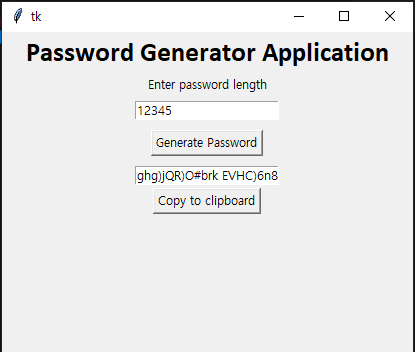알고리즘 탐색(Search)
탐색이란, 원하는 값을 찾는 것입니다.
선형 탐색(Linear Search)
순서대로 하나씩 찾는 방법 입니다.
이분(이진) 탐색(Binary Search)
반씩 제외하면서 찾는 방법 입니다.
해시 탐색(Hash Search)
선형탐색이나 이진탐색은, 어떤 값이 어떤 index에 들어있는지에 대한 정보가 없는 상태에서 탐색할 때 사용하는 방식이 었습니다.반면에 해시 탐색은 값과 index를 미리 연결해 둠으로써 짧은 시간에 탐색할 수 있는 알고리즘입니다.
완전 탐색
브루트 포스(Brute Force)
brute: 무식한, force: 힘 무식한 힘으로 해석할 수 있다. 완전탐색 알고리즘. 즉, 가능한 모든 경우의 수를 모두 탐색하면서 요구조건에 충족되는 결과만을 가져옵니다. 이 알고리즘의 강력한 점은 예외 없이 100%의 확률로 정답만을 출력한다는 점입니다.
백트래킹
해를 찾는 도중 해가 아니어서 막히면, 되돌아가서 다시 해를 찾아가는 기법을 말합니다. 최적화 문제와 결정 문제를 푸는 방법이 됩니다.
재귀함수
함수는 자기 자신을 내부에서 호출할 수 있다. 이러한 함수를 재귀 함수라고 한다. 재귀 알고리즘(recursive algorithm)이란 재귀 함수를 이용하여 문제를 해결하는 알고리즘을 말합니다.
# 정렬/탐색 알고리즘 : https://modulabs.co.kr/blog/algorithm-python/
# Search 탐색
def linear_search(list, target):
for i in range(0, len(list)):
if list[i] == target:
return i
return None
def binary_search(list, target):
first = 0
last = len(list) - 1
while first <= last:
midpoint = (first + last) // 2
if list[midpoint] == target:
return midpoint
elif list[midpoint] < target:
first = midpoint + 1
else:
last = midpoint - 1
return None
def hash_search(list, target):
hash_table = {}
for i in range(0, len(list)):
hash_table[list[i]] = i
if target in hash_table:
return hash_table[target]
return None
def brute_force_search(list, target):
for i in range(0, len(list)):
for j in range(i + 1, len(list)):
if list[i] + list[j] == target:
return [i, j]
return None
def recursive_binary_search(list, target):
if len(list) == 0:
return False
else:
midpoint = len(list) // 2
if list[midpoint] == target:
return True
else:
if list[midpoint] < target:
return recursive_binary_search(list[midpoint + 1:], target)
else:
return recursive_binary_search(list[:midpoint], target)
print(linear_search([1,2,3,4,5], 5))
print(binary_search([1,2,3,4,5], 5))
print(hash_search([1,2,3,4,5], 5))
print(brute_force_search([1,2,3,4,5], 5))
print(recursive_binary_search([1,2,3,4,5], 5))BFS(너비 우선 탐색) & DFS(깊이 우선 탐색)
# 정렬/탐색 알고리즘 : https://modulabs.co.kr/blog/algorithm-python/
# Search 탐색 2 : BFS(너비 우선 탐색) & DFS(깊이 우선 탐색)
from collections import deque
graph_list = { 1: set([2, 3]),
2: set([1, 3, 4]),
3: set([1, 5]),
4: set([1]),
5: set([2,6]),
6: set([3,4])}
root_node = 1
def bfs(graph, root):
visited = []
queue = deque([root])
while queue:
node = queue.popleft()
if node not in visited:
visited.append(node)
queue += graph[node] - set(visited)
return visited
print(bfs(graph_list, root_node))
def dfs(graph, root):
visited = []
stack = [root]
while stack:
node = stack.pop()
if node not in visited:
visited.append(node)
stack += graph[node] - set(visited)
return visited
print(dfs(graph_list, root_node))'프로그래밍 > Python' 카테고리의 다른 글
| [python] pdf to png, 해상도 높게 저장하기 (0) | 2023.10.04 |
|---|---|
| [python] matrix 3.0.0 (0) | 2023.10.04 |
| [python] 알고리즘 - 정렬 (0) | 2023.09.27 |
| [python] sudoku 만들기 - 랜덤 문제 (0) | 2023.09.27 |
| [python] sudoku 만들기 (0) | 2023.09.27 |