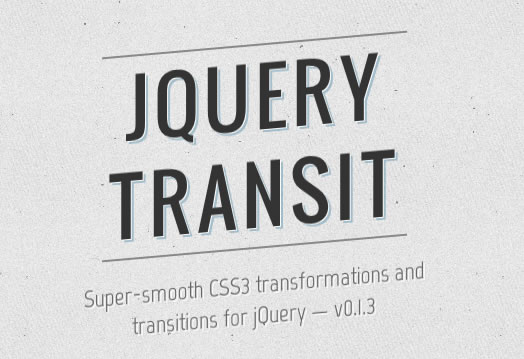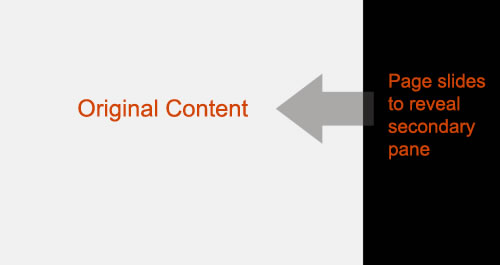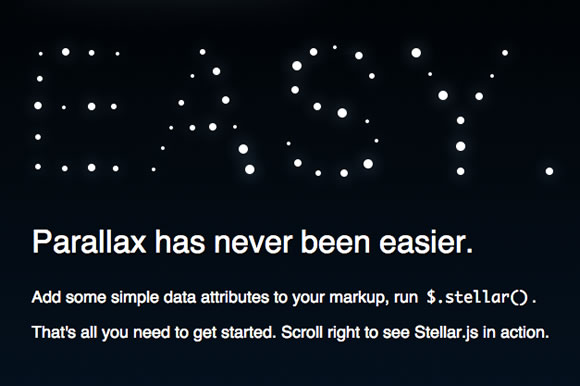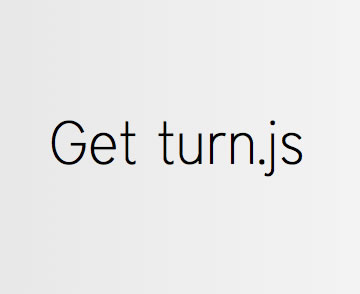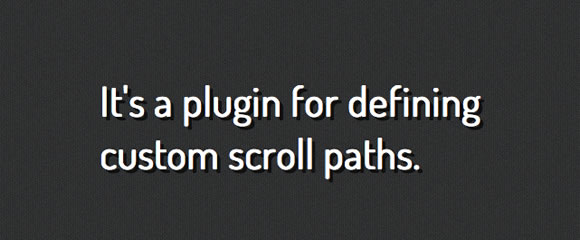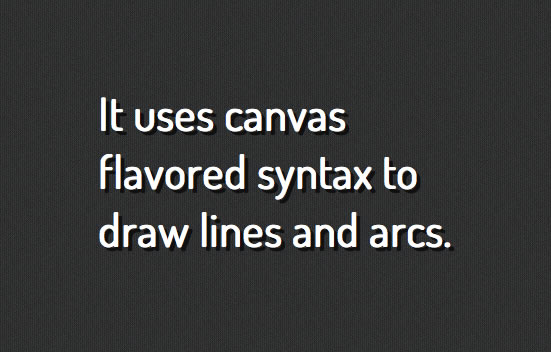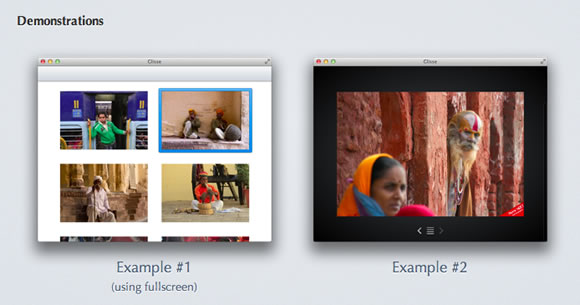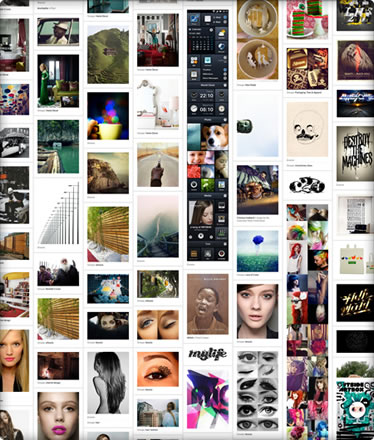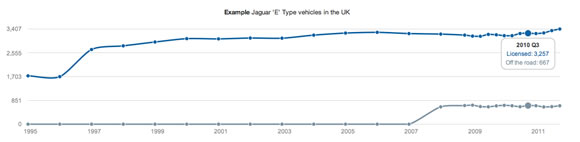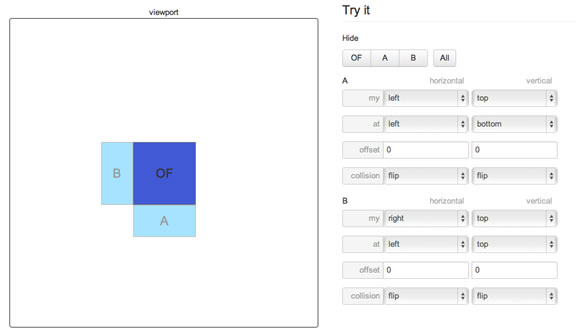네이티브앱을 만들기만 하던 시대를 지나 이젠 웹으로 앱을 만드는게 보편화 되어버린 시대로 도달했다.
하이브리드앱은 이미 많은 검증을 거쳤고, 상용화되서 시장을 점유하고 있는것이 사실이다.
대표적인 앱제작플롯폼으로 "폰갭(http://phonegap.com/)"을 들 수 있다.
폰갭,앱스프레소, 티타늄들 많이 있지만, 폰갭이 가장 간단하고 사용하기 좋은거 같다.
자바스크립트를 이용한 처리가 작년만 해도 느렸지만, 하드웨어 성능도 향상되고, 자바스크립트 엔진 성능도 향상되어 지금은 네이티브 API를 사용하는것을 거의 따라잡았다고 볼 수 있다.
오프라인에서는 HTML5 캐시 또는 Web Storage 기능등이 있기때문에 온라인이 아니더라도 일반적인 정보를 보여줄 수 있게되었다. (Web Storage, Web SQL DB, IndexedDB ) 캐시 기능은 문제가 캐시가 잘 변경이 되지 않는다는 단점이 있긴 하지만. 오프라인에서도 화면을 잘 보여준다. 서버 셋팅만 잘 해두었다면 말이다.
HTML5 application Cache
What is Application Cache?
HTML5 introduces application cache, which means that a web application is
cached, and accessible without an internet connection.
Application cache gives an application three advantages:
- Offline browsing - users can use the application when they're offline
- Speed - cached resources load faster
- Reduced server load - the browser will only download updated/changed resources
from the server
Browser Support





Application cache is supported in all major browsers, except Internet Explorer.
* 일단 서버에서 manifest 타입이 웹에서 활성화 되어야 한다.
contentType = "text/cache-manifest" 이 적용되어야 한다.
(contentType만 맞추면 jsp 파일로 구현가능하다. )
1. manifest 파일에 애플리케이션 캐시정책이 기록되어 있다.
- 어떤 파일을 캐시할지, 오프라인에서 어떤 파일을 보여줄 것인지 등등
2. 처음 화면 접속시 manifest 파일의 내용을 캐시를 해둔다.
3.두번째 부터는 manifest 파일이 갱신되지 않았으면 캐시를 불러온다.
4.갱신이 되어있어도 일단 캐시를 불러오고, 백그라운드로 업데이트를 한다.
그래서, 갱신해도 처음에는 이전 캐시를 보여주고 새로고침을 한번 더하거나 하면 갱신된 내용을 보여준다.
웹이 발전하는것은 결국 사용자 편의성을 위한 것이지, 어떤 특정한 기술로 인해 편의성을 져버린다면 그 서비스는 퇴화될것이다 .