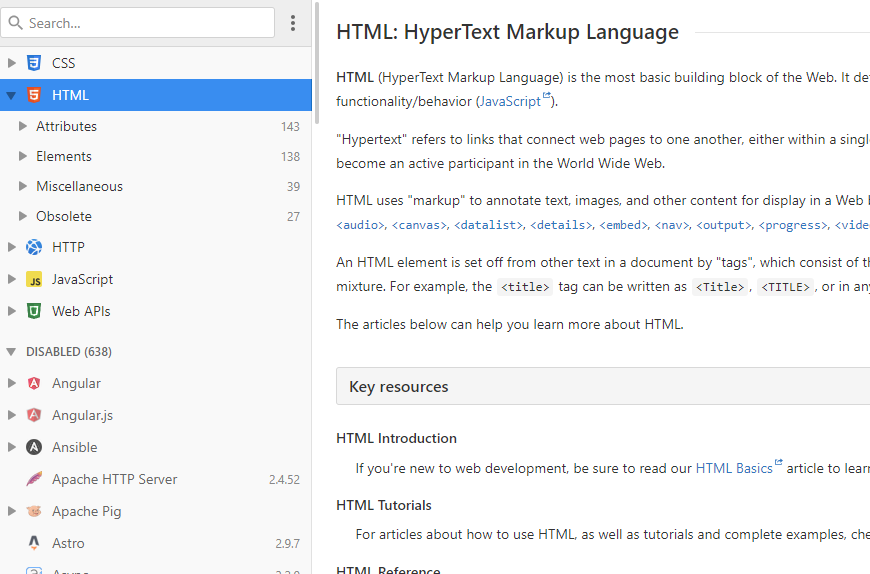[PYTHON] OpenAI python API 라이브러리 - pip install openai
https://pypi.org/project/openai/
openai
The official Python library for the openai API
pypi.org
OpenAI Python 라이브러리는 Python 3.8 이상 애플리케이션에서 OpenAI REST API에 편리하게 액세스할 수 있도록 합니다. 이 라이브러리는 모든 요청 매개변수와 응답 필드에 대한 유형 정의를 포함하고 있으며, httpx 기반 동기 및 비동기 클라이언트를 모두 제공합니다 .
# install from PyPI
pip install openai
import openai
print(openai.__version__)
It is generated from our OpenAPI specification with Stainless.
Documentation
The REST API documentation can be found on platform.openai.com. The full API of this library can be found in api.md.
Installation
# install from PyPI
pip install openai
Usage
The full API of this library can be found in api.md.
The primary API for interacting with OpenAI models is the Responses API. You can generate text from the model with the code below.
import os
from openai import OpenAI
client = OpenAI(
# This is the default and can be omitted
api_key=os.environ.get("OPENAI_API_KEY"),
)
response = client.responses.create(
model="gpt-4o",
instructions="You are a coding assistant that talks like a pirate.",
input="How do I check if a Python object is an instance of a class?",
)
print(response.output_text)
The previous standard (supported indefinitely) for generating text is the Chat Completions API. You can use that API to generate text from the model with the code below.
from openai import OpenAI
client = OpenAI()
completion = client.chat.completions.create(
model="gpt-4o",
messages=[
{"role": "developer", "content": "Talk like a pirate."},
{
"role": "user",
"content": "How do I check if a Python object is an instance of a class?",
},
],
)
print(completion.choices[0].message.content)
While you can provide an api_key keyword argument, we recommend using python-dotenv to add OPENAI_API_KEY="My API Key" to your .env file so that your API key is not stored in source control. Get an API key here.
Vision
With an image URL:
prompt = "What is in this image?"
img_url = "https://upload.wikimedia.org/wikipedia/commons/thumb/d/d5/2023_06_08_Raccoon1.jpg/1599px-2023_06_08_Raccoon1.jpg"
response = client.responses.create(
model="gpt-4o-mini",
input=[
{
"role": "user",
"content": [
{"type": "input_text", "text": prompt},
{"type": "input_image", "image_url": f"{img_url}"},
],
}
],
)
With the image as a base64 encoded string:
import base64
from openai import OpenAI
client = OpenAI()
prompt = "What is in this image?"
with open("path/to/image.png", "rb") as image_file:
b64_image = base64.b64encode(image_file.read()).decode("utf-8")
response = client.responses.create(
model="gpt-4o-mini",
input=[
{
"role": "user",
"content": [
{"type": "input_text", "text": prompt},
{"type": "input_image", "image_url": f"data:image/png;base64,{b64_image}"},
],
}
],
)
Async usage
Simply import AsyncOpenAI instead of OpenAI and use await with each API call:
import os
import asyncio
from openai import AsyncOpenAI
client = AsyncOpenAI(
# This is the default and can be omitted
api_key=os.environ.get("OPENAI_API_KEY"),
)
async def main() -> None:
response = await client.responses.create(
model="gpt-4o", input="Explain disestablishmentarianism to a smart five year old."
)
print(response.output_text)
asyncio.run(main())
Functionality between the synchronous and asynchronous clients is otherwise identical.
Streaming responses
We provide support for streaming responses using Server Side Events (SSE).
from openai import OpenAI
client = OpenAI()
stream = client.responses.create(
model="gpt-4o",
input="Write a one-sentence bedtime story about a unicorn.",
stream=True,
)
for event in stream:
print(event)
The async client uses the exact same interface.
import asyncio
from openai import AsyncOpenAI
client = AsyncOpenAI()
async def main():
stream = await client.responses.create(
model="gpt-4o",
input="Write a one-sentence bedtime story about a unicorn.",
stream=True,
)
async for event in stream:
print(event)
asyncio.run(main())
Realtime API beta
The Realtime API enables you to build low-latency, multi-modal conversational experiences. It currently supports text and audio as both input and output, as well as function calling through a WebSocket connection.
Under the hood the SDK uses the websockets library to manage connections.
The Realtime API works through a combination of client-sent events and server-sent events. Clients can send events to do things like update session configuration or send text and audio inputs. Server events confirm when audio responses have completed, or when a text response from the model has been received. A full event reference can be found here and a guide can be found here.
Basic text based example:
import asyncio
from openai import AsyncOpenAI
async def main():
client = AsyncOpenAI()
async with client.beta.realtime.connect(model="gpt-4o-realtime-preview") as connection:
await connection.session.update(session={'modalities': ['text']})
await connection.conversation.item.create(
item={
"type": "message",
"role": "user",
"content": [{"type": "input_text", "text": "Say hello!"}],
}
)
await connection.response.create()
async for event in connection:
if event.type == 'response.text.delta':
print(event.delta, flush=True, end="")
elif event.type == 'response.text.done':
print()
elif event.type == "response.done":
break
asyncio.run(main())
However the real magic of the Realtime API is handling audio inputs / outputs, see this example TUI script for a fully fledged example.
Realtime error handling
Whenever an error occurs, the Realtime API will send an error event and the connection will stay open and remain usable. This means you need to handle it yourself, as no errors are raised directly by the SDK when an error event comes in.
client = AsyncOpenAI()
async with client.beta.realtime.connect(model="gpt-4o-realtime-preview") as connection:
...
async for event in connection:
if event.type == 'error':
print(event.error.type)
print(event.error.code)
print(event.error.event_id)
print(event.error.message)
Using types
Nested request parameters are TypedDicts. Responses are Pydantic models which also provide helper methods for things like:
- Serializing back into JSON, model.to_json()
- Converting to a dictionary, model.to_dict()
Typed requests and responses provide autocomplete and documentation within your editor. If you would like to see type errors in VS Code to help catch bugs earlier, set python.analysis.typeCheckingMode to basic.
Pagination
List methods in the OpenAI API are paginated.
This library provides auto-paginating iterators with each list response, so you do not have to request successive pages manually:
from openai import OpenAI
client = OpenAI()
all_jobs = []
# Automatically fetches more pages as needed.
for job in client.fine_tuning.jobs.list(
limit=20,
):
# Do something with job here
all_jobs.append(job)
print(all_jobs)
Or, asynchronously:
import asyncio
from openai import AsyncOpenAI
client = AsyncOpenAI()
async def main() -> None:
all_jobs = []
# Iterate through items across all pages, issuing requests as needed.
async for job in client.fine_tuning.jobs.list(
limit=20,
):
all_jobs.append(job)
print(all_jobs)
asyncio.run(main())
Alternatively, you can use the .has_next_page(), .next_page_info(), or .get_next_page() methods for more granular control working with pages:
first_page = await client.fine_tuning.jobs.list(
limit=20,
)
if first_page.has_next_page():
print(f"will fetch next page using these details: {first_page.next_page_info()}")
next_page = await first_page.get_next_page()
print(f"number of items we just fetched: {len(next_page.data)}")
# Remove `await` for non-async usage.
Or just work directly with the returned data:
first_page = await client.fine_tuning.jobs.list(
limit=20,
)
print(f"next page cursor: {first_page.after}") # => "next page cursor: ..."
for job in first_page.data:
print(job.id)
# Remove `await` for non-async usage.
Nested params
Nested parameters are dictionaries, typed using TypedDict, for example:
from openai import OpenAI
client = OpenAI()
response = client.chat.responses.create(
input=[
{
"role": "user",
"content": "How much ?",
}
],
model="gpt-4o",
response_format={"type": "json_object"},
)
File uploads
Request parameters that correspond to file uploads can be passed as bytes, or a PathLike instance or a tuple of (filename, contents, media type).
from pathlib import Path
from openai import OpenAI
client = OpenAI()
client.files.create(
file=Path("input.jsonl"),
purpose="fine-tune",
)
The async client uses the exact same interface. If you pass a PathLike instance, the file contents will be read asynchronously automatically.
Handling errors
When the library is unable to connect to the API (for example, due to network connection problems or a timeout), a subclass of openai.APIConnectionError is raised.
When the API returns a non-success status code (that is, 4xx or 5xx response), a subclass of openai.APIStatusError is raised, containing status_code and response properties.
All errors inherit from openai.APIError.
import openai
from openai import OpenAI
client = OpenAI()
try:
client.fine_tuning.jobs.create(
model="gpt-4o",
training_file="file-abc123",
)
except openai.APIConnectionError as e:
print("The server could not be reached")
print(e.__cause__) # an underlying Exception, likely raised within httpx.
except openai.RateLimitError as e:
print("A 429 status code was received; we should back off a bit.")
except openai.APIStatusError as e:
print("Another non-200-range status code was received")
print(e.status_code)
print(e.response)
Error codes are as follows:
Status CodeError Type
| 400 | BadRequestError |
| 401 | AuthenticationError |
| 403 | PermissionDeniedError |
| 404 | NotFoundError |
| 422 | UnprocessableEntityError |
| 429 | RateLimitError |
| >=500 | InternalServerError |
| N/A | APIConnectionError |
Request IDs
For more information on debugging requests, see these docs
All object responses in the SDK provide a _request_id property which is added from the x-request-id response header so that you can quickly log failing requests and report them back to OpenAI.
response = await client.responses.create(
model="gpt-4o-mini",
input="Say 'this is a test'.",
)
print(response._request_id) # req_123
Note that unlike other properties that use an _ prefix, the _request_id property is public. Unless documented otherwise, all other _ prefix properties, methods and modules are private.
[!IMPORTANT]
If you need to access request IDs for failed requests you must catch the APIStatusError exception
import openai
try:
completion = await client.chat.completions.create(
messages=[{"role": "user", "content": "Say this is a test"}], model="gpt-4"
)
except openai.APIStatusError as exc:
print(exc.request_id) # req_123
raise exc
Retries
Certain errors are automatically retried 2 times by default, with a short exponential backoff. Connection errors (for example, due to a network connectivity problem), 408 Request Timeout, 409 Conflict, 429 Rate Limit, and >=500 Internal errors are all retried by default.
You can use the max_retries option to configure or disable retry settings:
from openai import OpenAI
# Configure the default for all requests:
client = OpenAI(
# default is 2
max_retries=0,
)
# Or, configure per-request:
client.with_options(max_retries=5).chat.completions.create(
messages=[
{
"role": "user",
"content": "How can I get the name of the current day in JavaScript?",
}
],
model="gpt-4o",
)
Timeouts
By default requests time out after 10 minutes. You can configure this with a timeout option, which accepts a float or an httpx.Timeout object:
from openai import OpenAI
# Configure the default for all requests:
client = OpenAI(
# 20 seconds (default is 10 minutes)
timeout=20.0,
)
# More granular control:
client = OpenAI(
timeout=httpx.Timeout(60.0, read=5.0, write=10.0, connect=2.0),
)
# Override per-request:
client.with_options(timeout=5.0).chat.completions.create(
messages=[
{
"role": "user",
"content": "How can I list all files in a directory using Python?",
}
],
model="gpt-4o",
)
On timeout, an APITimeoutError is thrown.
Note that requests that time out are retried twice by default.
Advanced
Logging
We use the standard library logging module.
You can enable logging by setting the environment variable OPENAI_LOG to info.
$ export OPENAI_LOG=info
Or to debug for more verbose logging.
How to tell whether None means null or missing
In an API response, a field may be explicitly null, or missing entirely; in either case, its value is None in this library. You can differentiate the two cases with .model_fields_set:
if response.my_field is None:
if 'my_field' not in response.model_fields_set:
print('Got json like {}, without a "my_field" key present at all.')
else:
print('Got json like {"my_field": null}.')
Accessing raw response data (e.g. headers)
The "raw" Response object can be accessed by prefixing .with_raw_response. to any HTTP method call, e.g.,
from openai import OpenAI
client = OpenAI()
response = client.chat.completions.with_raw_response.create(
messages=[{
"role": "user",
"content": "Say this is a test",
}],
model="gpt-4o",
)
print(response.headers.get('X-My-Header'))
completion = response.parse() # get the object that `chat.completions.create()` would have returned
print(completion)
These methods return a LegacyAPIResponse object. This is a legacy class as we're changing it slightly in the next major version.
For the sync client this will mostly be the same with the exception of content & text will be methods instead of properties. In the async client, all methods will be async.
A migration script will be provided & the migration in general should be smooth.
.with_streaming_response
The above interface eagerly reads the full response body when you make the request, which may not always be what you want.
To stream the response body, use .with_streaming_response instead, which requires a context manager and only reads the response body once you call .read(), .text(), .json(), .iter_bytes(), .iter_text(), .iter_lines() or .parse(). In the async client, these are async methods.
As such, .with_streaming_response methods return a different APIResponse object, and the async client returns an AsyncAPIResponse object.
with client.chat.completions.with_streaming_response.create(
messages=[
{
"role": "user",
"content": "Say this is a test",
}
],
model="gpt-4o",
) as response:
print(response.headers.get("X-My-Header"))
for line in response.iter_lines():
print(line)
The context manager is required so that the response will reliably be closed.
Making custom/undocumented requests
This library is typed for convenient access to the documented API.
If you need to access undocumented endpoints, params, or response properties, the library can still be used.
Undocumented endpoints
To make requests to undocumented endpoints, you can make requests using client.get, client.post, and other http verbs. Options on the client will be respected (such as retries) when making this request.
import httpx
response = client.post(
"/foo",
cast_to=httpx.Response,
body={"my_param": True},
)
print(response.headers.get("x-foo"))
Undocumented request params
If you want to explicitly send an extra param, you can do so with the extra_query, extra_body, and extra_headers request options.
Undocumented response properties
To access undocumented response properties, you can access the extra fields like response.unknown_prop. You can also get all the extra fields on the Pydantic model as a dict with response.model_extra.
Configuring the HTTP client
You can directly override the httpx client to customize it for your use case, including:
- Support for proxies
- Custom transports
- Additional advanced functionality
import httpx
from openai import OpenAI, DefaultHttpxClient
client = OpenAI(
# Or use the `OPENAI_BASE_URL` env var
base_url="http://my.test.server.example.com:8083/v1",
http_client=DefaultHttpxClient(
proxy="http://my.test.proxy.example.com",
transport=httpx.HTTPTransport(local_address="0.0.0.0"),
),
)
You can also customize the client on a per-request basis by using with_options():
client.with_options(http_client=DefaultHttpxClient(...))
Managing HTTP resources
By default the library closes underlying HTTP connections whenever the client is garbage collected. You can manually close the client using the .close() method if desired, or with a context manager that closes when exiting.
from openai import OpenAI
with OpenAI() as client:
# make requests here
...
# HTTP client is now closed
Microsoft Azure OpenAI
To use this library with Azure OpenAI, use the AzureOpenAI class instead of the OpenAI class.
[!IMPORTANT] The Azure API shape differs from the core API shape which means that the static types for responses / params won't always be correct.
from openai import AzureOpenAI
# gets the API Key from environment variable AZURE_OPENAI_API_KEY
client = AzureOpenAI(
# https://learn.microsoft.com/azure/ai-services/openai/reference#rest-api-versioning
api_version="2023-07-01-preview",
# https://learn.microsoft.com/azure/cognitive-services/openai/how-to/create-resource?pivots=web-portal#create-a-resource
azure_endpoint="https://example-endpoint.openai.azure.com",
)
completion = client.chat.completions.create(
model="deployment-name", # e.g. gpt-35-instant
messages=[
{
"role": "user",
"content": "How do I output all files in a directory using Python?",
},
],
)
print(completion.to_json())
In addition to the options provided in the base OpenAI client, the following options are provided:
- azure_endpoint (or the AZURE_OPENAI_ENDPOINT environment variable)
- azure_deployment
- api_version (or the OPENAI_API_VERSION environment variable)
- azure_ad_token (or the AZURE_OPENAI_AD_TOKEN environment variable)
- azure_ad_token_provider
An example of using the client with Microsoft Entra ID (formerly known as Azure Active Directory) can be found here.
Versioning
This package generally follows SemVer conventions, though certain backwards-incompatible changes may be released as minor versions:
- Changes that only affect static types, without breaking runtime behavior.
- Changes to library internals which are technically public but not intended or documented for external use. (Please open a GitHub issue to let us know if you are relying on such internals.)
- Changes that we do not expect to impact the vast majority of users in practice.
We take backwards-compatibility seriously and work hard to ensure you can rely on a smooth upgrade experience.
We are keen for your feedback; please open an issue with questions, bugs, or suggestions.
'프로그래밍 > Python' 카테고리의 다른 글
| [python] streamlit.io - A faster way to build and share data apps (0) | 2025.05.23 |
|---|---|
| 파이썬 생태계를 소개합니다. (0) | 2025.05.23 |
| [python] Ty - 빠른 Python 타입 체커 및 언어 서버 (0) | 2025.05.12 |
| [python] python 코드를 exe 실행 파일로 생성하는 방법 (0) | 2025.04.16 |
| [python] yfinance 파이썬에서 야후 파이낸스(Yahoo Finance) 데이터를 쉽게 가져올 수 있게 해주는 라이브러리 (0) | 2025.04.16 |