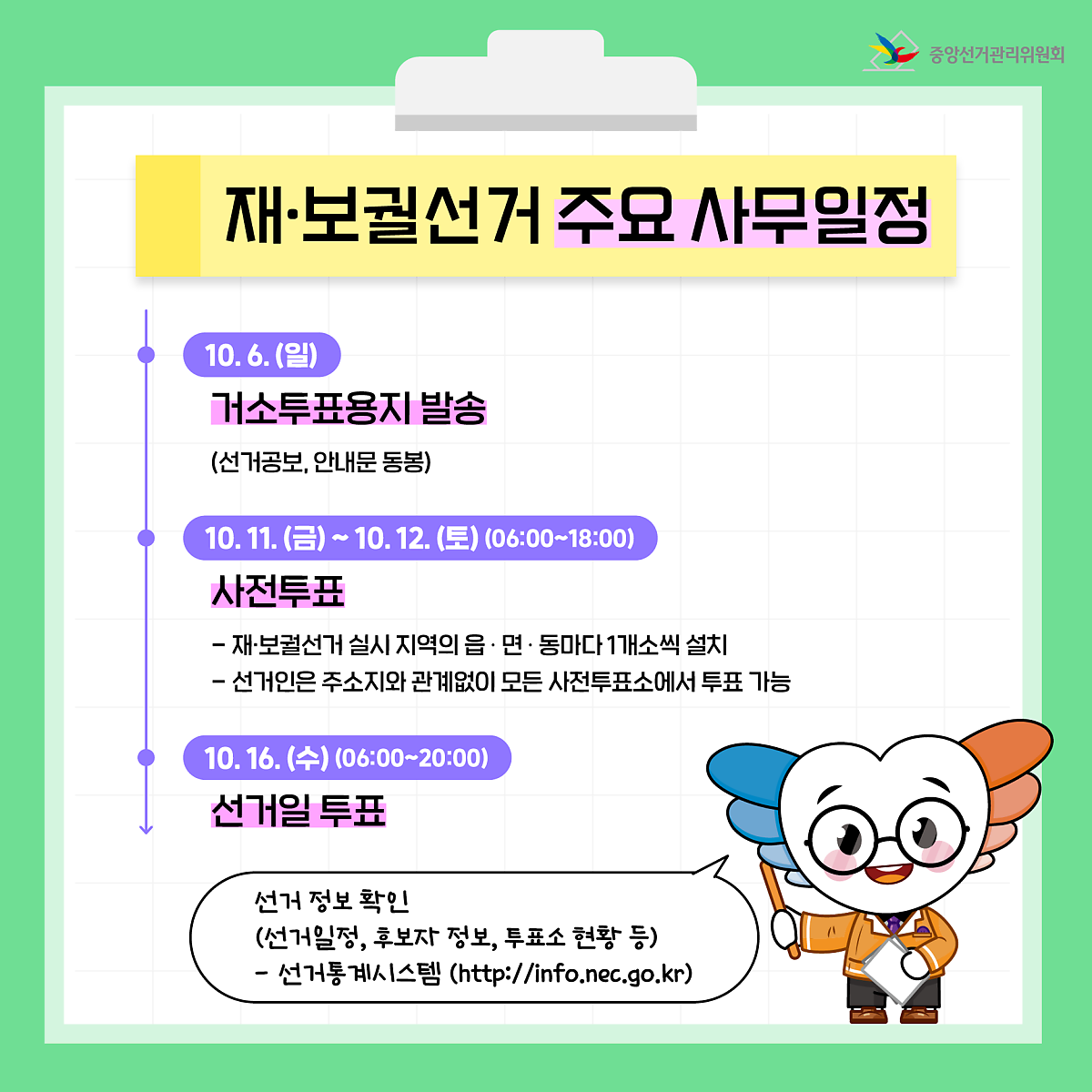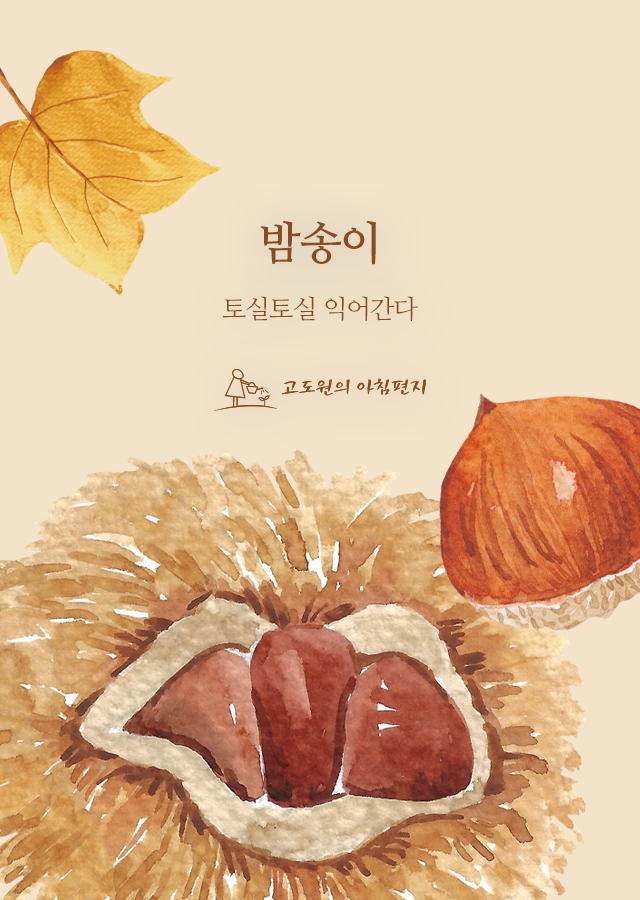10년 빨리
찾아온 미래를 직시하라.
우리는 시간이 일정한 힘이라고 배웠다.
그러나 시간에 대한 우리의 인식은 일정하지 않다.
나이가 들수록 과거가 차지하는 비중은 커지고,
세월은 더 빨리 흐른다. 아침에는 유치원에
처음 등원하는 아들과 헤어지면서 뽀뽀를
해줬는데, 오후에는 그 아들이 5학년이
되어 집에 돌아오는 식이다.
- 스콧 갤러웨이의《거대한 가속》중에서 -
* 나이가 들면
시간이 빨리 간다고 합니다.
그야말로 '거대한 가속'을 실감하게 됩니다.
'유치원 아이가 반나절 만에 5학년이 되어 돌아온다'라는
말이 그저 과정만이 아닙니다. 초등 5학년 어린 시절이
엊그제 같은데 머리엔 흰 눈이 내렸습니다. 그러나
아무리 시간이 빨리 흘러도 천천히 걷는 시간이
필요합니다. 천천히, 아주 천천히 걸으면
시간이 거꾸로 흐릅니다.

'아침편지' 카테고리의 다른 글
| 거짓이 난무하는 세상 (0) | 2024.10.10 |
|---|---|
| 기쁨은 어디에서 오는가 (0) | 2024.10.10 |
| 두려울 게 없다 (1) | 2024.10.07 |
| 밤송이 (0) | 2024.10.07 |
| 집단지성이 필요한 이유 (1) | 2024.10.04 |