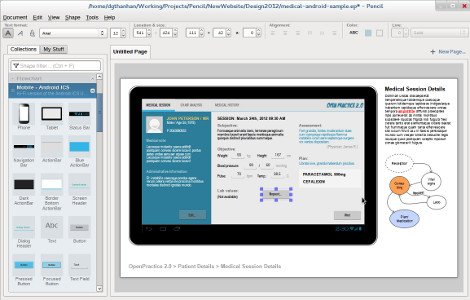"운동은 체액을 발효시켜 적절한 통보로 보내고 그 여분을 없애며 이 신비로운 분배 과정을 통해 자연을 돕는데, 이 과정이 없다면 신체는 활력을 유지할 수 없고, 영혼은 유쾌함을 잃는다. - 조지프 애디슨 -
'생활의 발견 > Cool' 카테고리의 다른 글
| 행복은 성취의 기쁨과 창조적 노력이 주는 쾌감속에 있다. - 프랭클린 D. 루스벨트 - (0) | 2013.03.08 |
|---|---|
| 방황과 변화를 사랑한다는 것은 살아있다는 증거이다. - 바그너 - (0) | 2013.03.07 |
| 행복한 사람은 행동을 계획하지, 결과를 계획하지 않는다. -데니스 홀리- (0) | 2013.03.04 |
| "모든 사람이 가끔씩 열정을 발산한다. 어떤 이는 30분 동안, 혹자는 30일 동안 열정을 드러낸다. 그러나 30년 동안 열정을 계속 발산하는 사람이 인생에서 성공한다." - Edward B. Butler - (0) | 2013.02.28 |
| 자신이 원하는 바가 무엇인지 모르거나 그것을 그리 강렬히 원하지 않을 때 성공은 요원하다. - Frank Crane - (0) | 2013.02.27 |