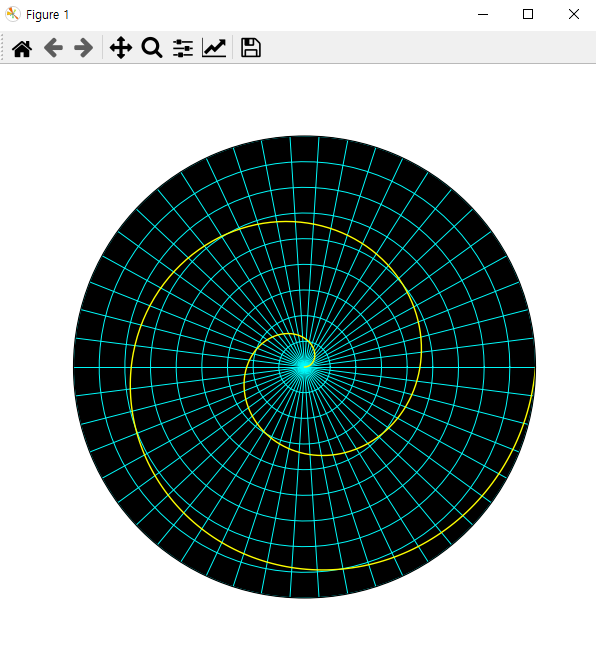OAuth 제공자에게 - 잘못된 OAuth 토큰 설계 모음
- Github: 오류 처리에 200 대신 400, 401 상태 코드를 보내주세요.
- Facebook: 오류 토큰의 error 속성을 객체 대신 문자열로 바꿔주세요.
- Tiktok: client_key 인자를 client_id로 바꿔주세요.
- Strava: scope 인자에 반점(,)이 아닌 띄어쓰기(%20)로 바꿔주세요.
- Naver: 토큰 만기 일자를 문자열로 만들지 말아주세요.
- AWS Cognito: PKCE를 사용할 때도 HTTP Basic 인증을 사용할 수 있게 만들어주세요.
- 42, Atlassian, Box, Coinbase, Dribble, Facebook, Kakao, Line, Linear, LinkedIn, Naver, osu!, Patreon, Shikimori, Start.gg, Strava, Tiltify, Twitch, VK, WorkOS: 클라이언트 인증에 client_secret 인자 말고 HTTP Basic 인증을 사용해주세요.
https://pilcrowonpaper.com/blog/dear-oauth-providers/
pilcrow
pilcrow's personal website
pilcrowonpaper.com

'프로그래밍' 카테고리의 다른 글
| [VSCODE] 14 VS Code Extensions Every Data Engineer Should Swear By for Maximum Productivity (0) | 2024.12.18 |
|---|---|
| 2024년 꼭 봐야 할 기술관련 TED 강연들 (ted.com) (0) | 2024.12.16 |
| 호주, 16세 미만 청소년 SNS 이용 금지…세계 최초 (3) | 2024.12.05 |
| 유아 맞춤형 콘텐츠도 '서울런'에서! 내년부터 시범사업 추진 (3) | 2024.11.21 |
| 커피챗은 무슨 뜻인가요? 커피챗(Coffee Chat) (1) | 2024.10.24 |