[ChatBot] 페이스북 메신저 챗봇과 대화하니 음식 주문에서 결제까지 '쭉'
http://www.e4ds.com/sub_view.asp?ch=31&t=1&idx=6105
페이스북 메신저의 챗봇과 대화하면서 음식 주문도 하고 결제도 일사천리로 가능하게 됐다.
마스터카드는 최근 열린 페이스북의 연례 개발자 컨퍼런스 F8에서 페이스북 메신저에 마스터카드의 디지털 결제 플랫폼인 마스터패스와 인공지능을 활용한 대화용 챗봇(Chatbot)을 결합한 서비스를 공개했다.
마스터패스가 탑재된 대화형 챗봇은 인공지능 기술을 이용, 소비자가 제품에 대한 문의서부터 주문, 안전한 결제까지 한꺼번에 메신저 상에서 진행할 수 있도록 돕는다. 음식점부터 리테일까지 다양한 업종에서 대화형 상거래(Conversational Commerce)를 가능토록 하며 보다 개인화된 소비자 경험을 제공한다. 현재 소비자들은 이제 미국 내 서브웨이(Subway), 더 치즈케익 팩토리(The Cheesecake Factory), 프레시다이렉트(FreshDirect) 등에서 페이스북 메신저 대화를 통해 음식을 주문하고 마스터패스를 통해 간편하게 결제할 수 있다.
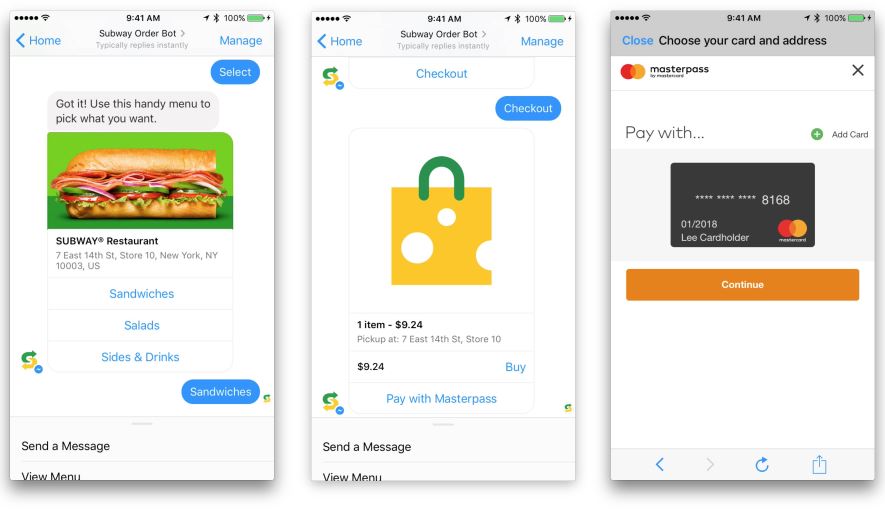 마스터패스 탑재 메신저로 음식을 주문하는 모습
마스터패스 탑재 메신저로 음식을 주문하는 모습
소비자는 페이스북 메신저에서 본인이 원하는 메뉴를 챗봇과의 대화를 통해 검색 후 선택하거나, 직접 대화창에 입력해 주문할 수 있다. 이후 결제단계에서는 매번 카드번호를 입력하는 등의 번거로움 없이 마스터패스 서비스를 이용해 미리 등록된 마스터카드 등으로 간편하게 결제할 수 있다.
마스터카드는 올해 초 마스터카드 개발자 플랫폼에서 이와 같은 기능의 마스터패스 챗봇 API(Application Programming Interface)를 공개하기도 했다. 실제 마스터카드와 터키의 모바일 유통기업 게티르(Getir)는 고객들이 페이스북 메신저 봇을 통해 600건 이상의 일상용품을 10분 내 수령하고 마스터패스로 결제 가능하도록 했다.
마스터카드 측은 “마스터패스로 결제 가능한 봇은 업주들은 물론, 사용자들에게 혁신적이면서도 매력적이고 안전한 디지털 결제 기능을 보여줄 것”이라고 말했으며, 페이스북의 관계자도 “상거래를 위한 봇과 같은 인공지능 기반 자동화 기술은 새로운 방법으로 보다 더 쉽게 소비자들과 연결해 줄 것”이라고 밝혔다.


