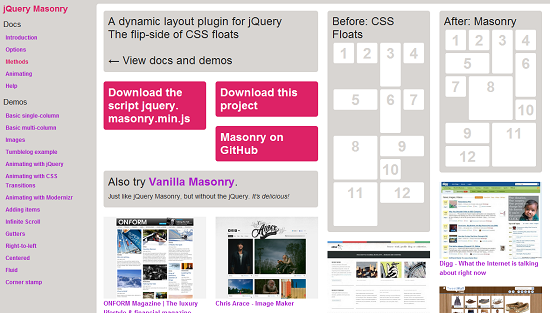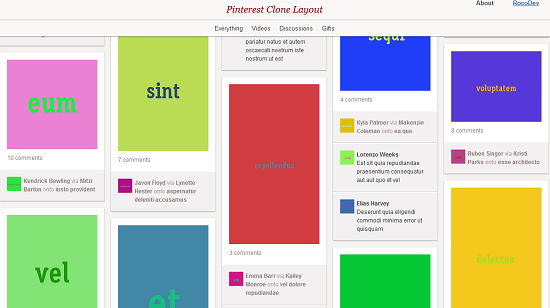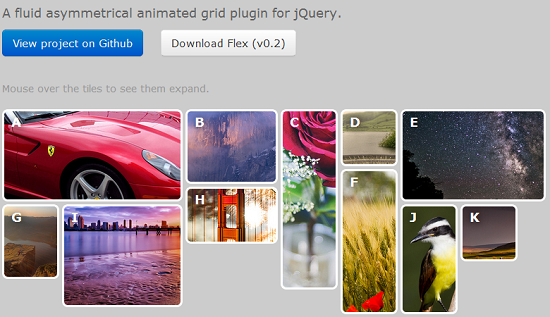[jQuery] like Pintrest. 핀트레스트 같은 그리드(Grid)
Amazing jQuery Plugins to design Pinterest like Dynamic Grid Layout
This is the most widely used dynamic grid layout plugin for jQuery. This works as opposite to CSS floats, because floating arranges elements horizontally while this Masonry arranges elements vertically.
Its an exquisite jQuery plugin for intelligent and dynamic layouts that can't be achieved with CSS alone. It allows jQuery selectors and sorting the elements.
BlocksIt.js is a jQuery plugin to create dynamic grid layout. It manages to convert HTML elements into 'Blocks' and position them in well-arranged grid layout like Pinterest.
Wookmark is a website to bookmark Images and videos, and has a Pinterest like interface. This website has made this simple jQuery plugin which is available for free download on Github.
If you are a Ruby Developer and wish to create the Pinterest style layout in a short period of time, then this layout is for you. This layout uses the jQuery Masonyn plugin and is already styled and ready to use. You can also see the
Demo interface here.
Flex is a fluid asymmetrical animated grid plugin for jQuery. It also has a feature of expanding the tiles on mouse hover.