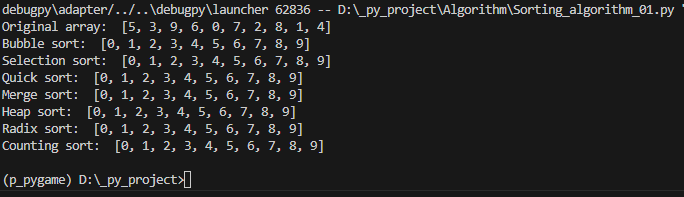nullish 병합 연산자
nullish 병합 연산자(nullish coalescing operator)
https://ko.javascript.info/nullish-coalescing-operator#ref-778
nullish 병합 연산자 '??'
ko.javascript.info

nullish 병합 연산자(nullish coalescing operator) ??를 사용하면 짧은 문법으로 여러 피연산자 중 그 값이 ‘확정되어있는’ 변수를 찾을 수 있습니다.
a ?? b의 평가 결과는 다음과 같습니다.
- a가 null도 아니고 undefined도 아니면 a
- 그 외의 경우는 b
nullish 병합 연산자 ??없이 x = a ?? b와 동일한 동작을 하는 코드를 작성하면 다음과 같습니다.
x = (a !== null && a !== undefined) ? a : b;비교 연산자와 논리 연산자만으로 nullish 병합 연산자와 같은 기능을 하는 코드를 작성하니 코드 길이가 길어지네요.
또 다른 예시를 살펴봅시다. firstName, lastName, nickName이란 변수에 사용자 이름이나 별명을 저장하는데, 사용자가 아무런 정보도 입력하지 않는 케이스도 허용한다고 해보겠습니다.
화면엔 세 변수 중 실제 값이 있는 변수의 값을 출력하는데, 세 변수 모두 값이 없다면 '익명의 사용자’가 출력되도록 해보죠.
이럴 때 nullish 병합 연산자 ??를 사용하면 값이 정해진 변수를 간편하게 찾아낼 수 있습니다.
let firstName = null;
let lastName = null;
let nickName = "바이올렛";
// null이나 undefined가 아닌 첫 번째 피연산자
alert(firstName ?? lastName ?? nickName ?? "익명의 사용자"); // 바이올렛'??'와 '||'의 차이
nullish 병합 연산자는 OR 연산자 ||와 상당히 유사해 보입니다. 실제로 위 예시에서 ??를 ||로 바꿔도 그 결과는 동일하기까지 하죠. 관련 내용은 이전 챕터에서 살펴본 바 있습니다.
그런데 두 연산자 사이에는 중요한 차이점이 있습니다.
- ||는 첫 번째 truthy 값을 반환합니다.
- ??는 첫 번째 정의된(defined) 값을 반환합니다.
null과 undefined, 숫자 0을 구분 지어 다뤄야 할 때 이 차이점은 매우 중요한 역할을 합니다.
예시를 살펴봅시다.
height = height ?? 100;height에 값이 정의되지 않은경우 height엔 100이 할당됩니다.
이제 ??와 ||을 비교해봅시다.
let height = 0;
alert(height || 100); // 100
alert(height ?? 100); // 0height || 100은 height에 0을 할당했지만 0을 falsy 한 값으로 취급했기 때문에 null이나 undefined를 할당한 것과 동일하게 처리합니다. 따라서 height || 100의 평가 결과는 100입니다.
반면 height ?? 100의 평가 결과는 height가 정확하게 null이나 undefined일 경우에만 100이 됩니다. 예시에선 height에 0이라는 값을 할당했기 때문에 얼럿창엔 0이 출력됩니다.
이런 특징 때문에 높이처럼 0이 할당될 수 있는 변수를 사용해 기능을 개발할 땐 ||보다 ??가 적합합니다.
연산자 우선순위
??의 연산자 우선순위는 5로 꽤 낮습니다.
따라서 ??는 =와 ? 보다는 먼저, 대부분의 연산자보다는 나중에 평가됩니다.
그렇기 때문에 복잡한 표현식 안에서 ??를 사용해 값을 하나 선택할 땐 괄호를 추가하는 게 좋습니다.
let height = null;
let width = null;
// 괄호를 추가!
let area = (height ?? 100) * (width ?? 50);
alert(area); // 5000그렇지 않으면 *가 ??보다 우선순위가 높기 때문에 *가 먼저 실행됩니다.
결국엔 아래 예시처럼 동작하겠죠.
// 원치 않는 결과
let area = height ?? (100 * width) ?? 50;??엔 자바스크립트 언어에서 규정한 또 다른 제약사항이 있습니다.
안정성 관련 이슈 때문에 ??는 &&나 ||와 함께 사용하지 못합니다.
아래 예시를 실행하면 문법 에러가 발생합니다.
let x = 1 && 2 ?? 3; // SyntaxError: Unexpected token '??'이 제약에 대해선 아직 논쟁이 많긴 하지만 사람들이 ||를 ??로 바꾸기 시작하면서 만드는 실수를 방지하고자 명세서에 제약이 추가된 상황입니다.
제약을 피하려면 괄호를 사용해주세요.
let x = (1 && 2) ?? 3; // 제대로 동작합니다.
alert(x); // 2요약
- nullish 병합 연산자 ??를 사용하면 피연산자 중 ‘값이 할당된’ 변수를 빠르게 찾을 수 있습니다.
// height가 null이나 undefined인 경우, 100을 할당 height = height ?? 100; - ??는 변수에 기본값을 할당하는 용도로 사용할 수 있습니다.
- ??의 연산자 우선순위는 대다수의 연산자보다 낮고 ?와 = 보다는 높습니다.
- 괄호 없이 ??를 ||나 &&와 함께 사용하는 것은 금지되어있습니다.
'프로그래밍 > Script' 카테고리의 다른 글
| 모던 JavaScript 튜토리얼 (0) | 2023.10.13 |
|---|---|
| [javascript] 코딩 스타일 (0) | 2023.10.12 |
| [javascript] Slider - swiper (0) | 2023.09.20 |
| [JavaScript] 브라우저에서 뒤로가기 했을때, 자바스크립트 실행하기 (0) | 2023.09.20 |
| 스크립트 정규식을 화면으로 보여주는 사이트 - regulex (0) | 2023.08.22 |