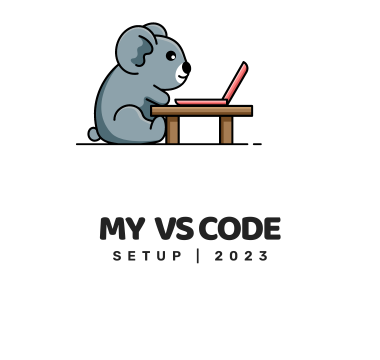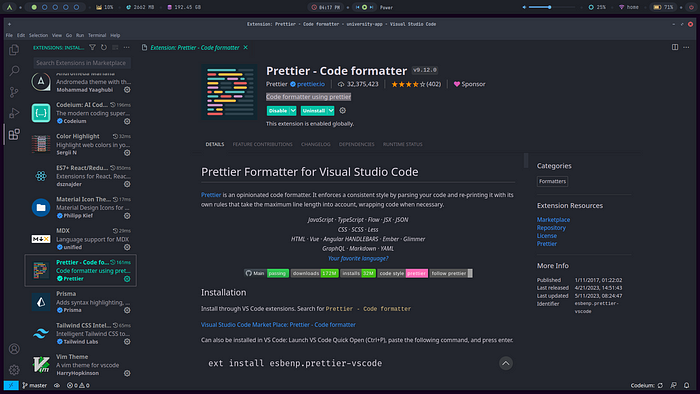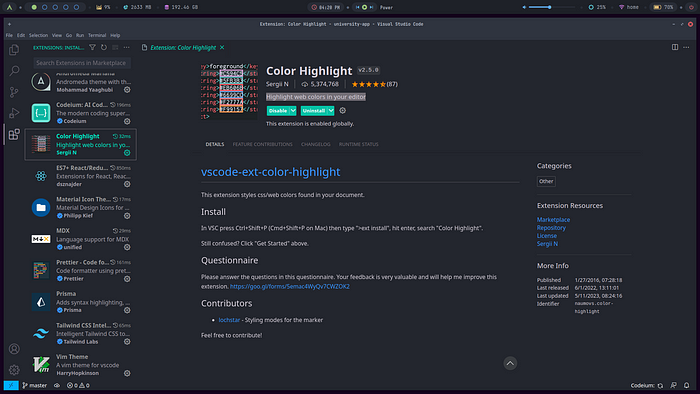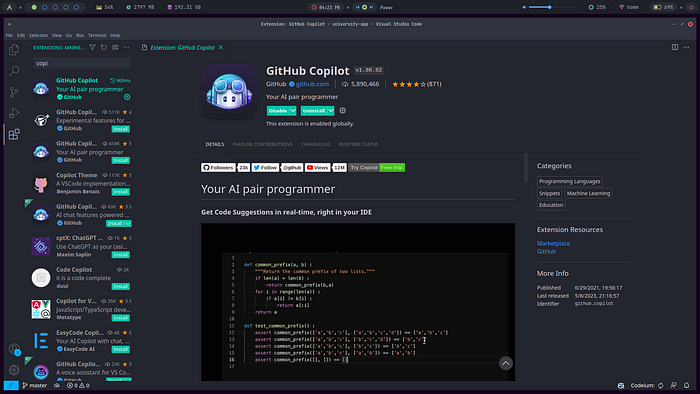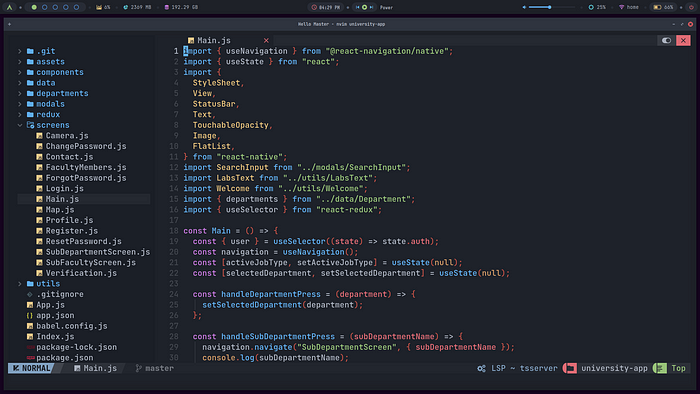[python] sudoku 만들기 - 랜덤 문제

#sudoku puzzle create using python chatGPT
import random
def generate_solved_sudoku():
base = 3
side = base*base
# pattern for a baseline valid solution
def pattern(r,c): return (base*(r%base)+r//base+c)%side
# randomize rows, columns and numbers (of valid base pattern)
def shuffle(s): return random.sample(s,len(s))
rBase = range(base)
rows = [ g*base + r for g in shuffle(rBase) for r in shuffle(rBase) ]
cols = [ g*base + c for g in shuffle(rBase) for c in shuffle(rBase) ]
nums = shuffle(range(1,base*base+1))
# produce board using randomized baseline pattern
board = [ [nums[pattern(r,c)] for c in cols] for r in rows ]
return board
def print_sudoku(board):
for i in range(9):
if i % 3 == 0 and i != 0:
print("- - - - - - - - - - - -")
for j in range(9):
if j % 3 == 0 and j != 0:
print("|", end=" ")
print(board[i][j], end=" ")
print()
def remove_numbers(board, difficulty_level):
"""
Remove numbers from the solved Sudoku grid based on the difficulty level.
"""
if difficulty_level == 'easy':
num_to_remove = 30 # Easy: 30 numbers removed
elif difficulty_level == 'medium':
num_to_remove = 40 # Medium: 40 numbers removed
else:
num_to_remove = 50 # Hard: 50 numbers removed
for _ in range(num_to_remove):
row = random.randint(0, 8)
col = random.randint(0, 8)
if board[row][col] != 0:
board[row][col] = 0
# Generate a solved Sudoku puzzle
solved_sudoku = generate_solved_sudoku()
# Print the solved Sudoku puzzle
print("Solved Sudoku Puzzle:")
print_sudoku(solved_sudoku)
# Create a copy of the solved puzzle
unsolved_sudoku = [row[:] for row in solved_sudoku]
# Remove numbers to create a puzzle
difficulty_level = 'medium' # Change difficulty level as needed ('easy', 'medium', 'hard')
remove_numbers(unsolved_sudoku, difficulty_level)
# Print the unsolved Sudoku puzzle (the generated puzzle)
print("\nUnsolved Sudoku Puzzle:")
print_sudoku(unsolved_sudoku)'프로그래밍 > Python' 카테고리의 다른 글
| [python] 알고리즘 - 탐색 (0) | 2023.09.27 |
|---|---|
| [python] 알고리즘 - 정렬 (0) | 2023.09.27 |
| [python] sudoku 만들기 (0) | 2023.09.27 |
| [python] How to send text messages with Python for Free (0) | 2023.09.26 |
| [python] algorithm, 알고리즘 (0) | 2023.09.20 |