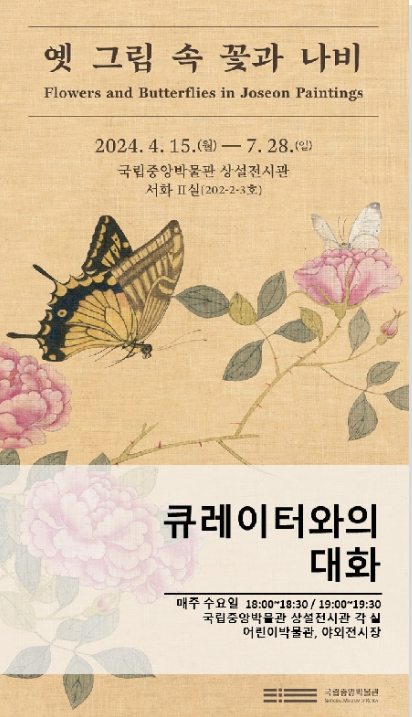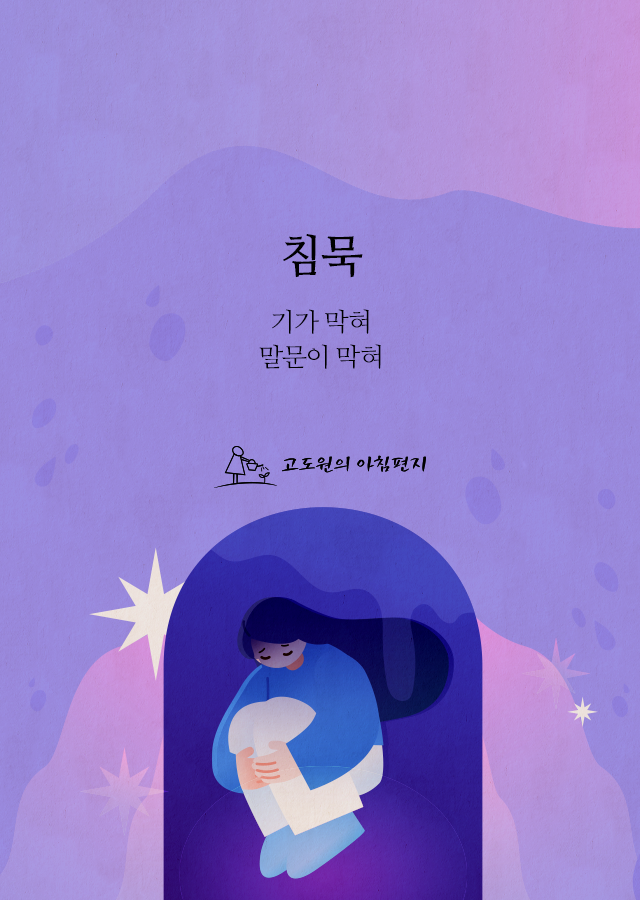영산靈山의 모임, 진천 영수사 괘불

https://www.museum.go.kr/site/main/exhiSpecialTheme/view/specialGallery?exhiSpThemId=1855915
영산靈山의 모임, 진천 영수사 괘불 | 특별 전시
국립중앙박물관,국립중앙박물관 2024년 괘불전 영산靈山의 모임, 진천 영수사 괘불 국립중앙박물관은 2024년 부처님 오신 날을 기념하여 열아홉 번째 괘불전 <영산의 모임, 진천 영수사 괘
www.museum.go.kr

'LIFE (일상다반사)' 카테고리의 다른 글
| Trader Joe's. 트레이더 조 (0) | 2024.05.08 |
|---|---|
| [텃밭] 2024-05-01, 텃밭 (0) | 2024.05.01 |
| 2024년 5월 큐레이터와의 대화 (0) | 2024.04.29 |
| [넷플릭스] 노량: 죽음의 바다 Netflix 오픈 (0) | 2024.04.17 |
| 울진 9·10번째 원전 공사 한창…‘150m 간격’ 들어선다 [현장] (0) | 2024.04.16 |