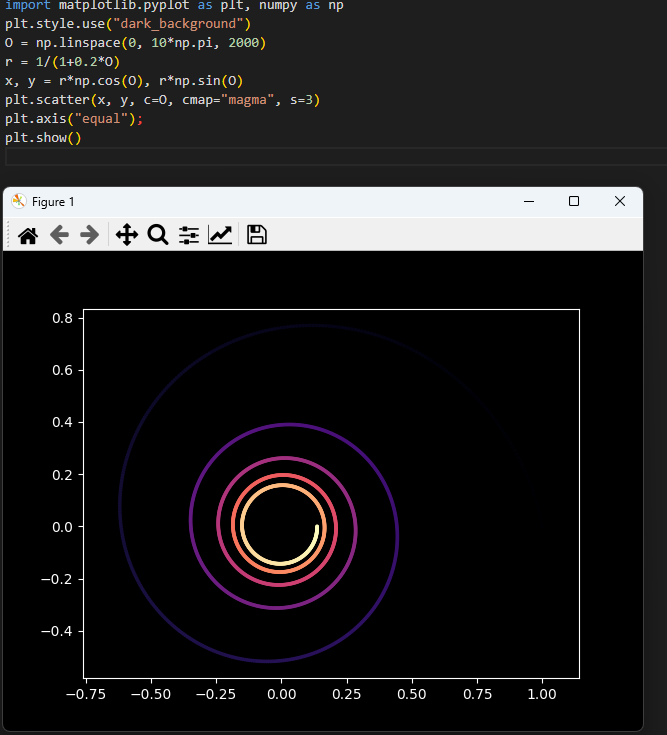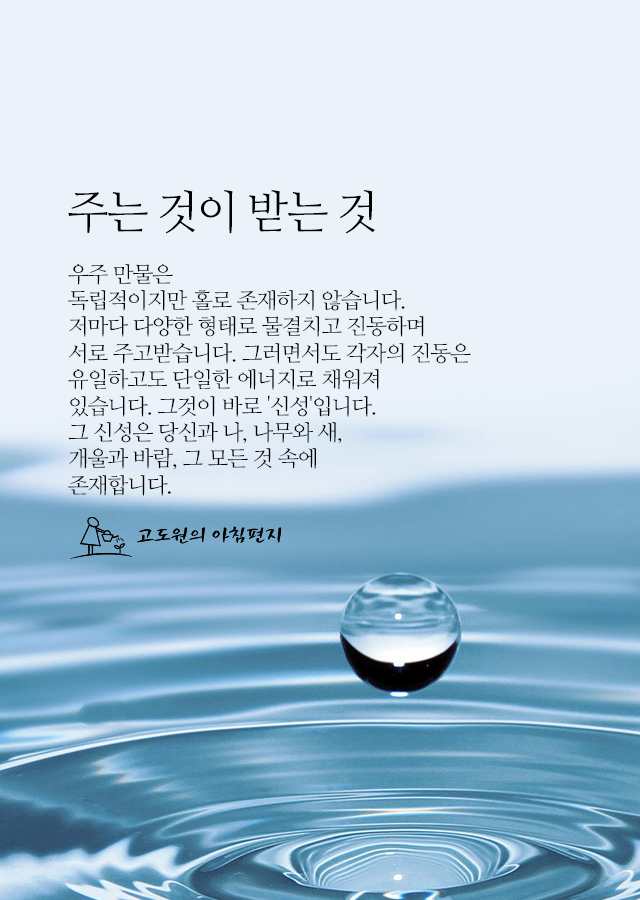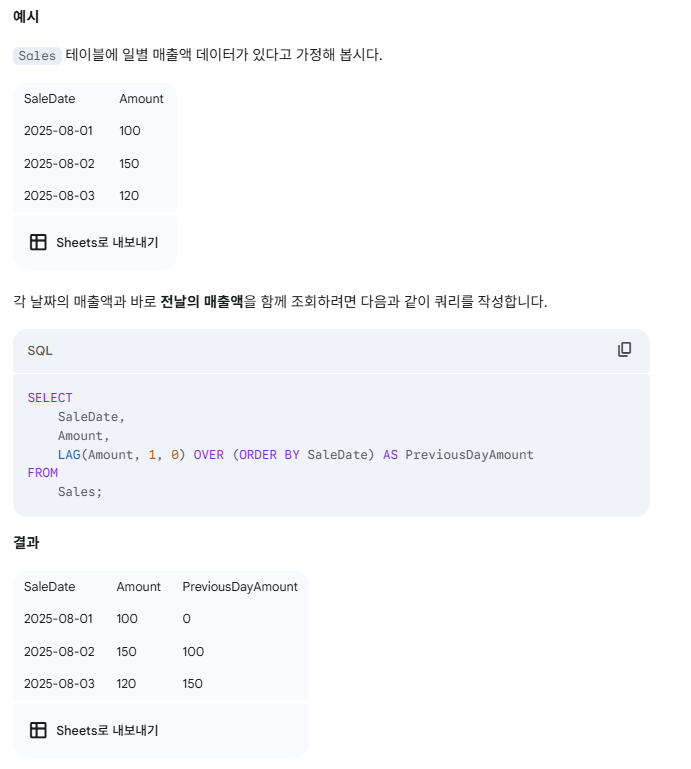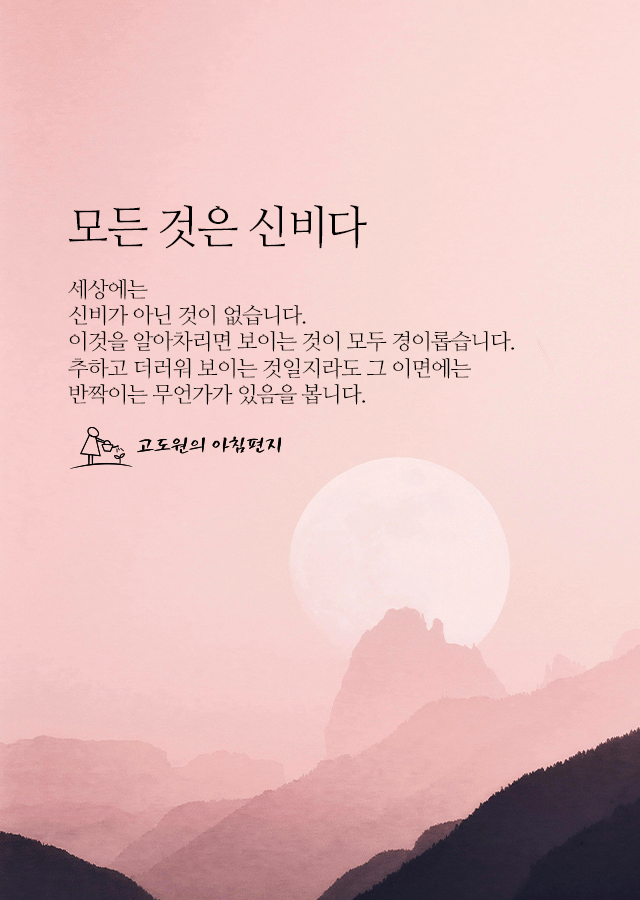화웨이 헬스 설치, huawei 화웨이 워치 gt2 갤럭시 연결
https://consumer.huawei.com/kr/mobileservices/health/
HUAWEI Health - HUAWEI 코리아
건강 데이터 무엇이 중요한지 살펴보세요 HUAWEI 헬스 앱에서 통계를 통해 생활의 중요한 세부 사항을 모두 확인할 수 있습니다. 심박수, 혈중 산소 농도 수준, 혈압2, 수면의 질, 걸음 수 등2을 쉽
consumer.huawei.com
-
1. HUAWEI Health 앱 설치:삼성 갤럭시 스마트폰에서 HUAWEI Health 앱을 다운로드하여 설치합니다.
-
2. 블루투스 켜기:스마트폰의 블루투스를 켜둡니다.
-
3. 앱에서 기기 추가:HUAWEI Health 앱을 실행한 후, [기기] 탭에서 '+' 버튼을 누릅니다.
-
4. 화웨이 워치 GT2 선택:기기 목록에서 'HUAWEI Watch GT2' 또는 해당 모델명을 선택합니다.
-
5. 페어링 진행:앱의 안내에 따라 워치 화면에 나타나는 페어링 연결 알림을 확인하고 진행합니다.
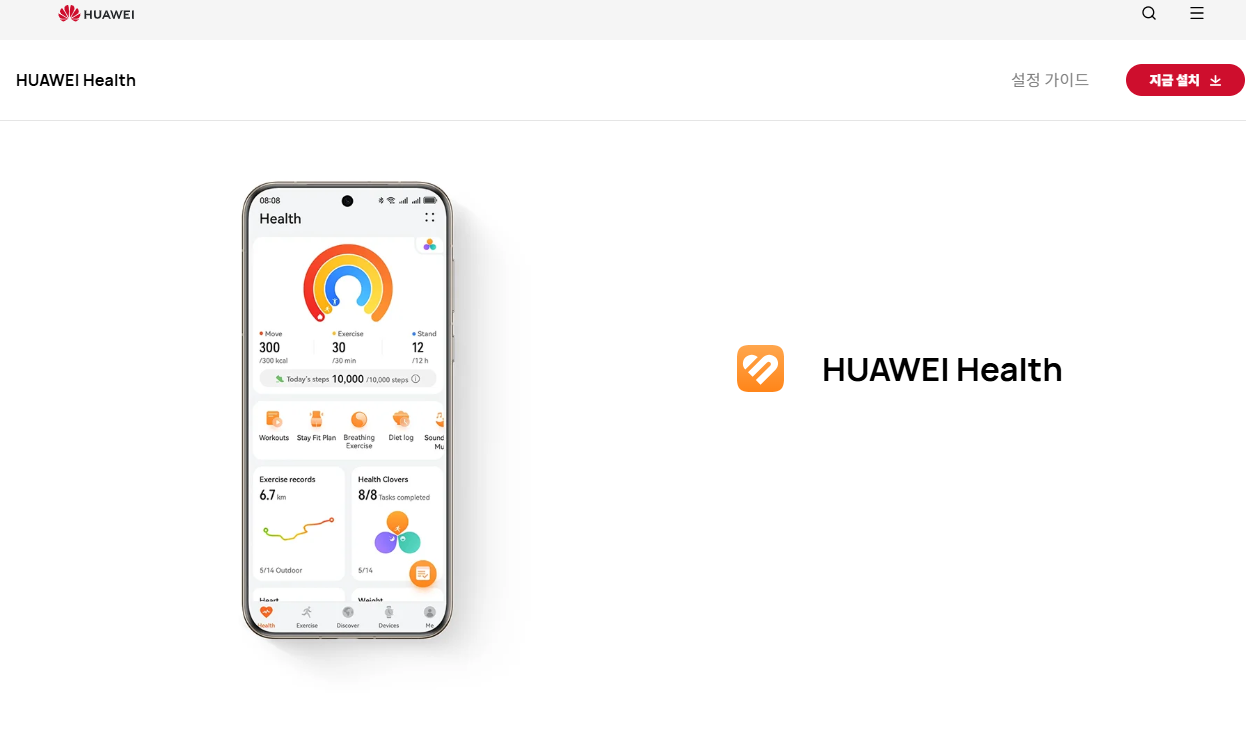
'LIFE (일상다반사)' 카테고리의 다른 글
| 2025년 로또 당첨 번호 목록 (1월 ~ 9월) (0) | 2025.09.11 |
|---|---|
| 2025년 로또 당첨 번호(1154회차 ~ 1190회차)를 기준으로 가장 많이 나온 숫자들을 분석한 결과입니다. (0) | 2025.09.11 |
| Apple 2024 아이패드 mini A17 Pro (0) | 2025.08.28 |
| 인력감축 나선 교육업계…하반기 AIDT 파장 커지나 (1) | 2025.08.28 |
| 은평구, 123개국 아동영화를 품다… 서울국제어린이영화제 개막 (0) | 2025.08.21 |