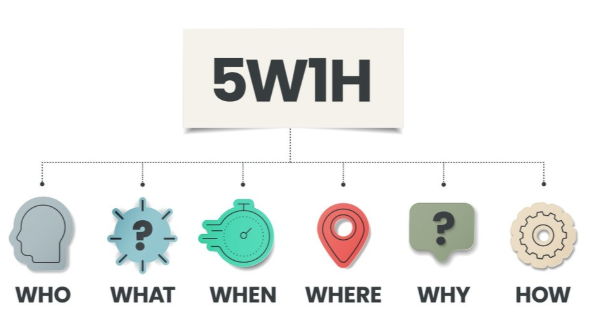[PYTHON] ASCII 배너 생성 프로그램 (Python Code)

"""
__ __
____ __ __/ /_/ /_ ____ ____
/ __ \/ / / / __/ __ \/ __ \/ __ \
/ /_/ / /_/ / /_/ / / / /_/ / / / /
/ .___/\__, /\__/_/ /_/\____/_/ /_/
/_/ /____/
==================================================
사용된 폰트: digital
--------------------------------------------------
+-+-+-+-+-+-+
|p|y|t|h|o|n|
+-+-+-+-+-+-+
pyfiglet 라이브러리 설치
ASCII 배너 생성 프로그램 (Python Code)
pip install pyfiglet
파이썬에서 FIGlet 스타일의 ASCII 배너(Banner)를 생성하려면 pyfiglet 라이브러리를 사용하면 됩니다. pyfiglet은 C로 작성된 오리지널 FIGlet 프로그램의 파이썬 구현체입니다.
"""
import pyfiglet
import sys
def generate_ascii_banner(text, font_name='slant'):
"""
주어진 텍스트와 폰트 이름으로 ASCII 배너를 생성하고 출력합니다.
:param text: ASCII 아트로 변환할 문자열
:param font_name: 사용할 pyfiglet 폰트 이름 (기본값: 'slant')
"""
try:
# pyfiglet Figlet 객체 생성 및 폰트 설정
fig = pyfiglet.Figlet(font=font_name)
# 텍스트를 ASCII 아트로 변환
banner = fig.renderText(text)
# 결과 출력
print("=" * 50)
print(f"사용된 폰트: {font_name}")
print("-" * 50)
print(banner)
print("=" * 50)
except pyfiglet.FigletError:
# 존재하지 않는 폰트 이름을 입력했을 때 발생하는 오류 처리
print(f"\n[오류] '{font_name}' 폰트는 존재하지 않습니다.")
print("사용 가능한 폰트 목록을 확인해주세요.")
except Exception as e:
print(f"\n[예외 발생] 예상치 못한 오류가 발생했습니다: {e}")
# --- 메인 실행 로직 ---
if __name__ == "__main__":
# 사용자로부터 입력 텍스트 받기
input_text = input("ASCII 배너로 만들 텍스트를 입력하세요: ")
if not input_text:
print("입력된 텍스트가 없습니다. 프로그램을 종료합니다.")
sys.exit()
# (선택 사항) 다양한 폰트로 테스트
print("\n--- 다양한 폰트로 테스트 ---")
# 1. 'slant' 폰트 (기본값)
generate_ascii_banner(input_text, 'slant')
# 2. 'big' 폰트
generate_ascii_banner(input_text, 'big')
# 3. 'digital' 폰트
generate_ascii_banner(input_text, 'digital')
# 4. 'banner3-D' 폰트
generate_ascii_banner(input_text, 'banner3-D')
# 모든 사용 가능한 폰트 목록을 보려면 다음 코드를 사용하세요.
# print("\n--- 사용 가능한 모든 폰트 목록 ---")
# print(pyfiglet.Figlet().getFonts())'프로그래밍 > Python' 카테고리의 다른 글
| [python] Plotly를 사용한 게이지 차트 (Gauge Chart) 생성 예제 (Python Code) (0) | 2025.10.16 |
|---|---|
| [PYTHON] Python 3.14.0 정식 버전 출시 🐍 (0) | 2025.10.13 |
| [python] Faker 라이브러리로 Dummy 데이터 만들기 (0) | 2025.09.25 |
| [python] voronoi diagram for generative geometry using python (0) | 2025.09.18 |
| [python] 과거 당첨번호 중 출현빈도 상위 기준으로 로또번호 추출 (0) | 2025.09.11 |