'여행_사진_영상 > MV_VOD' 카테고리의 다른 글
| [UCC] 이연걸 (0) | 2013.07.09 |
|---|---|
| [UCC] 원조탑기어의 위엄 (0) | 2013.07.09 |
| 도심 멧돼지 출몰, 진돗개와 혈투 (0) | 2013.06.12 |
| Asphalt 8: Airborne - Teaser trailer (0) | 2013.06.12 |
| 프로그래머가 수학을 못하면 (0) | 2013.06.12 |
| [UCC] 이연걸 (0) | 2013.07.09 |
|---|---|
| [UCC] 원조탑기어의 위엄 (0) | 2013.07.09 |
| 도심 멧돼지 출몰, 진돗개와 혈투 (0) | 2013.06.12 |
| Asphalt 8: Airborne - Teaser trailer (0) | 2013.06.12 |
| 프로그래머가 수학을 못하면 (0) | 2013.06.12 |
http://codegeekz.com/best-jquery-chart-libraries-for-building-interactive-charts/
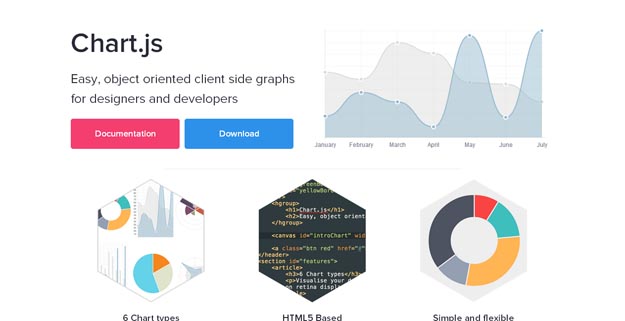
Chart.js is an impressive JavaScript charting library that is built on top of HTML5 canvas. It currently supports 6 chart types (line, bar, radar, pie, column and polar area) and all this comes in a standalone, less than 5kb package. Colors, fonts, borders and their sizes can all be customized. Also, optionally, charts can be loaded with an animation.
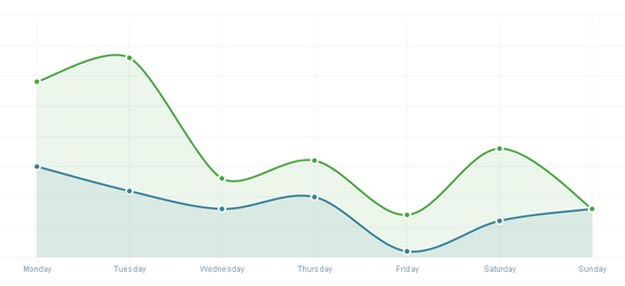
xCharts is a JavaScript library for building beautiful and custom data-driven chart visualizations for the web using D3.js. Using HTML, CSS, and SVG, xCharts are designed to be dynamic, fluid, and open to integrations and customization.
Since xCharts use SVG, we are able to accomplish most of our styling of xCharts directly through CSS. This means you have quite a bit of control to handle the visualization however you want. The best way to style charts is to start with the included stylesheet, or use your browser’s element inspector to see each elements CSS class selectors that are available to use.
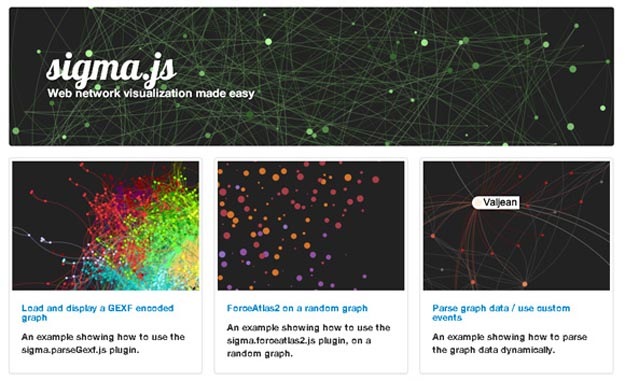
Sigma.js is a free and open-source JavaScript library to draw graphs, using the HTML5 canvas element. It has been especially designed to share interactive network maps on a Web page or to explore dynamically a network database. It is distributed under the MIT License.

Highcharts is a charting library written in pure HTML5/JavaScript, offering intuitive, interactive charts to your web site or web application. Highcharts currently supports line, spline, area, areaspline, column, bar, pie, scatter, angular gauges, arearange, areasplinerange, columnrange, bubble, box plot, error bars, funnel, waterfall and polar chart types.
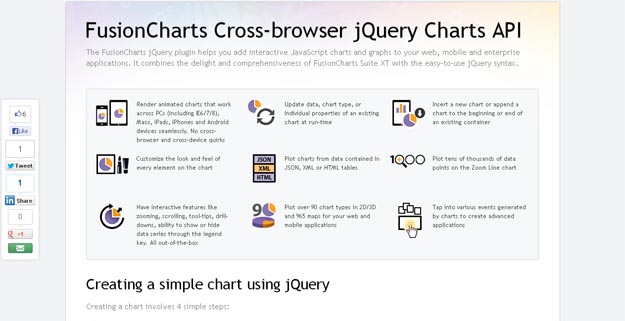
The FusionCharts jQuery plugin helps you add interactive JavaScript charts and graphs to your web, mobile and enterprise applications. It combines the delight and comprehensiveness of FusionCharts Suite XT with the easy-to-use jQuery syntax.

Flot is a pure JavaScript plotting library for jQuery, with a focus on simple usage, attractive looks and interactive features. Some key features of plot is turning series on/off, zooming, interacting with the data points and it integrates a simple tooltip feature.

JS Charts is a JavaScript based chart generator that requires little or no coding. With JS Charts drawing charts is a simple and easy task, since you only have to use client-side scripting (i.e. performed by your web browser). No additional plugins or server modules are required. Just include our scripts, prepare your chart data in XML, JSON or JavaScript Array and your chart is ready!
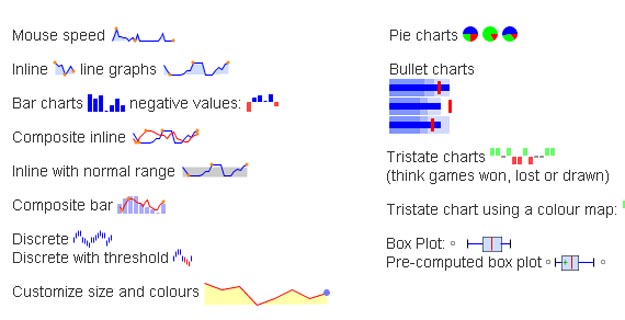
This jQuery plugin generates sparklines (small inline charts) directly in the browser using data supplied either inline in the HTML, or via javascript. The plugin is compatible with most modern browsers and has been tested with Firefox 2+, Safari 3+, Opera 9, Google Chrome and Internet Explorer 6, 7, 8 & 9 as well as iOS and Android.
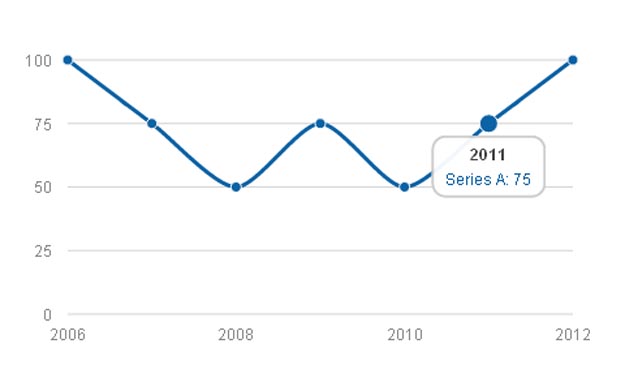
Morris.js is a lightweight library that uses jQuery and Raphaël to make drawing time-series graphs easy. Morris.js started life as the code that powered the graphs on howmanyleft.co.uk. Now it’s been open-sourced for the whole world to extend and enjoy.
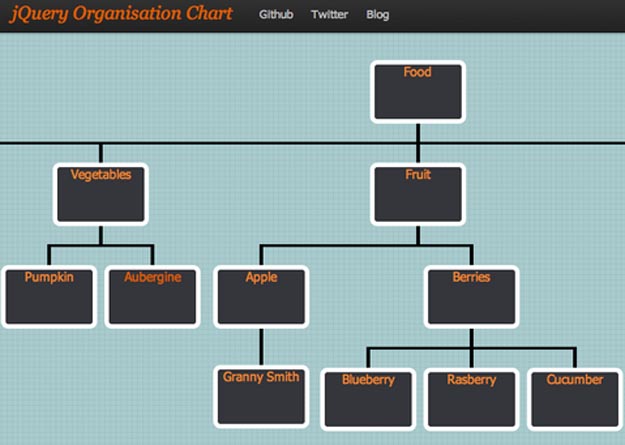
jQuery OrgChart is a plugin that allows you to render structures with nested elements in a easy-to-read tree structure. To build the tree all you need is to make a single line call to the plugin and supply the HTML element Id for a nested unordered list element that is representative of the data you’d like to display.

jqPlot is a plotting and charting plugin for the jQuery Javascript framework. jqPlot produces beautiful line, bar and pie charts with many features like rotated axis text, automatic trend line computation, tooltips and data point highlighting, sensible defaults for ease of use and many more.
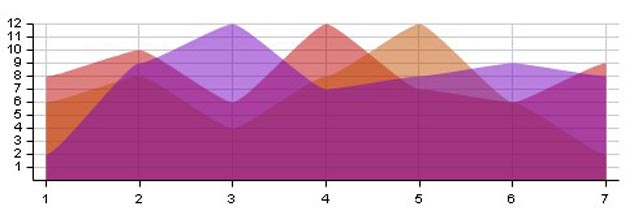
Grafico is a javascript charting library built with Raphaël and Prototype.js. The library provides a wide array of graphs and stays with the guidelines laid out by Stephen Few and Edward Tufte. Grafico provides pretty charts that effectively communicate their information.
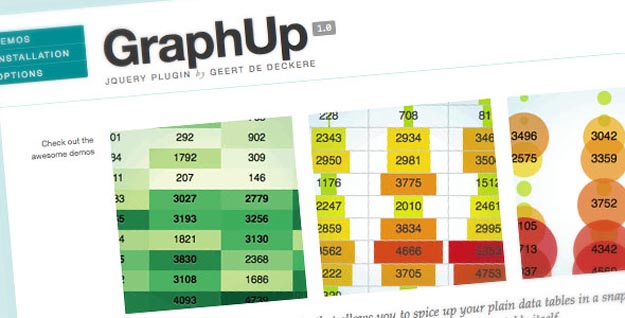
GraphUp is a very flexible and lightweight jQuery (v1.4+) plugin to spice up your data tables. It visualizes the values using color, bar charts and bubbles.
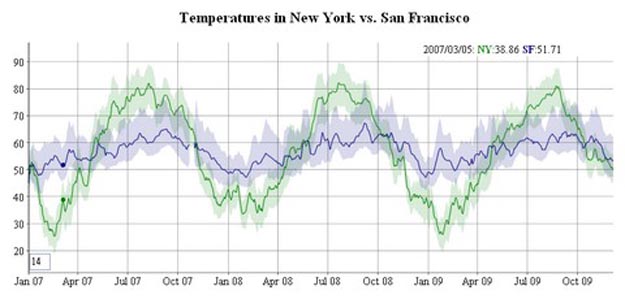
dygraphs is an open source JavaScript library that produces produces interactive, zoomable charts of time series. It is designed to display dense data sets and enable users to explore and interpret them. You can mouse over to highlight individual values. Click and drag to zoom. Double-click to zoom back out. Change the number and hit enter to adjust the averaging period.
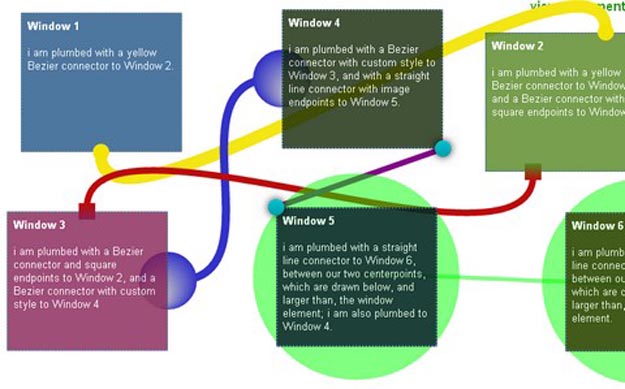
jsPlumb jQuery plugin provides a means for a developer to visually connect elements on their web page, in much the same way you might have seen on Yahoo Pipes. jsPlumb allows you to connect elements on the screen with “plumbing”, using a Canvas element when supported, and Google’s Explorer Canvas script to support older browsers. Full transparent support for jQuery dragging is included, the API is super simple, and the compressed version of the script is just 10.5K.
 Best jQuery Chart Libraries for Building Interactive Charts Code Geekz.mht
Best jQuery Chart Libraries for Building Interactive Charts Code Geekz.mht
| [Javascript] SyntaxHighlighter (0) | 2013.06.27 |
|---|---|
| [Design] 40 Best Free HTML5 Tutorials For Web Designing (0) | 2013.06.26 |
| [Design] Ultimate Guide to Flat Website Design (0) | 2013.06.24 |
| Gif.js — JavaScript GIF encoding (0) | 2013.06.24 |
| [APP] Android example app with PhoneGap and JQM in Holo style (0) | 2013.06.20 |
17 Best CSS Tools to Speed Up Your Coding
http://codegeekz.com/best-css-tools-to-speed-up-your-coding/
CSS doesn’t need any introduction as it is one of the most popular language amongst developers. Learning and working with CSS is no more an arduous task as there are many informative tutorials and CSS tools are available over Internet. Such tools would lead you to create useful and innovative web applications and spare the development process and time.
In this article I have gathered 17 Best CSS Tools to speed up your coding; following tools will assist and simplify the work of developers and designers. With the following tools you can generate CSS menus, animated images, buttons, sliders, text animation, CSS form codes, layers and many more. Hope you find the list handy and useful for your development needs.
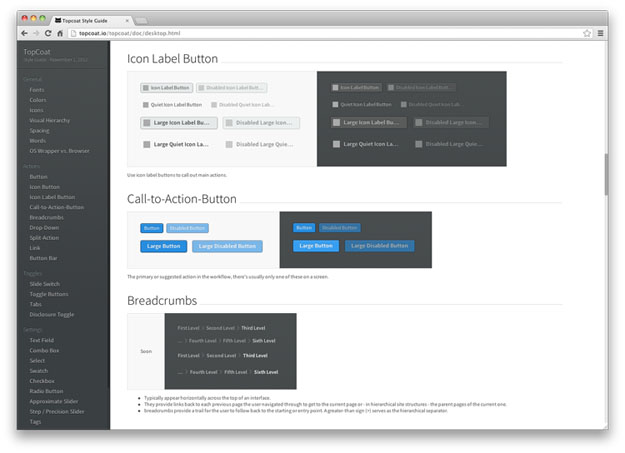
Topcoat is a library which consists CSS classes for form elements, buttons, checkboxes, sliders and many more. It is a lightweight tool that would make your website or app look awesome in short period of time.
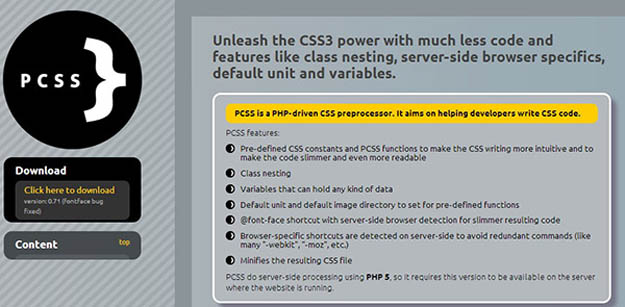
PCSS is a PHP-driven CSS Preprocessor, which aids developer to write CSS code quickly by defining variables, class nesting, default unit and server-side browser specifics. PCSS do server-side processing using PHP 5, so it requires this version to be available on the server where the website is running.
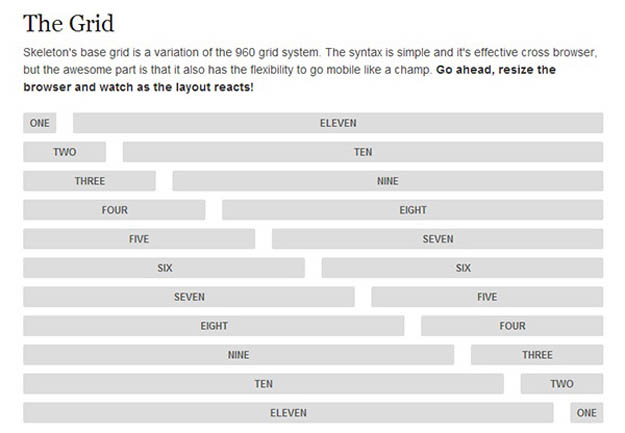
Skeleton is a small collection of CSS files that can help you rapidly develop sites that look beautiful at any size, be it a 17″ laptop screen or an iPhone. Skeleton is built on three core principles: responsive grid down to mobile, fast to start and style agnostic.

This tool helps users to create custom CSS drop down menu easily. CSS Menu Maker provides webmaster with tools to create custom, cross browser compatible css menus also it provides source code for all CSS Menus and facilities users to download and tweak the code.

It is a desktop application which enables users to create CSS3 animations for touch screen mobile devices and webkit browsers. Sencha Animator helps users to create animated text, images, design buttons with gradients and embed analytics.
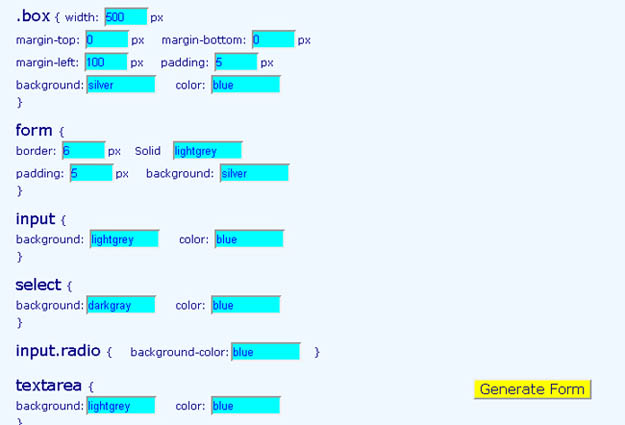
CSS Form Code maker creates nice looking layouts for forms. It also helps you to crate colorful table less layout for forms. This ‘code maker’ generates CSS layout code to ‘spice up’ those forms as well.
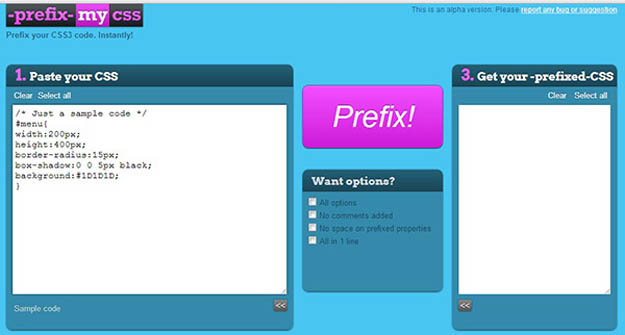
PrefixMyCss lets you prefix your CSS3 code easily. Users have to paste CSS code in to the window to prefix, all vendor prefixes are added to your code, users can safely replace their old code.
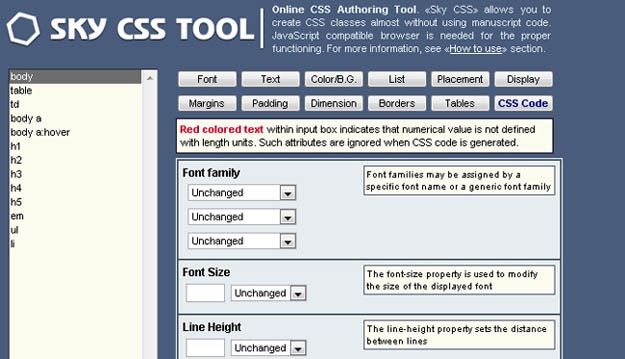
Sky CSS Tool allows you to create CSS classes almost without using manuscript code. Users would need JavaScript compatible browser for the proper functioning.
![]()
Spritemapper is an application that merges multiple images into one and generates CSS positioning for the corresponding slices. This tool helps developers to optimize available space and the loading time.
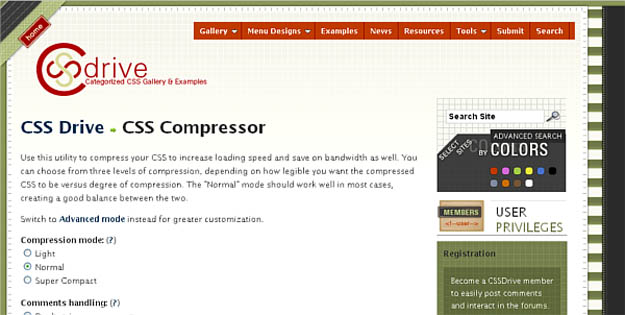
CSS Compressor compresses your CSS to increase loading speed and save on bandwidth as well. You can choose from three levels of compression, depending on how legible you want the compressed CSS to be versus degree of compression.
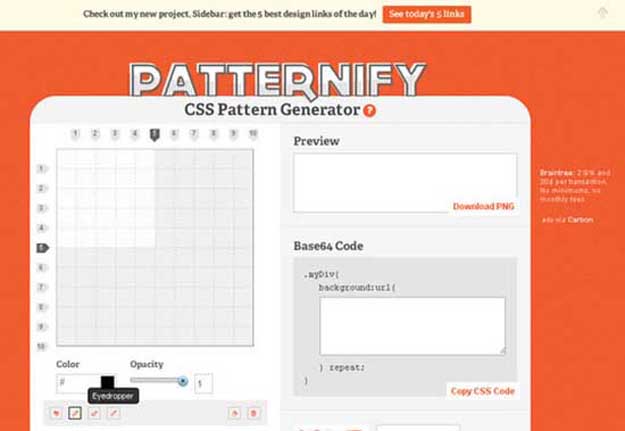
It helps you to generate beautiful CSS patterns.
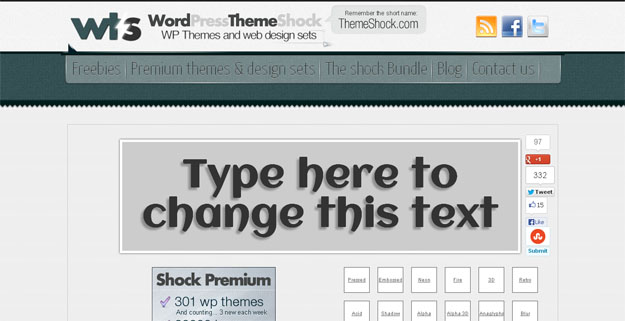
CSS Text Shadow allows you to generate beautiful text shadows.
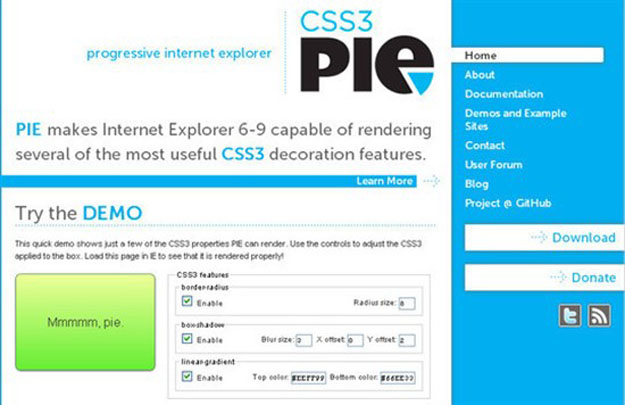
Pie makes internet explorer 6-9 capable of rendering several of the most useful CSS3 decoration features.
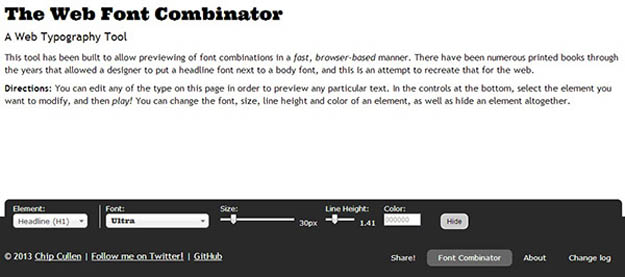
This tool has been built to allow previewing of font combinations in a fast, browser-based manner. There have been numerous printed books through the years that allowed a designer to put a headline font next to a body font, and this is an attempt to recreate that for the web.
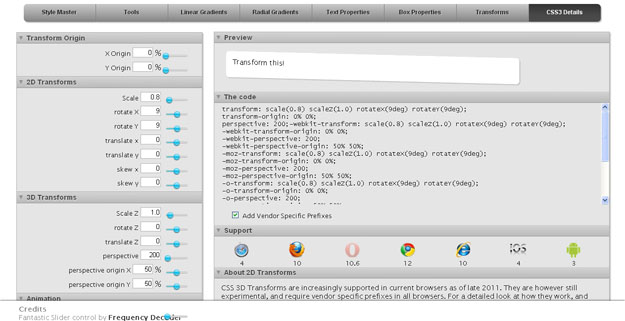
CSS 3D Transforms is online tool which enables users to perform various level Transforms. This tool is on experimental mode and require specify prefixes in all browsers.
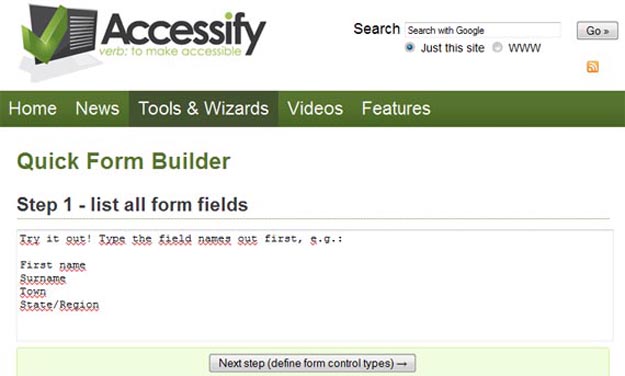
Quick Form Builder allows you to easily create CSS forms.
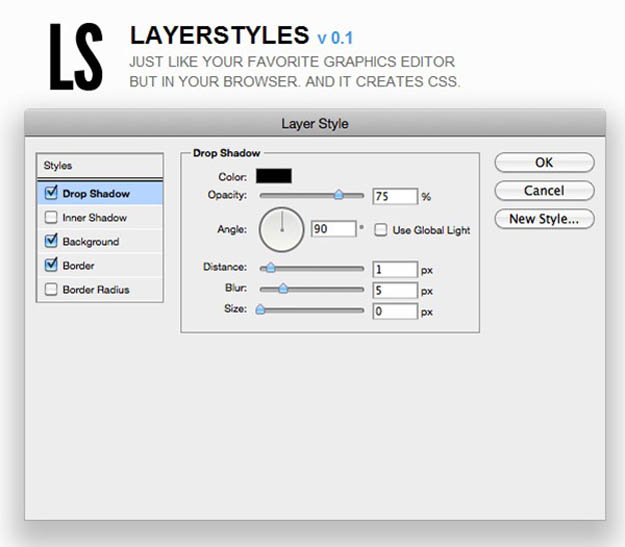
It is a HTML5 app for creating CSS3 in an intuitive way. It has Colorpicker which lets you pick any color of the element you’re working on, it facilitates users with Drag and Drop images on to the page to use them as background or to pick their colors.
| [CSS] Cardinal — Mobile-first CSS framework with useful defaults (0) | 2013.07.17 |
|---|---|
| [CSS] css 참고 사이트. transform, transition, Animation (0) | 2013.07.11 |
| Summoning the Next Interface: Agentive Tools & SAUNa Technology (0) | 2013.06.12 |
| [CSS] Pure — Small, responsive CSS modules for every project (0) | 2013.06.04 |
| [CSS] Emergent Web Technologies / Spring 2013 (0) | 2013.05.29 |
Ultimate Guide to Flat Website Design
http://www.hongkiat.com/blog/flat-design-resources/
The combination of bright colors and exotic typography has paved the way for unique flat interfaces. Minimalism is a big part of this design idea, and you can see how popular these trends have become in recent months. Flat website design is a brilliant concept because it focuses solely on the content. But many designers are unfamiliar with the latest trends and don’t know where to get started.

In this guide I want to present the ultimate collection of articles, tutorials, free graphics, and website layouts based on flat design. Anybody who is still getting into this concept will certainly learn something new. These trends have been around for a long time but we have just recently witnessed a major rise in flat website design.
And this comes with plenty of good reason! Flat design mixed with page content is easier to read and easier to interact with.
Shortcuts to:
You should not expect to be using flat design in every project. Like all design trends, flat website layouts should be used exclusively when the details fit together. Otherwise it can feel jarring to force a minimalist approach into a more complicated website. But when carefully placed together I have found that flat user interfaces are brilliant, simple, and so effortlessly enticing they will captivate your visitors for years to come.
Recommended Reading: Showcase of Beautiful Flat UI Design
As mentioned in this article on Forbes, flat website design is a growing maturity within the industry. It removes a lot of the more complicated textures, patterns, shadows, bubbles, gradients, and other shiny effects to focus on simplicity. Flat buttons still look clickable and the input fields still look editable. Flat website layouts in general still look interactive but without the more exquisitely refined graphics.
Flat design has been around for a while but recently picked up steam from the Microsoft mobile platform, and now Microsoft Windows 8. Metro design has started a major trend which pushed the ball forward into flat layouts. Both web and mobile interfaces have seen a major uptick in trendy new user interfaces. And with responsive websites blurring the difference between desktop and mobile devices, flat UI has bridged the gap for simplicity with a bit of cultural class.
The biggest problems you will face when designing a flat website are the interactive elements. Visitors need to know which areas of the page are plain static content, while other areas are clickable and draggable and whatnot. Flat design can still use light shadows and edge effects to imply this interactivity. But subtlety is the name of the game and you can witness examples among many other flat website layouts.
There are quite a few online articles which I have presented a bit lower, but I want to share a couple specific resources to help with flat design concepts. I like to think of these more as guidelines than actual rules.
In a Medium blog post referencing flat design & UI problems, the author Missy Titus goes on to explain that flat UI should help to solve your problems or just make them easier to look at. By stripping away textures and stitching and box shadows you should not be removing the important content from the page. Design trends are just a certain look.
Of course, flat design is not for every website. There are so many various website trends and they are all popular for a reason – people like variety. Carefully-crafted flat 2-D interfaces stand out because they look really simple to use. And it keeps visitors focused more on your content than anything else. Another great article on the principles of flat design will help you understand the more concrete interface features.
Most notably you want to focus on content hierarchy within the page. Elements do not usually intersect each other and the page should flow very naturally. This includes switching between colors and box content. It is easier to think of the page being built around typography, and these various boxes of text will inform the user how to interact with the page.
Some buttons may use flat background colors, while other buttons may use shapes and pictograms. Webpage text and color schemes are two vitally important design concepts to your flat website.
The Metro look originally popularized by Microsoft has a great system of picking out colors. These are important because colors make your website stand out. Colors make buttons and links and headings appear not so black-and-white. But sometimes it can be difficult choosing a scheme that works well.
You need to look through examples of other designs and see how professionals have been doing this in the past. Check out the outstanding FlatDesign inspiration gallery for a collection of similar website interfaces.
DesignModo has published a very large collection of resources based around flat user interface design. While on the subject of colors I want to point out another article discussing flat design and color trends. The schemes themselves are made up by starting with one color displayed at full hue, then removing hue lower and mixing in black/grey. This method will create multiple shades for your new color palette.
The most saturated and bright colors stand out amongst any light or dark background. On DesignModo they published another interesting post on retro color schemes which can relate perfectly into a flat website layout. But really the process requires some practice and intuition when building a new project.
The online resource Flat UI Colors is a great place to start when attempting to focus your creative efforts on flat color schemes.
Instead of copying and regurgitating offbeat content into this article, I want to share other inspiring blog posts which are related to flat user interfaces. I have read countless articles on this subject and the viewpoints are exquisite.
Take a few minutes to skim just 2 or 3 articles from this list and you may be surprised what you can learn.
With some of the design theory nailed down we should move into discussing other flat design resources. Both graphics and code samples are available all around the web if you know where to look. Open source codes are some of the best ways for new developers to immerse themselves into a new design trend.
But graphics also play a critical role in understanding flat user interfaces. Both website design and mobile app design have grown into tremendous areas of study. Consider these free resources as learning tools for practicing your flat design ideas.
Both designers and developers have a need for graphics. Symbols, icons, logos, and other common graphical traits can be found in almost every website layout. Thus freebie graphics using flat techniques are becoming even more popular around the Internet. This is a small collection of my personal favorite UI kits and icons created in the realm of flat design.
Pixeden Flat Icons Set
I simply love Pixeden for their amazing collection of freebies and premium graphics. Just recently I found a number of Dribbble shots advertising a free Flat Design Icons set. The icons have been released in 4 volumes, each containing a different set of icons. The vol1 & vol2 sets were accidentally labeled the same but you can tell this is a tremendous collection of flat icons – all free to use in any number of web projects!
Pixeden: Vol #1 – Vol #2 – Vol #3 – Vol #4
Dribbble Mirror: Vol #1 – Vol #2 – Vol #3 – Vol #4
Colorful Flat Iconset
Freebiesbug has a ton of great PSD files for designers. One exceptional example is their set of flat colorful icons for user interfaces. You can download this free set from their website or directly from the Dribbble page. The set includes 12 icon designs which are based on popular Internet services. And this collection may not be useful for every project, but it is nice to know there are plenty of flat freebies out there for graphic designers to play with.
Flat Web Browser Icons
There are more than a few reasons you might need to include browser icons in your website. Design agencies and SaaS companies will frequently need to list their features and supported clients. And these flat browser icons are the perfect companion for any new layout. You can also download this iconset from the original Dribbble shot published by Stefano Tirloni.
Flatilicious Icons
Flatilicious are some brand new icons released just last month on Dribbble by designer Lukas Jurik. This wonderful collection includes 48 free flat icon designs in a PSD file. You are free to use these on any web or mobile projects. What I specifically enjoy about this set is the variety of icons to choose from. Truly a creative masterpiece for designers just getting into flat UI.
IconShock Flat Icons
This fantastic set of flat icons released by iconShock includes over 3600 different examples. The design features a slight glossy effect on many of the icons and it stands out among other similar iconsets. And this is great because the icons have been resized into 3 various settings for big, medium, and small website elements. What a collection for these freely available flat icons!
Flat Event Planning UI PSD
The darker color scheme from this events input freebie really stands out using flat design features. The interface itself is built for a website to handle user input for scheduling an event, or possibly signing up for attendance. Of course you can use this freebie just for practice. But I also think the various PSD styles along with the color scheme itself provide a nice framework for learning. All credit for this freebie goes to Dylan Opet.
Flat Dropdown Menu PSD
When you are designing a website layout it can be tough gathering ideas for inspiration. The various page objects from image sliders, navigation links, thumbnails, and certainly dropdown menus can be difficult to brainstorm without examples. This freebie PSD contains an excellent flat website dropdown menu. The icons are easy to scale and you can duplicate many of the same box shadows using CSS3 effects. Check out the original Dribbble shot to download a copy and see another preview.
Freebie Flat Website UI Kit
If you are looking for a collection of web-based user interface elements then look no further! This brilliant flat UI PSD freebie released by Andreea Nicolaescu is an excellent starting point when coding your own website. Use this PSD kit not just for graphics, but also to help with color selection and matching up a full color scheme. The PSD is built around a white background which is most common among minimalist designers. You can view a full-screen preview on the original Dribbble shot.
Flat UI Kit PSD #1
Along with the brilliant flat icons I also want to share a collection of user interface kits. This first PSD file was created by Riki Tanone and released for free on Dribbble. It is a small file, but it contains a number of offbeat elements such as a video player and email inbox. The colors are brilliant and they almost remind me of various pastel shades.
Flat UI Kit PSD #2
Now this second UI kit was also released by Riki Tanone and focuses more on blog elements. It is just about the same size as the other PSD and contains blogging items like a subscribe box, calendar, compose textarea, tags input box, and some other neat stuff. The color scheme is more solidified yet the flat buttons/elements look almost identical. If you want to get started quickly I recommend downloading both of these kits and practicing in your own time.
Flat UI Kit PSD #3
This alternative flat UI kit was designed by Devin Schulz and also released for free on Dribbble. I really like this PSD file because it focuses mostly on common website elements. Input fields, horizontal & vertical navigation, sliders, buttons, and lots of other page objects. The color scheme follows grey/green on almost every element and it looks simply fantastic.
All of these free UI kits encapsulate the flat design culture perfectly. And I am certain there are many many more examples to be found online. Actually just searching through Dribbble presents a long list of results for flat UI kits. I encourage all designers to check out similar examples and see what you can build off these flat webpage elements.
Flatlyfe UI Kit PSD
The designer Dylan Opet who also created the Event Planning UI freebie above, also released a newer flat UI Kit. The elements are based on common website objects like sliders, buttons, switches, tags, and input fields. I definitely recommend downloading a copy and using these designs on some practice websites. Even the process of coding CSS3 styles based off this PSD would be a huge learning experience.
WDD Flat UI Kit PSD
Just recently there was a big post on Webdesigner Depot releasing a new flat UI kit. This set is designed more towards the metro trends with a similar color palette, interface elements, sliders, bars, and other offbeat page objects. I would think this UI kit may also be used for mobile app design as well. It is a free download after you enter your e-mail address for their newsletter signup.
Frontend web developers are always interested in the latest trends. Web design and development tend to overlap in many key areas, and this happens frequently when you are coding a website interface. Check out some of these free code samples which you can use in your flat design projects.
Flat UI
The Flat UI kit is probably the best resource for web developers getting into this trend. DesignModo has released both a free version and a pro version which includes both PSD files and HTML/CSS coded elements. But the free version is honestly astounding and it provides all of the major items you would need like input fields, switch buttons, headers, icons, and so much more. Their free version is also hosted on Github for developers who may want to fork the project and extend functionality.
iCheck
The jQuery iCheck plugin is a tool for enhancing your input buttons. Notably checkboxes and radio inputs are two elements which can be difficult to style using CSS. iCheck is completely free and open source, which is perfect for new developers. You can build outstanding interfaces which blend perfectly into your website layout with just a few customizations.
Flat Radio Buttons
Free resources which are published on Design & Code It may be used in any website project. I hadn’t heard about the site until recently when I found their flat radio buttons which simply look exquisite. The original design is based on a darker background with lime green radio circles. There is also a small animation when switching between new selections.
Boxy Buttons
Web developers are probably familiar with cloud-based IDEs such as jsFiddle and JSBin. Well CodePen is another example which actually catalogs and presents the latest pens in one location. Developers will practice their skills and release awesome freebie codes to the world.
This example presents a common set of flat interface buttons designed in 3 varying sizes. You can obviously update the color scheme to match your own website. But I am really impressed with the hover/active states on each button. Although the design is "flat" you can still notice a shadow beneath the button as you click. It is a really nice effect and it’s awesome to find stuff like this out there for free use.
Simple Button Styles
These simple button styles are also found within CodePen. This is more of a bare-bones example which actually does not support an active state. The button hover uses CSS3 transitions for updating the background color in an elegant animation effect. Take this example with a grain of salt and see if you can expand on the codes to suit your own needs.
Signup Form
CSSFlow snippets may be one of the best online galleries for free HTML/CSS codes. This particular example is a signup form using a flat button and a couple input fields. You can actually try out the live demo example and see how this works in your own browser. The submit button has a natural hover and active state, plus the input fields also glow on focus. It is not much to start with but you can find other flat design examples from the CSSFlow snippets page.
What ultimate design guide would be complete without some beautiful examples? Flat design concepts are fun to discuss and debate, however talking will not always get you to the finish line. Browsing through some examples of other layouts can actually help you put together interfaces in your mind which you may not have thought about on your own.
I have collected 50 luxurious flat website layouts which I hope will prove inspirational to designers all around the world.
 Ultimate Guide to Flat Website Design.mht
Ultimate Guide to Flat Website Design.mht
| [Design] 40 Best Free HTML5 Tutorials For Web Designing (0) | 2013.06.26 |
|---|---|
| [JQuery] Best jQuery Chart Libraries for Building Interactive Charts (0) | 2013.06.24 |
| Gif.js — JavaScript GIF encoding (0) | 2013.06.24 |
| [APP] Android example app with PhoneGap and JQM in Holo style (0) | 2013.06.20 |
| energize.js - A tiny JavaScript snippet to make links snappy on touch devices (0) | 2013.06.20 |
Android Simulator Setup for Sencha Touch
http://www.sencha.com/blog/android-setup-for-sencha-touch/
Sencha Touch applications developed for Android devices should be tested in the Android simulator as part of your development process. This blog post discusses how to install and use the Android simulator, for Sencha Touch applications developed with either the command line tools or Sencha Architect.
The number of Android smartphones being sold and used has recently surpassed iOS smartphones. (This Time magazine article from April 2013 breaks down the numbers).
Many Sencha Touch developers are targeting the Android platform. This blog post will show you how to set up an Android development environment from start to finish. The screenshots and directory names are Mac-centric. The process for Linux is almost identical, and the process for Windows is very similar.
Install the Android SDK Tools: download the proper file for your operating system.
On the download page, click the dropdown for "Download for Other Platforms" and download the "SDK Tools Only" zip file for your operating system. (For Windows, download the zip file, not the installer.exe).
What you're downloading is not the SDK itself, but a zip file that contains the installer for the rest of the SDK. We will use the SDK tools to download the actual emulator in the next section.
Unzip the Android SDK Tools to the "bin" directory in your home directory, which you may have to create.
For Mac OS, save the file to /Users/username/bin (create the "bin" directory if it doesn't exist). The full path to your Android SDK directory on Mac is /Users/username/bin/android-sdk-macosx/.
For Linux, save the file to /home/username/bin (create the "bin" directory if it doesn't exist). The full path to your Android SDK directory on Linux is /home/username/bin/android-sdk-linux/.
If you're using Windows 7, Windows puts your personal files in the directory C:\Users\username. If you've already installed Sencha Cmd (see below), the C:\Users\username\bin directory has already been created for you, otherwise you can create it. Unzip the Android SDK under the bin directory. For Windows, the full path to the Android SDK is C:\Users\username\bin\android-sdk-windows.
Using the Android SDK Manager (that you just downloaded), install the Intel-based Android emulator.

In the Android SDK directory, under the "tools" subdirectory, you'll find an executable file called "android". Double-click on it to launch the Android SDK Manager.

Uncheck the box next to "Android 4.2.2 (API 17)". This will uncheck all the boxes in that section. The only box you need to check is "Intel x86 Atom System Image". You can leave the checkboxes next to "Platform tools" and "Build-tools" checked if you want.
Since we are using Sencha Touch to develop our Android apps, we don't need to install any of the other products.
Here are the final steps to finish the install:
To test our emulator download, we'll configure the emulator for its first run, then start it up to see if it's working properly.
After all your packages have downloaded in the previous step, select the "Tools → Manage AVDs..." menu item in the Android SDK tools.

A dialog will appear showing you all the virtual Android machines that you've defined. Since this is the first time that you've run this command, there are no machines shown. Click the "New..." button to define a new machine.

Fill in the name, type of device, and the API level (17 in our case). Also, make sure the "Use Host GPU" checkbox is checked. Click OK to accept these settings, and click OK to accept the summary screen.

You've configured your first Android emulator, and you should see a green check in front of your virtual Android device. On the right side of the dialog, click "Start..." to start up the emulator. On the following screen, click "Launch".

If you've installed everything correctly, the Android emulator will start up. Depending on the speed of your machine, the startup process may take several minutes. When the emulator starts up, you should see the screen below.

Click on the circle to see the applications that are already installed in this emulator. If you're able to see this screen, then you have installed and configured your Android emulator correctly.
The Android emulator file is a 32-bit binary. To run 32-bit binaries on your 64-bit Linux system, you will need to install 32-bit libraries for your version of Linux. On many Linux systems, this is not done by default.
If you get an error message similar to "emulator: file not found" even though you can see the emulator file right there in your "tools" directory, then you have to install 32-bit loaders for your 64-bit Linux system.
Ubuntu/Debian: type "sudo apt-get install ia32-libs"
Red Hat/Fedora: read the docs
Other flavors of Linux: Google "<Linux flavor> 32 bit loader for 64 bit system" or something similar
Create a certificate to use when downloading programs to the Android emulator or testing on the physical Android device.
To generate a certificate usable with your Android emulator, you will be using the "keytool" program that comes with Java, so you must have Java SE 1.6 or higher installed on your machine. This is already installed if you’re using a Mac, and is most likely already installed on your Windows machine.
From the Terminal or a command prompt, type "keytool". If the command is not found, you may need to go to java.com, and download Java SE 1.6 or higher.
For simplicity, we’ll create the keystore in the Android SDK directory, and we’ll set the keystore, alias, and password all to "android1". (For a real certificate you would not set such obvious values for the keystore and password, but we're trying to keep things simple for our demo.)
Here's what the dialog looks like:
$ pwd
/User/username/bin/android-sdk-macosx
$ keytool -genkey -v -keystore android1.keystore -alias android1 -keyalg RSA -keysize 2048 -validity 10000
Enter keystore password: (I entered "android1")
What is your first and last name?
[Unknown]: Patrick Chu
What is the name of your organizational unit?
[Unknown]: Training
What is the name of your organization?
[Unknown]: Sencha
What is the name of your City or Locality?
[Unknown]: Redwood City
What is the name of your State or Province?
[Unknown]: California
What is the two-letter country code for this unit?
[Unknown]: US
Is CN=Patrick Chu, OU=Training, O=Sencha, L=Redwood City, ST=California, C=US correct?
[no]: yes
Generating 2,048 bit RSA key pair and self-signed certificate (SHA1withRSA) with a validity of 10,000 days
for: CN=Patrick Chu, OU=Training, O=Sencha, L=Redwood City, ST=California, C=US
Enter key password for <android1>
(RETURN if same as keystore password):
[Storing android1.keystore]
$
At this point, you have a file called "android.keystore" that contains your certificate. You will need this file to package a Sencha Touch app into a "native" Android application.
Edit "packager.json" to reflect details about the Android emulator environment and the certificate file that you generated above.
In this step, we’re going to generate a demo Sencha Touch app, so we have something to load into the Android simulator. To do this, I'm going to make some assumptions about your Sencha Touch environment:
Change directory to "htdocs/touch2", and enter the following command:
It’s OK if the htdocs/demo directory doesn't exist -- Sencha Cmd will create it. When the command completes, you will have a simple but complete Sencha Touch application. If your web server is running, you can see it running at http://localhost/demo.
To tell this application about the details of our Android environment, we have to edit the "htdocs/demo/packager.json" file. Here are the properties that we need to edit, common to all platforms:
Properties specific to Mac OS:
Properties specific to Linux:
Properties specific to Windows:
Save your edits to the file.
You’re almost done! Now all we have to do is run our program in the Android emulator. Here are the steps:
(Note: your Java executable must be somewhere in your path in order for Sencha Cmd to work)
If you're lucky (and patient), you should see the sample application start in your Android emulator! Congratulations!
Click on the tabs at the bottom to move between screens in the sample app.
Install hardware acceleration for the Android emulator to improve performance. This step is HIGHLY recommended.
While running your Sencha Touch program inside your Android emulator, you may notice that it runs a bit "sluggish" (the most polite term I could think of). Since the emulator is implemented completely in software, it’s always been slow.
However, if you’re running on an Intel-based Mac or Windows machine, you can use Intel drivers that provide hardware acceleration for the Android emulator, in the same way that VMWare’s or Hyper-V’s virtual machines are also hardware assisted. Your Intel processor has to support Intel’s Virtualization Technology (VT) in order for the drivers to work. Intel’s name for this package is HAX, short for "Hardware AXceleration".
You can download the software from this page.
The page also contains links to very detailed installation instructions for all supported platforms. After you install the software, you will notice that the Android emulator runs much faster.
NOTE: You’ll notice that, in the Android Package SDK tool, HAXM is listed at the bottom as a possible install. I've had problems installing HAX this way. Instead, go to the link above and install it from that page.
NOTE: If you are running Hyper-V in Windows 7 on your PC, you will have to disable it in order for Intel’s hardware acceleration to work. Hyper-V will lock up the virtualization feature for itself, thus preventing other virtualization programs from running.
Below I&rsquo've listed two useful Android development features that I don't have room to cover in this blog post.
| [APP] appium - native nad Hybrid mobile app (0) | 2013.07.10 |
|---|---|
| [iTunes] 무료배포앱 다운로드 완료 (0) | 2013.07.09 |
| iOS 7 Coming this fall (0) | 2013.06.11 |
| 안드로이드 마켓 관리자 페이지 (0) | 2013.05.28 |
| [APP] Cocos2d-x 통합 프로젝트 생성 - http://cocos2d-x.org/ (0) | 2013.01.31 |
사람은 항상 잘못을 저지른 다음에 고칠 수 있고,
마음이 괴롭고 자꾸 생각에 걸려야 분발하며,
남의 안색에서 확인하고
남의 목소리에서 드러나야만 깨닫는다.
안으로는 법도 있는 대신과 보필하는 선비가 없고,
밖으로 적국과 외환이 없으면
이런 나라는 항상 망하게 되어있다.
사람은 우환에 살고 안락에서 죽는다.
-맹자
변화에 능한 자 만이 살아남는다고
역사는 우리에게 가르칩니다.
그러나 혁신은 이대로 가다가는 생존이 불가능하다는
절대적 위기의식 속에서만 시작될 수 있습니다.
변화로 인해 잃는 것은 실제보다 크게 느끼고
변화로 인해 얻을 수 있는 것은 불확실하기 때문입니다.
| 너무 빨리 이루려 하지 마라. (0) | 2013.06.26 |
|---|---|
| 답을 찾지 마라. 인생엔 정답이 없다. (0) | 2013.06.25 |
| 말하는 것보다 들을 때 영향력이 확대된다. (0) | 2013.06.20 |
| 상처야말로 삶이 내게 준 가장 귀한 것 (0) | 2013.06.19 |
| 남을 위해 희생할 준비가 되어 있는 사람이 승리한다. (0) | 2013.06.18 |