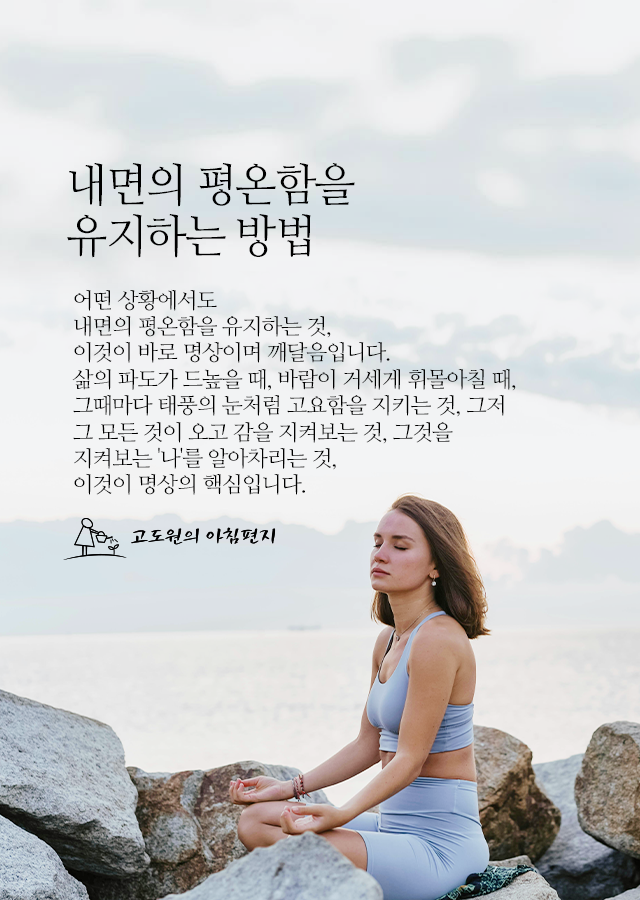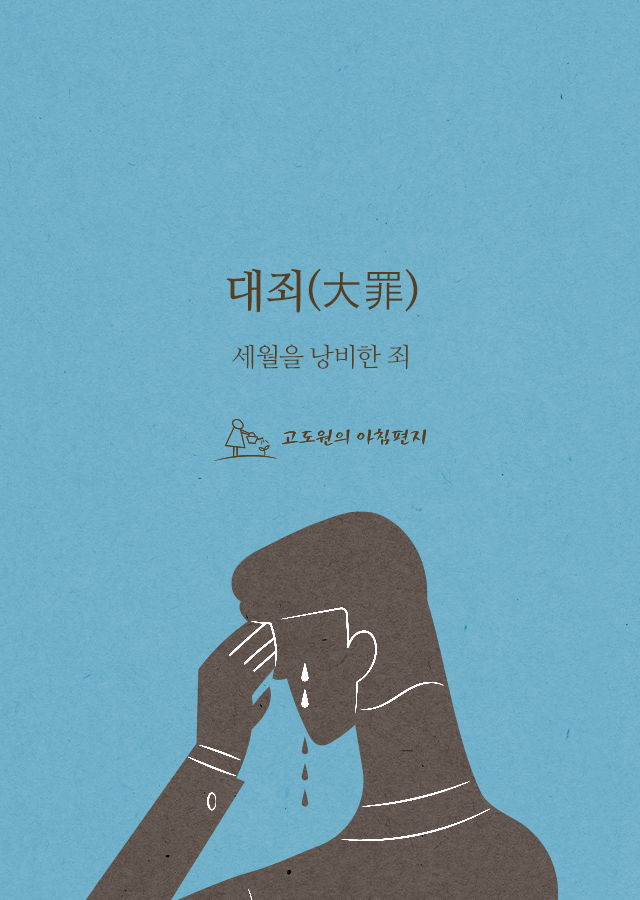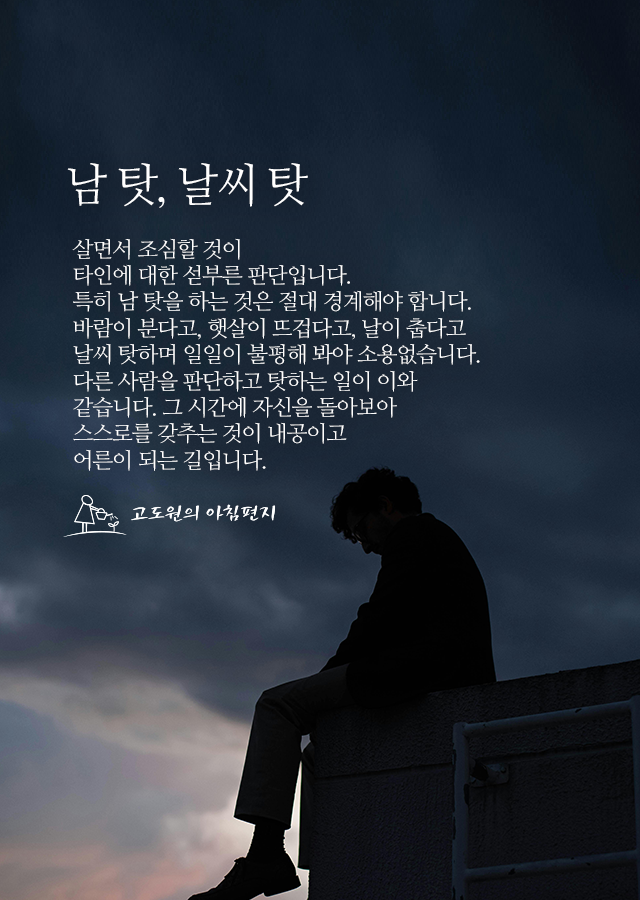최근 여러 과학 연구에서도
포옹이나 악수 같은 신체 접촉이 몸과 마음의
건강에 도움이 된다는 사실이 증명되고 있습니다.
얼마 전 네덜란드 신경과학 연구소는 대규모 연구를
통해 신체 접촉은 정신적 건강과 육체적 건강에
더 좋은 영향을 끼친다는 결과를 얻었습니다.
어린아이보다는 나이가 많은 장년층에서
더 큰 효과가 나타났다고 합니다.
- 김경일의 《지혜로운 인간생활》 중에서 -
* '신체 접촉'을
매우 조심해야 하는 시대입니다.
그럼에도 불구하고 신체 접촉의 강력한 힘을
잃고 있는 것은 안타까운 일입니다. 1960년대 스웨덴의
유명한 연구결과가 있습니다. 간호사들이 미숙아를
대상으로 했던 '탁틸 케어'(Taktil care) 요법입니다.
'피부를 통한 의사소통'이 주는 놀라운 치유
효과입니다. 그 효과가 장년층에 더 크다
하니 이 또한 놀라운 일입니다.

'아침편지' 카테고리의 다른 글
| 인도의 강압적 인구 억제 정책 (0) | 2024.06.28 |
|---|---|
| 흥행이 잘 되는 연극 (0) | 2024.06.27 |
| 내면의 평온함을 유지하는 방법 (0) | 2024.06.25 |
| 한글학자 주시경('주보따리') (0) | 2024.06.24 |
| 대죄(大罪) (0) | 2024.06.24 |