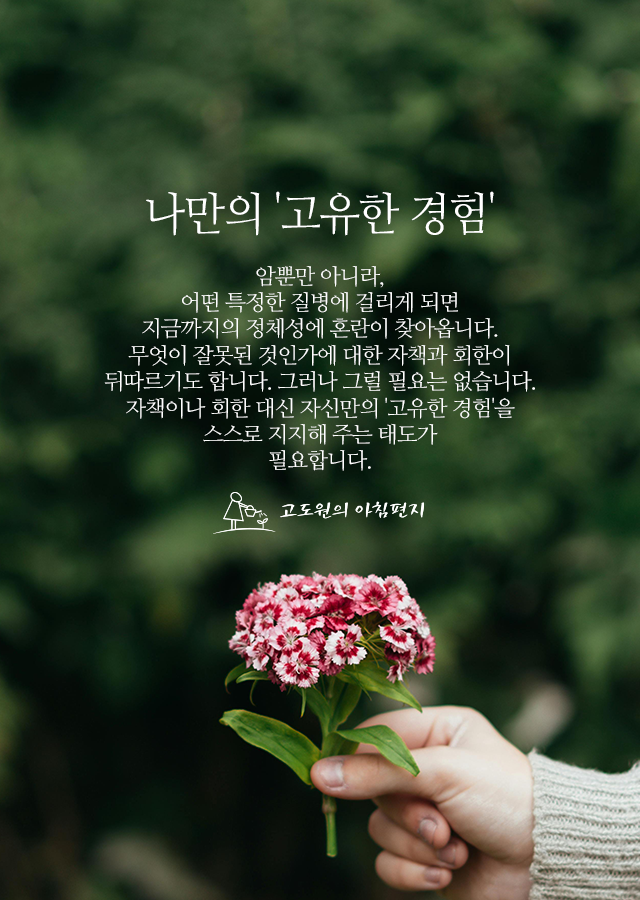색은 빛의 상처
색의 원천은 빛이다.
동의어로 써도 좋을 만한 이 둘을
구태여 구분할 필요가 있겠냐마는,
정원을 향한 시선을 색에서 빛으로 옮겼을 때
정원을 만드는 사람과 정원을 감상하는 사람,
그 경계에 선 수많은 '정원 생활자'에게
주는 의미는 작지 않다.
- 이성희의《정원에서 길을 물었다》중에서 -
* 어느 시인은
'색은 빛의 상처'라고 했습니다.
빛이 상처를 입을 때, 빨주노초파남보 무지개색으로
드러납니다. 햇살이 어디를 비추는가에 따라
사물의 색이 달라지고, 공간은 분위기를
바꿉니다. 클로드 모네의 '지베르니의
정원' 수련 연작처럼 시시각각으로
변하는 색의 향연을 펼칩니다.
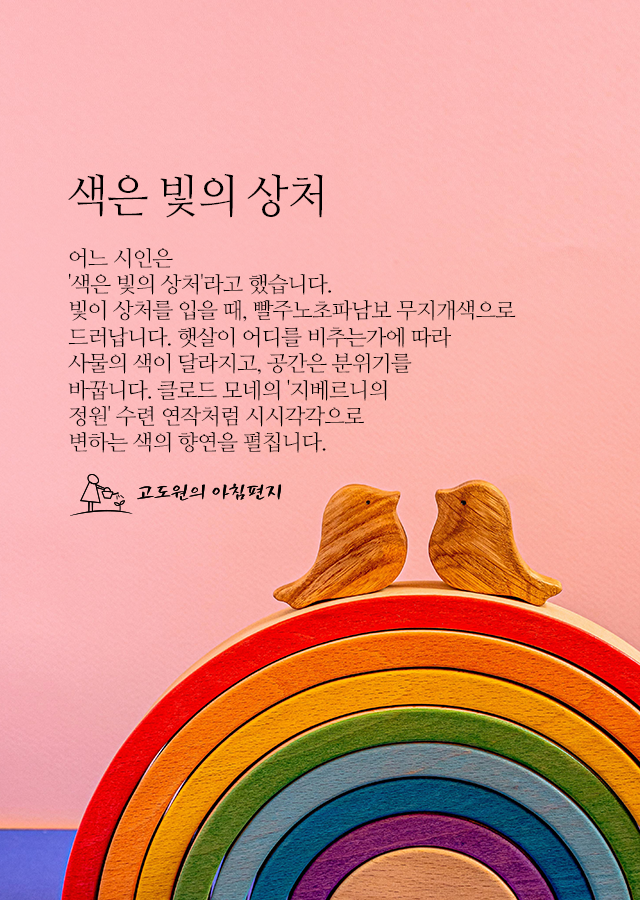
'아침편지' 카테고리의 다른 글
| 긍정적으로 생각해 (1) | 2026.01.28 |
|---|---|
| 공간의 온기 (0) | 2026.01.27 |
| 후회 (1) | 2026.01.26 |
| 통념을 깨뜨리는 시도 (0) | 2026.01.23 |
| 'Housekeeping'(집 안 청소) (0) | 2026.01.22 |