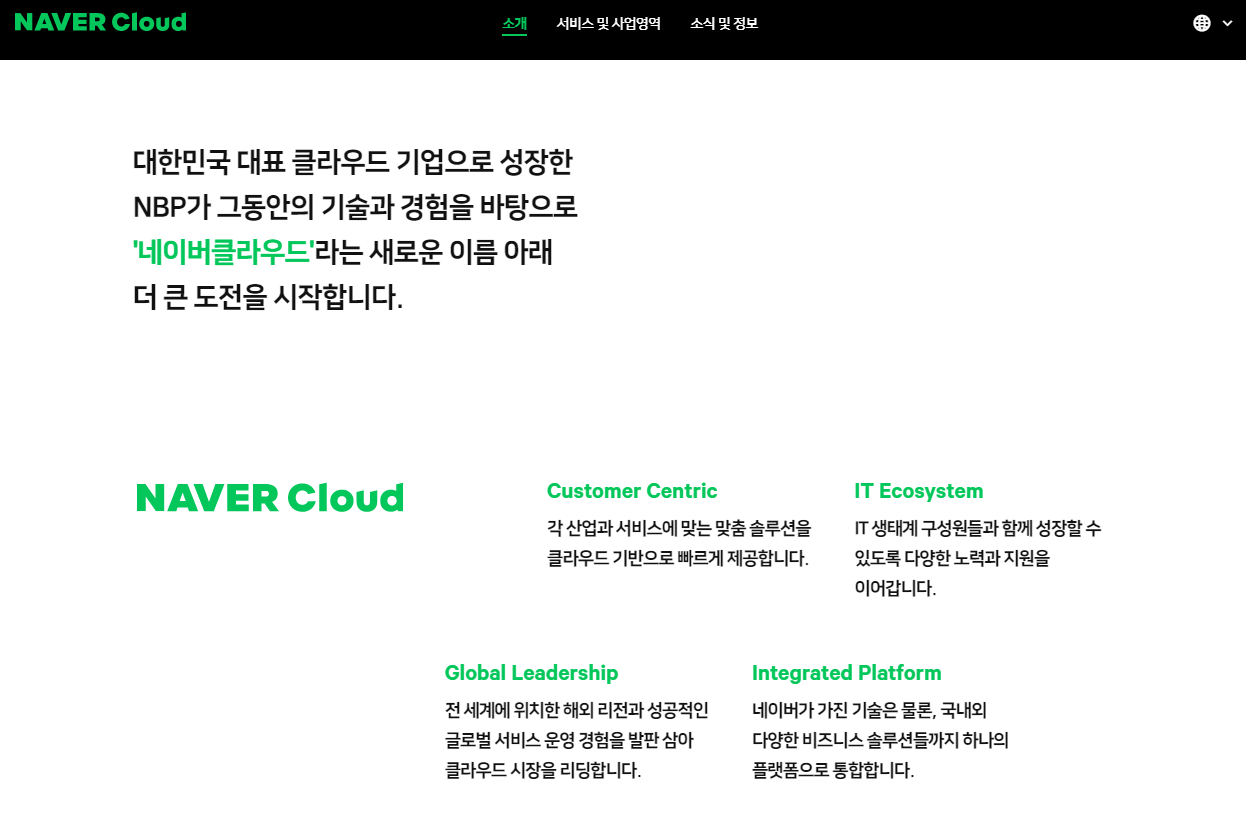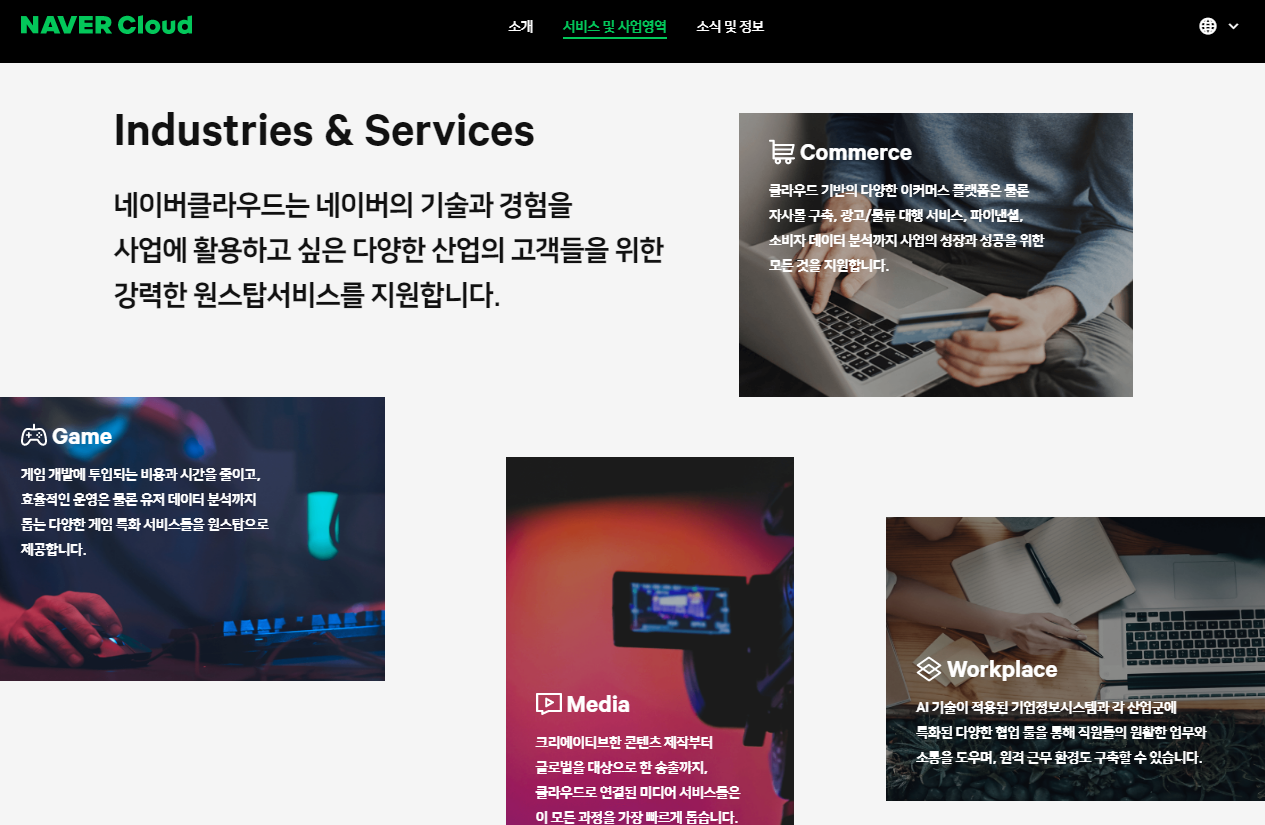https://hayko.tv/code.know/CDRORHKgrug
Code Know - @code.know: Skills Breakdown of Full Stack Developer (Save this for later) In simple words, full-stack development
Photos and video from Code Know on {datePublish}, 12,668 likes, 259 comments
hayko.tv

'프로그래밍' 카테고리의 다른 글
| 우리가 모바일웹의 잠재력을 죽이고 있다 (0) | 2020.10.26 |
|---|---|
| 소규모 스타트업이 Firebase를 써야 하는 이유 (0) | 2020.10.22 |
| sublime 단축키 plugin 만들기 (0) | 2020.10.15 |
| 네이버 클라우드, 뭔가 큰 도약인가? (0) | 2020.10.15 |
| 우편번호 서비스 (0) | 2020.10.14 |